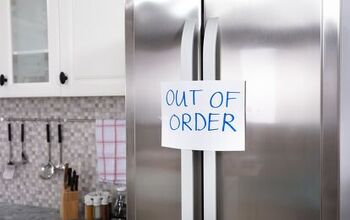Ceiling Fan Turns On By Itself? (Here's What You Can Do)

Ceiling fans are an important part of our homes that often gets overlooked. They keep us cool in summer, warm in the winter, and circulate air when we need it most.
However, like most household appliances, ceiling fans aren’t perfect. There may be times when yours stops rotating, won’t turn on, or even turns on by itself. When this happens, there are a few things you should consider.
If your ceiling fan turns on by itself, it could be due to a remote switch that a neighbor is mistakenly activating. You may be able to fix the issue by resetting the switches on the fan receiver or by programming the remote to a new setting. The issue could also be the result of power spikes or momentary interruptions in your power.
Related Content: Most Common Ceiling Fan Problems | Ceiling Fan Light Turns On By Itself? | Ceiling Fan Mounting Bracket Doesn’t Fit? | Ceiling Fan Alternatives
Do You Need Ceiling Fan Repair Services?
Get free, zero-commitment quotes from pro contractors near you.

Why Is My Ceiling Fan Turning on By Itself?
A ceiling fan that turns on without your input can be very frustrating. It can increase your power bill and affect your preferred home climate. However, you don’t have to replace the entire appliance if this is happening.
The most likely reason why your ceiling fan is turning on by itself is due to an issue with your remote. Most ceiling fans come with remote controls, which operate on a specific frequency. When these are produced, the factory that does so uses the same frequency for all of its fans.
This usually isn’t a problem. However, it could become one if a neighbor has the same ceiling fan model that you do.
When your neighbor tries to power their fan on or off with their remote, they could be inadvertently activating your ceiling fan’s receptor. This is especially common in apartment buildings and neighborhoods with lots that are close together.
If this isn’t what’s happening, then your power may also be going through momentary spikes or interruptions. Sometimes this can cause lights or a ceiling fan to flip on or off without your input.
You can test for this by tripping the breaker that feeds your ceiling fan. If doing so turns the fan or light on or off, then you may have just identified the cause of your issue.
Don’t Want to Read the Entire Article? This Infographic Can Help!
How to Change The Frequency of Your Ceiling Fan’s Remote
Since all ceiling fan remotes are manufactured with the same frequency, it’s a good idea to switch yours to a unique one as soon as you get it. Doing this will prevent you from encountering issues like your ceiling fan turning on by itself in the future.
In order to change your ceiling fan’s frequency, you’ll first want to gather a few tools. Here’s what you need:
- Step ladder
- Screwdriver
- Ballpoint pin or small screwdriver
The specific instructions for resetting your fan’s remote control will vary based on the model you own. It’s a good idea to check with your user’s manual before getting started on this process.
That being said, here’s a generalized step-by-step guide to show you what the process entails:
- Turn off your power at the circuit breaker box.
- Remove all screws from the mounting bracket of your canopy. Detach the canopy once completed.
- Locate the receiver, retrieve it, and then identify where the dip switch settings are located. These should look like four sliding buttons.
- Next, use your ballpoint pen or small screwdriver to slide the buttons into a new position. Doing this will create a new frequency combination.
- Place the receiver back into your mounting bracket and reattach it to the canopy.
- Remove the back of your remote control as well as the battery. This will expose a small panel of dip switches.
- Use your pen or small screwdriver to slide these buttons until they match the frequency of your receiver.
- Replace the batteries and back panel of your remote control.
- Return power to your ceiling fan.
- Verify the remote control settings are correct by attempting to turn your ceiling fan on and off.
- If the remote doesn’t work, readjust the dip switch settings on your fan and remote control until they match.
How Can I Know If My Ceiling Fan Remote or Receiver is Broken?
The first step in fixing a fan that turns on by itself is to attempt the steps shown in the previous section. However, if that doesn’t work, then you should take that as a sign that something else is happening.
It’s possible that either your ceiling fan remote or receiver is broken and the other one is operating correctly. In this scenario, you can figure out which part of your ceiling fan is broken with a simple trick.
Simply purchase a new remote for your ceiling fan. Then, pair that with your fan’s receiver setting. If the new remote is able to operate the fan, then you’ve discovered that your receiver is broken.
That being said, this can be a somewhat complicated solution, as replacement ceiling fan remotes aren’t always easy to find. You may prefer to simply purchase a new ceiling fan instead of going through the hassle of identifying what’s wrong with the old one.
Video: Troubleshooting a Ceiling Fan that Turns on By Itself
Ceiling Fan Buyers’ Guide
If you’re unable to stop your ceiling fan from turning on by itself, then the best solution could be to purchase a newer model. There are a few key factors that you should consider while shopping for one.
First, consider which size of the ceiling fan is the right fit for your needs. They can range in size from 14 inches to up to 72 inches wide.
Finding the right fan requires knowing both how large and tall your room is. Once you have this information, you’ll be able to purchase a fan that will perform properly in the room.
You should also consider whether you want to have a light on your ceiling fan. This is a matter of personal preference. Some rooms may not need another light. In this scenario, you can probably save money by purchasing a lightless ceiling fan.
There are also many different ceiling fan styles and finishes to choose from. This makes it easy to find one that matches your home decor. Shop around for antique ceiling fans, contemporary ones, and rustic ceiling fans to make sure you find one that meets your style needs.
How Much Do New Ceiling Fans Cost?
Generally speaking, you should be able to purchase a ceiling fan that meets all of your needs for around $100 to $150. Cost is another important factor that you need to consider when buying a new ceiling fan. The amount you spend will impact the effectiveness, style, and energy-efficiency of your fan.
Ceiling fans are available at a wide range of price points. Budget-conscious consumers will be able to find options close to $50. Homeowners who are interested in top-end ceiling fans can expect to spend $300 or more on their new appliance.
Your best option may be to look in-between these two extremes.
Do You Need Ceiling Fan Repair Services?
Get free, zero-commitment quotes from pro contractors near you.

Related Questions
Can a ceiling fan warm your home?
During winter, you can warm your home with a ceiling fan by running it in a clockwise direction. This will push the hot air that’s trapped near your ceiling down to where it can warm you and your family.
How should a ceiling fan turn in summer?
Ceiling fans are meant to rotate in a counterclockwise direction in the summer. This enables the blades to push cooler air down in a column, which will make the air surrounding you and your family feel cooler than it actually is.
Related Guides

Kellan is a content writer who specializes in everything DIY. When he's not behind the keyboard, he enjoys spending time with his pets, playing music, and geeking out about basketball. He hopes to make your home improvement projects a little bit easier to accomplish.
More by Kellan Jansen




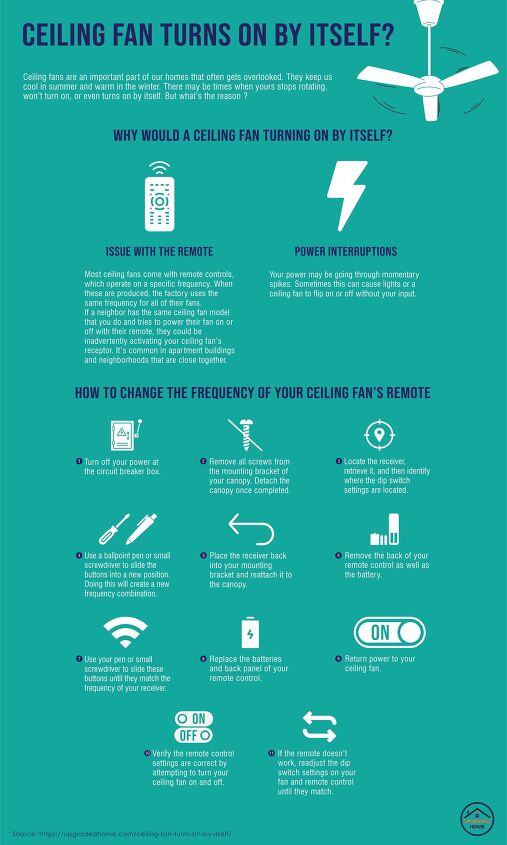









![Finishing Basement Without Permit [Is It Really Illegal?]](https://cdn-fastly.upgradedhome.com/media/2023/07/31/9070078/finishing-basement-without-permit-is-it-really-illegal.jpg?size=350x220)
![10 Best Electric Pressure Washers – [2022 Reviews & Guide]](https://cdn-fastly.upgradedhome.com/media/2023/07/31/9070600/10-best-electric-pressure-washers-2022-reviews-guide.jpg?size=350x220)