85 Inch TV Dimensions (with Drawings)

We’ve always heard bigger is better when it comes to choosing the perfect television. However, the size of the TV affects not only the price but also the picture quality and look of the room. Use this as a guide to determine the best size TV for your space.
An 85 inch TV measures 74.1″ in width by 41.7″ in height. If measuring in cm, the TV measures 188.2 cm wide by 105.9 cm tall. These dimensions are measured diagonally and do not include the TV’s bezel. Since the since of your TV affects your field of view, 85″ TVs should be viewed at a distance of 11.6′ (3.52 m) for mixed usage at 30 degrees, and 8.5′ (2.59 m) for cinema purposes.
Related Content: 75-Inch TV Dimensions | 60-Inch TV Dimensions | Can You Mount A TV On The Wall Without Drilling? | How To Prop Up A TV Without A Stand | Types Of Shelves For TVs
What Are the Average Dimensions of an 85-Inch TV?
When you want to purchase a new television, consider what size screen you want. Because the screen is measured diagonally, the TV’s size will not be how much viewing space you actually have.
An 85-inch TV is not 85 inches wide. Instead, an 85-inch TV screen is 73.9 inches wide and 41.6 inches tall. This is about 3,090 inches of screen area.
How to Choose the Right Size TV for Your Space
There are several things to consider when purchasing a television. In addition to your budget, you also want to consider size, resolution, the position of the TV, and the room.
TV Size and Viewing Distance
Your budget may be the deciding factor when it comes to which size tv you will purchase. However, you should also consider how far you’ll sit from the screen.
To determine which size television works best, use this formula: Viewing Distance (inches) divided by 2 equals your recommended TV size. For example, if you sit 10 feet from the TV, 10 feet times 12 inches equals 120 inches. 120 divided by 2 equals 60 inches, so you’ll need a 60-inch TV.
For 1080p TVs, the recommended viewing distance is 1 ½ to 2 ½ times the screen size. For an 85-inch TV, the advised viewing distance is 10.6 to 17.7 feet. For a 4K TV, you can sit closer to see the extra detail. Therefore, the suggested viewing distance is 1 to 1 ½ times the screen size. For an 85-inch TV, it’s 7.1 to 10.6 feet.
Viewing Angles
When you’re buying a television for the living room, viewing angles are essential. You should place the TV parallel to your eyes, with no more than a 15-degree angle up or down. In addition, there should be no more than a 40-degree angle to the left or right.
If you are seated at a different angle, the picture can look distorted unless you have a 4K TV.
Screen Resolution
Two popular screen resolutions are 1080p and 4K. 4K TVs have a higher screen resolution and can show four times the detail of a 1080p screen TV. It’s harder to discern individual pixels of a 1080p TV, which is why you can sit closer to 4K TVs.
Mounting an 85-Inch TV
When deciding where to mount your 85-inch TV on the wall, the short answer is it should be at eye level. There are, however, several other things to consider depending on your situation. When mounting your television, keep in mind where you’re installing it and the amount of space the TV needs.
Aesthetics and Functionality
There are two decision-making factors when mounting a TV: aesthetics and functionality. Sometimes people worry that the television will look too low if they mount it at eye level. Try to remember that your TV isn’t a typical piece of wall art.
Unlike a picture frame, a television screen is something that you will stare at for several hours. Therefore, if you mount the TV too high, it can put a strain on your neck.
Choosing the Right Height
Typically, you should mount your television 81 inches from the floor to the center of the screen. A rule of thumb is that you should be able to watch TV comfortably without raising your head. But when it comes to choosing the right height for your television, it ultimately depends on your viewing position.
Everyone has their own unique way of watching TV. For example, if your couch is lower or higher than a standard couch, or maybe you watch TV from a recliner. Whatever way you choose to watch television, make sure that you can view it properly when it is mounted.
Types of TV Mount Brackets
There are three main types of TV wall mount brackets: fixed brackets, tilting brackets, and full-motion brackets.
Fixed TV Wall Mount
A fixed TV mount bracket is a wall mount that offers no screen movement. If you don’t need to adjust your television for viewing purposes, this is a good option.
For an 85-inch TV, you’ll want to purchase a mount for large televisions. A fixed TV wall mount for large TVs can support a 65-inch to a 95-inch TV. The wall mount usually has a height of 17.5 inches, a width of 30 inches, and a depth of 1.62 inches.
Tilting TV Wall Mount
If you prefer to adjust your television positioning, a tilting TV wall mount may be a good option for you. A tilting TV wall mount can adjust vertically from 5 degrees to 15 degrees to change the viewing angle. However, tilting wall mounts do not allow for horizontal movement.
A tilting TV wall mount can accommodate televisions from 42-inches to 90-inches and support 125 pounds. This mount is usually about 18 inches high, 31 inches wide, and 2 inches deep.
Full-Motion TV Wall Mount
A full-motion TV wall mount offers the widest variety of viewing angles. This wall mount has an arm that can extend and swivel for TV viewing. The arm can extend 22 inches from the wall, swivel 35 degrees left and right, and tilt 15 degrees down.
This mount can fit most 42-inch to 90-inch televisions and support up to 125 pounds. It has a height of 17.13 inches, a width of 25.91 inches, and a depth of 2.53 inches.
Televisions Stands for an 85-Inch TV
TV stands come in a variety of styles and sizes. For example, if you have an 85-inch TV, you’ll need a large TV stand.
Large television stands can support 74, 76, and 85-inch TVs and conceal wires and cords. These stands are best known as entertainment centers, media consoles, or TV consoles. Make sure to consider the height of the stand and any TV accessories like soundbars or theater speaker systems.
To find the right TV stand for an 85-inch TV, follow the steps below.
Step 1: Measure the Width of the TV
To find the best TV stand size, first, measure the width of your TV. You will want to measure the full width, from edge to edge, not just the screen. 85-inch TVs usually have a full width of 75 ¼ inches.
Step 2: Find the TV Stand Height
A rule of thumb is that the center of the TV screen should be positioned at eye level when sitting.
Measure the distance from the floor to the average sightline for viewers in your home. Then, subtract half of the TV’s height; an 85-inch TV has a total height of 43 ¼ inches. This will give you the correct height for your TV stand within an inch or two.
Step 3: Find the TV Stand Width
Because TVs are measured diagonally and TV stands horizontally, use the entire width of the TV to choose the console. Most recommend a TV stand that is at least a few inches wider than the TV.
Related Questions
Does lighting in the room affect the quality TV’s picture quality?
Light from windows and lamps can affect the TV’s picture. Too much light can create a glare making your television’s colors look faded. To combat this, consider an LED-LCD TV that has a bright, anti-reflective screen. Sometimes, light can have a positive effect on the TV screen. For example, dim light prevents eye strain and can help you perceive deeper colors. Overall, make sure to examine the lighting in your room to choose the best TV for the space.
Can you mount the TV over the fireplace?
Some people prefer to have their TV mounted above their fireplace due to a variety of reasons. Sometimes it’s a lack of space, and sometimes it’s the layout. Whatever your situation is, the bottom of your TV should only be a few inches from the top of the mantel.To relieve the strain on your neck, create a larger viewing distance between the seating and the TV.
Does mounting the TV in the bedroom differ from mounting the TV in the living room?
Although you might not think so, there is a difference between mounting the TV in the living room versus your bedroom. This is because, typically, you watch television differently in each of these spaces. Therefore, in a living room, you usually mount the TV at eye level, since you’ll likely be sitting. However, in your bedroom, it depends on the position you watch from in bed. If you prefer to lie down completely when watching TV, mount the television relatively high. You will be looking up when naturally lying down. If you prefer to have your head against the headboard, mount the television closer to eye level. If you alternate how you watch TV in bed, choose a TV mount position somewhere in the middle.
Related Guides

Stacy Randall is a wife, mother, and freelance writer from NOLA that has always had a love for DIY projects, home organization, and making spaces beautiful. Together with her husband, she has been spending the last several years lovingly renovating her grandparent's former home, making it their own and learning a lot about life along the way.
More by Stacy Randall





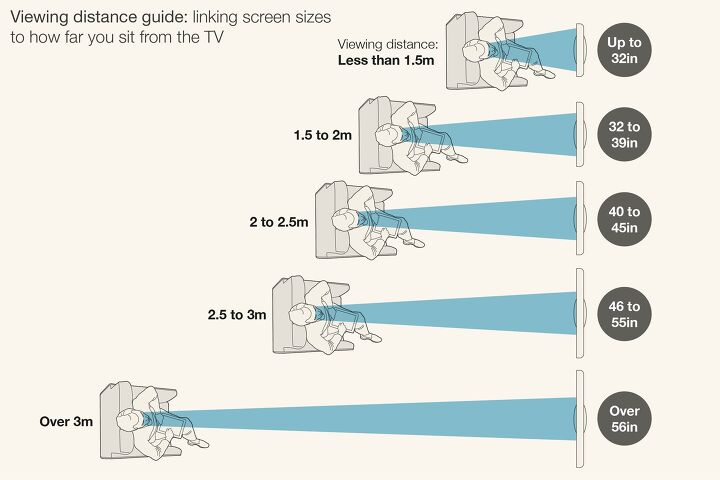
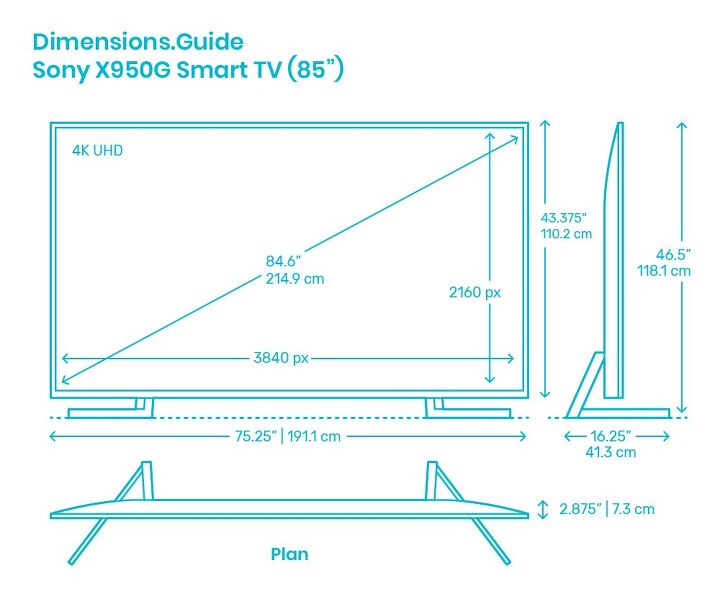
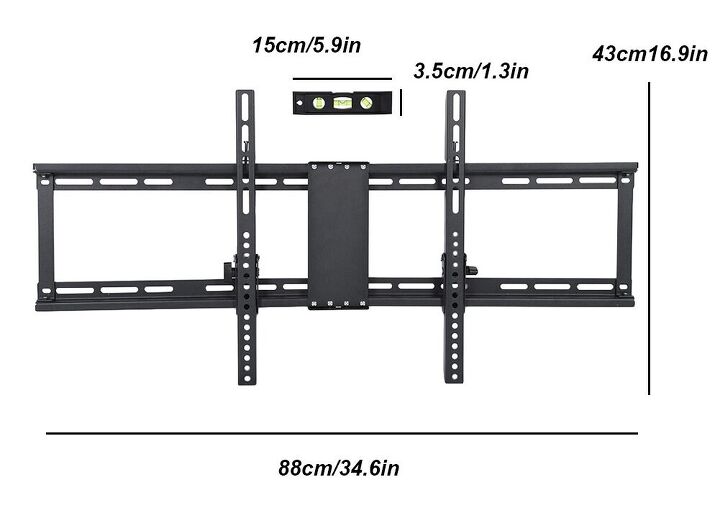























![How To Reset A Whirlpool Cabrio Washer [In 5 Easy Steps!]](https://cdn-fastly.upgradedhome.com/media/2023/07/31/9076531/how-to-reset-a-whirlpool-cabrio-washer-in-5-easy-steps.jpg?size=350x220)