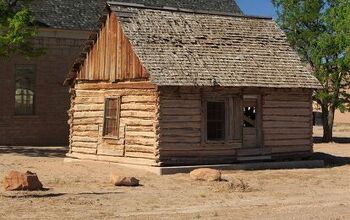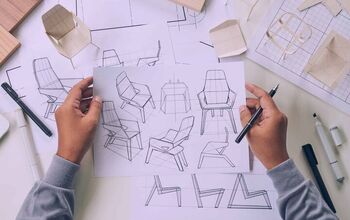How To Set Up A Gaming Room

The gaming world is universal, and that has led to an increase in custom gaming rooms. It’s not as simple as connecting a console or PC to a TV and turning the lights off. Gaming rooms are about immersion and aesthetics. Understandably, many people want to know how to set up a gaming room.
Invest in some affordable, adjustable LED strip lights for your gaming room so you can change the light’s color and set the mood. Find a TV stand or PC desk that offers storage for games and fits the other décor in the room. Gaming room setups cost $1,000-$3,000 on average, but some gamers spend up to $10,000.
Keep in mind that you don’t have to spend more than $500 to set up a gaming room if you have a PC, console, and TV. How much money you spend on your gaming setup depends on what resources you already have. Follow along as we explore how to set up a gaming room.
How To Set Up A Room For Gaming
There is no ironclad rule when it comes to setting up a gaming room. It ultimately comes down to your taste, budget, and what supplies you already have. So, how do you set up a gaming room without spending a fortune?
1. Set The Mood
Nothing ruins a great gaming experience like some harsh lights and glares on the screen. That’s why your lighting setup is just as important as your display, PC, and console. Many gamers use LED strip lights because they’re distinct and easy to set up.
You can stick them to the walls and adjust the colors and brightness as needed. They can set the mood in your gaming room no matter what time it is. LED sconce lights are also quite popular, just try not to put them too close to the screen.
2. Find The Perfect Desk
A desk or TV stand is just as important as the gaming setup in your game room. It will ultimately set the tone for the furniture layout in the space. The ideal desk height for many gamers is 30”, but anything within 2” of that should work great.
Look for a gaming desk that matches or contrasts the walls and flooring in the room. You can make a bold statement with a stark contrast or simply match the existing décor. That said, it helps to find a gaming desk that works with several lighting setups.
Keep in mind that many gaming lighting setups are dynamic and change colors. Because of that, it’s a great idea to pick a neutral-color desk, such as grey, brown, white, or black.
3. Comfortable Seating
No matter how great your gaming room looks, it won’t be fun if you are uncomfortable. That’s why it’s worthwhile to invest in some comfortable seats. You only need one or two seats if it’s a solo gaming room.
However, you may want to find a bulk bundle of several seats if you like to play games with friends. You can find countless comfortable gaming chairs online. There is no limit, and you can even find comfortable bean bag chairs that come in handy when friends come over.
4. Game Shelves
What better way to show your love of video games than a few game shelves? Shelves serve the practical use of storage, but they can also help add to the appeal of your gaming room. Some people simply put the shelves against the walls opposite their gaming setups.
Console gamers can find media centers to put their TVs on that come with shelves for their games and consoles. Otherwise, you can put a few shelves on either side of your gaming desk and PC setup. Look for game shelves that complement the lighting, walls, and flooring in your gaming room.
5. Décor
No gaming room would be complete without some fun decorations. This is your chance to get creative and make a space that will enhance your gaming experience. Everything from gaming toys, collectibles, posters, and art can add to the experience.
Today, gaming merchandise is easier to find than ever at stores through Amazon, Box Lunch, and Hot Topic. You can find some small LED signs that replicate classic neon signs to complement the space and add more lights. That said, you don’t want to overclutter your gaming room or it may distract you from the reason you’re in there.
6. Soundproofing Panels
Much like a home theater, gaming rooms can get quite loud if you don’t use headphones. You likely only need to add weatherstripping and a few soundproof panels to a gaming room. A pack of a few soundproof panels is often enough to soundproof a small gaming room.
Look for acoustic panels that contain cellulose and foam. They are quite sound-absorbent, durable, and easy to attach to the wall. Weatherstripping goes at the bottom of your door, and it won’t let much sound out.
The bonus is that weatherstripping helps with temperature control, and it keeps bugs out. Granted, you only need to soundproof a gaming room if you’re a renter or live with others.
How Much Does It Cost To Set Up A Gaming Room?
It costs up to $3,000 to set up a gaming room. That said, some gamers spend up to $10,000, depending on their setups. For example, you could easily spend $5,000-$10,000 if you start from scratch and buy consoles, TVs, monitors, and a PC.
That said, you could spend under $1,000 if you already have the TV, monitor, console, and PC. Decorations are optional, so that’s a cost you can cut if you want to focus on your console and PC setup. Keep in mind that it can cost over $2,000 to build a custom gaming PC from scratch.
Aside from that, the decorations and furniture can easily cost $500-$1,000 or less.
Summing It Up
Find some adjustable LED strip lights and a 28”-30” desk or TV stand for your gaming setup. From there, invest in some soundproofing materials, comfortable furniture, and game shelves. You can expect to spend at least $1,000 to set up your gaming room if you don’t have a PC or console and decorations.
Related Guides:

Nick Durante is a professional writer with a primary focus on home improvement. When he is not writing about home improvement or taking on projects around the house, he likes to read and create art. He is always looking towards the newest trends in home improvement.
More by Nick Durante













![10 Best Scroll Saws for 2022 [Ultimate Reviews & Buyer's Guide]](https://cdn-fastly.upgradedhome.com/media/2023/07/31/9070684/10-best-scroll-saws-for-2022-ultimate-reviews-buyer-s-guide.jpg?size=350x220)




![How To Reset A Whirlpool Cabrio Washer [In 5 Easy Steps!]](https://cdn-fastly.upgradedhome.com/media/2023/07/31/9076531/how-to-reset-a-whirlpool-cabrio-washer-in-5-easy-steps.jpg?size=350x220)