Spectrum Internet Keeps Dropping? (Possible Causes & Fixes)

As a loyal Spectrum customer myself, I know how annoying internet interruptions can get. There are a few simple techniques I learned over the years to prevent this from reoccurring!
If your Spectrum Internet keeps dropping, your router is probably in a dead zone. Other possibilities include outdated firmware, a service outage, too many devices on one network, or broken hardware. Adjust the position of your router or purchase additional ones for around your home in order to remedy the situation.
Keep reading to learn why your Spectrum Internet keeps dropping and how to fix it for the long run!
Need Wiring Installation or Repair Services?
Get free, zero-commitment quotes from pro contractors near you.

Why Does My Spectrum Internet Keep Dropping?
When this happens, it can be frustrating indeed. Our modus operandi is to help you get to the source of the problem- and quick.
Here are a few reasons why your Spectrum Internet might keep dropping:
- Router is in a bad spot
- Firmware is out of date
- Too many devices are crowding the network
- Your house is too big for one router.
- There’s a service outage in your area.
- The network hardware is old or broken.
- Your area has poor Spectrum service in general.
Issue #1: Router Is In a Bad Spot
If your router is in an improper location, it may not be getting the signal it needs. This can result in your Spectrum internet perpetually dropping.
Routers are made to be used on their side. If your router is on its back or on its face, it’s not getting the signal required for proper functionality.
The Best Solution
To fix this, simply place it flat down, with all of the ports pointing up. This will ensure that the antenna is receiving a proper signal.
Additionally, when it comes to routers- the higher, the better! This is because a more elevated location will ensure that there are fewer obstructions between your router and the modem. A great spot for your router is as high up as possible on a shelf or wall to avoid a WiFi “dead zone.”
Issue #2: Firmware Is Out of Date
Outdated router firmware can result in endless Spectrum Internet disconnects. Routers and modems come with firmware that has to be updated periodically in order for them to work properly.
Most companies (Spectrum included) push these updates to your devices automatically. However, it’s possible that a malfunction occurred and that your modem did not download the update.
The Best Solution
If this is the issue, you’ll need to contact Customer service to see if they can confirm that your system has the latest firmware. Otherwise, they’ll be able to advise on how to go about getting it. Unfortunately, you may need a new piece of hardware.
Issue #3: Too Many Devices Are Crowding the Network
If your Spectrum Internet continues to drop, it could be that there are way too many devices using the same service.
Spectrum WiFi allows 100’s of devices to use the same network; however, the more using it, the less efficient the speed and reliability are for each one. In fact, it could be kicking you off because it’s overwhelmed.
The Best Solution
You can quickly remedy this by:
- Asking your family members or cohabitants to not use too many devices at once
- Disabling software that you don’t need
- Closing Internet browsers or tabs that you aren’t using on each device
- Removing apps that you seldom use
Then, restart your Spectrum Internet, and that should do the trick!
Another option includes getting multiple modems for your house or having a few different options (i.e., 2.4 GHz and 5 GHz) to diversify the internet availability.
Issue #4: Your House Is Too Big for One Router
One possible reason why your Spectrum Internet keeps dropping is that the router you’re using isn’t capable of providing enough Internet throughout the entire house.
The average square footage a router can support is about 2000 square feet. If your home is much larger, that explains the service interruption. Regardless of home size, some people get a router for each level of their house to improve Internet speed and function.
Additionally, old modems can only handle speeds up to a certain amount, and if you have a larger home, it could just be struggling to keep up.
The Best Solution
The best way around this is to get a better router that has high WiFi power and speed ratings.
You can also get more routers to scatter in different parts of your home (at an additional charge, of course)!
Issue #5: There’s a Service Outage in Your Area.
Just as technology can fail, so can the company that uses it. If you’re frequently getting kicked off Spectrum Internet, and there is no explanation for it, then there could be a service outage in your area.
Service outages can be caused by bad weather, ISP maintenance, or severed lines in your backyard. Typically, Spectrum will inform customers of any planned maintenance by sending email notifications in advance. If you didn’t receive one, you could usually rule that out.
When Spectrum doesn’t have the connectivity to deliver service back to their customers, the Internet can drop from your devices unexpectedly.
The Best Solution
If you think this might be the issue, check Spectrum’s website and contact customer service to find out what’s happening; they may have already reported the outage and will let you know if an update is necessary!
If you’d prefer to avoid long call wait times, you can also visit Spectrum.com, put in your zip code, and receive live service outage updates that way.
Issue #6: The Network Hardware Is Old or Broken
When your Spectrum Internet keeps dropping, it’s possible that something is wrong with the hardware itself. The cables may need to be replaced, or the connection port you are using might have broken and just needs to be repaired.
Similarly, routers and modems need to be replaced every 2-3 years. Their hardware has a memory limit, after which it starts to slow down and will eventually stop working.
If yours is acting sluggish, then it could be time for an upgrade!
The Best Solution
Contact Spectrum, and they’ll send a technician out to troubleshoot your equipment at home.
If you’re renting the device and anything needs fixing/replacing, they should give you another piece of hardware free of charge.
Issue #7: Your Area Has Poor Spectrum Service in General
Some Spectrum Internet users may experience the Internet dropping the farther away they are from towers, especially if you’re using service from your phone.
Generally, those who live in the city (where there is an abundance of people and signals) will encounter better service and fewer interruptions compared to those who reside in rural areas.
The Best Solution
If you’re concerned about bad service, call Spectrum and ask if there are any known trouble spots in your area. You can also do some research online to see if anyone is complaining about poor connection speeds in the same place you are.
Unfortunately, if you aren’t getting the Internet connection you deserve, you might need to switch providers altogether.
Related Questions
What are the different Spectrum Internet plans?
Spectrum allows you to either bundle your Internet and TV together or opt for an Internet-only plan.The plans they currently offer are as follows:
- Internet + TV Select Plan: 200 Mbps of Internet speed and stream from anywhere using the Spectrum TV app. This plan is $89.98 per month for 12 months.
- Internet Plan: 200 Mbps of Internet speed, free modem, and no data caps. This package is available for $49.99 per month for 12 months.
- Internet Ultra Plan: up to 400 Mbps of Internet speed, free modem, no data caps. This plan starts at $69.99 per month for 12 months.
- Internet Gig: up to 1 Gbps of Internet speed at $109.99 per month for 12 months.
To perform a speed test on your Spectrum Internet:
- Start by going to the Spectrum speed test page on their website from a computer you’re using.
- Click ‘Go.”
It will spit out your upload and download data speeds. Anything above 200 Mbps is considered fast, but consult the Internet plan you pay for to ensure these numbers are on par with what you should expect.
If you’d prefer to use a smartphone, visit the same address and conduct the test from your handheld device.
Can I update my Spectrum Internet plan at any time?Yes, you can update your Spectrum Internet plan at any time (regardless of when the plan contract starts).
To do so:
- Open the Spectrum app or website browser and sign in to your account.
- Choose ‘Activity.’
- Scroll down to ‘Your Lines’ and pick the line you want to change.
- Select ‘Change Plan’
- Finalize your selection and then save your changes.
To downgrade your plan, you may need to speak with a service representative on the phone.
Need Wiring Installation or Repair Services?
Get free, zero-commitment quotes from pro contractors near you.

To Sum It Up
The best first step to fixing Spectrum Internet that keeps dropping is to adjust the position of your router.
If anything needs fixing/replacing, Spectrum should give you another piece of rental hardware free of charge. The last, most drastic course of action is that you may need to switch providers altogether depending on how poor Spectrum’s coverage is in your area.

Emily is a copywriter with over five years of experience in crafting content for the home renovation and remodeling industry. She loves house projects, whether it be painting a room or tweaking small design elements to transform a space. Her favorite aesthetic is french modern because of its clean lines and airy feeling! When not writing, Emily loves to travel and check out architectural details all over the world.
More by Emily Carr


















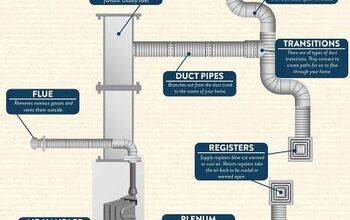

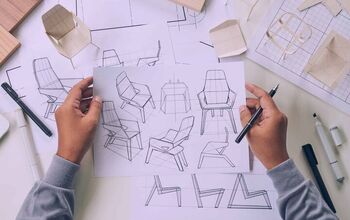


![Cost To Drill A Well [Pricing Per Foot & Cost By State]](https://cdn-fastly.upgradedhome.com/media/2023/07/31/9074980/cost-to-drill-a-well-pricing-per-foot-cost-by-state.jpg?size=350x220)



