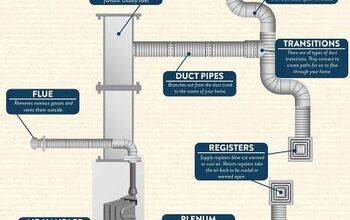Ring Doorbell Has Poor Video Quality? (Possible Causes & Fixes)

A Ring Doorbell is an excellent device that provides you with live video footage of your front door. On an average day, this video is crystal clear. However, the quality might be poor. This issue can be a confusing and frustrating problem. What causes poor video quality? How can you fix this problem to take advantage of all your Ring has to offer?
There are typically three things that cause poor video quality. These include a dirty lens, Poor WiFi connection, and an error in the application itself. Solutions such as cleaning the lense, checking your internet connection, or restarting the application itself are some of the ways in which you can troubleshoot your poor quality issues.
Read on to learn more about each of these problems and how you can address them. In no time at all, you should have your Ring Doorbell video back up to its usual quality. From there, you can scan and monitor your front door and keep your home as safe as possible.
Do You Need a Smart Home System Installation or Service?
Get free, zero-commitment quotes from pro contractors near you.

Causes of Poor Video Quality
As mentioned above, there are three main reasons why your Ring Doorbell might have poor video quality. We will go over each of them so you can decide what is going on with your device. Each issue has a different way of dealing with it, which we will talk about later so you can have a better understanding of available solutions.
The causes of poor video quality include:
- Dirty lenses
- Poor WiFi connection
- Application error
Each of these is a reason why your video might not be up to speed on your specified device or giving you low-quality video from your home front door.
Read on to learn more about each of these causes. By having a solid knowledge of what could be causing your problem, you will be better equipped to find a way to fix it quickly. This experience helps you regain your video and gain access to this unique form of security. Quality video is vital to have so you can keep everything safe and secure wherever you are.
A Dirty Lens
A dirty lens is one of the most common causes of poor video quality on a Ring Doorbell, but not many people consider this option when attempting to fix the device. The lens is what delivers the video to your application. If it cannot see, it is not likely that you will be able to do the same from your device.
Some of the main items that might dirty up the lens after a period include:
- Dirt and dust that has gathered on the camera
- Oil from fingers when people touch the Ring
- Mud caked on the camera that has dried and stuck
- Plants that may have gotten caught on the camera
All of these items can block out the Ring Doorbell’s camera and cause poor video quality on your application, preventing safety measures you might want to take.
Luckily, this problem is one of the easiest to fix. We will dive into the solution a little later so you can address a dirty lens if this seems to be the problem with your video. If you do not suspect this problem, read on to see what other issues might be causing your delay and how you can fix them when they arise.
Poor WiFi Connection
Poor WiFi connection can have an impact on the quality of video that arrives on your phone. If your internet is slow, the footage from your door has a harder time making its way over to your device. This difficulty results in a video that is hard to look at and often not helpful when you are trying to make your home a safe place for your family to live.
A bad connection can also impact the speed at which the video arrives. This means that you will not only be dealing with poor video quality, but you will also have a delay. You might be seeing the people at your door on video minutes after they were there. This does no one any good. We will discuss the solution in a moment.
Application Error
Sometimes, poor video quality might not be an error with the Ring Doorbell itself. Bad frame rate and resolution might be from a bug or a glitch in the app. This problem is much easier to address. All you need to do is access the application on your phone, which we will discuss a little later on.
An application error can also cause:
- Your device to glitch out
- A lagging video feed from your front door
- Bad audio from the Ring Doorbell
All of these are also proof that it is a problem with the application rather than the device itself.
You can tell that the application is having trouble if other areas of the program are not responding. Anything visibly glitchy or hard to work with is an indicator that your application is not operating in the way that it was meant to. This issue is one of the most common causes of poor video quality.
How to Fix Poor Video Quality
Now that you have a better understanding of the reasons why poor video quality might be happening to your device, we can talk about ways that these problems can be fixed. Since there are three reasons why the video quality might be poor, there are three ways to fix these issues that work more often than not.
These include:
- Cleaning the lens of the Ring Doorbell with care
- Checking the internet speed from your router
- Restarting your application and starting over again
Each of these methods works to address a different problem with your video quality.
Keep reading to learn more about each of these ways to fix a video quality problem. By using one of these techniques, you should have the ability to regain your camera and see your front door at all times. All of these solutions are simple, so you can take them on by yourself without issue.
Fixing a Dirty Lens
To fix the dirty lens, you will need to find an easy way to clean off whatever might be blocking the camera. This process is much easier said than done, as you do not want to damage the camera while making it spotless once again. There are a few ways that you can clear the lens of a Ring Doorbell without causing damage.
Clean the lens by wiping it with a:
- Wet paper towels, preferably ones that do not have a harsh texture
- Moist auto cloth, which can come from a local auto repair store
- A gentle piece of fabric, such as cotton
All of these items will work well as tools to clean off your Ring Doorbell camera.
Once you have gently removed any grit or grime on the front of the device, you can check your application and see if it is working again. If the video is still poor quality, you should attempt one of the other solutions to see if your problem is being caused by something else.
Checking Slow Internet
With slow internet, you might need to restart or reset your router. There are plenty of YouTube videos online explaining this task. You can also check on the overall speed of your internet. If it is always slow, the poor video quality might be something that stays until you can get your internet replaced with something better.
Slow internet also affects the live nature of the Ring Doorbell. Not only will the video quality be poor, but it might also be inaccurate. Reset your router or invest in a new internet provider if you want to make the visibility of your doorstep better during the time you are away from your home. Ensure you check your power status as well.
Restarting the Application
The issue might not even be with the Ring itself. The problem might be with the application, as we discussed above. If you think this might be the case, your best option is to delete, redownload, and restart the application. This action should get rid of any bug or glitch in the system.
You can complete this process by:
- Deleting the application completely
- Redownloading the application
- Logging back in and resetting everything
These three steps will permit a reset of your application system.
Once you have done this, check again and see if your video has improved. If it has, the application was your problem. If it has not, you may need to try one of the options above to see if this could solve your blurry or grainy video problem.
Do You Need a Smart Home System Installation or Service?
Get free, zero-commitment quotes from pro contractors near you.

Related Questions
Why does my video buffer so much?
Your video could be buffering due to obstructions within your house, such as the makeup of the walls of other electronic devices. Your signal could also be poor.
Why is my footage black?
Your footage is likely black due to an issue with your router or modem. The communication has been interrupted. It could also be an issue on Ring’s end.
How close should my Ring Doorbell be to my router?
Your Ring Doorbell should ideally be no more than thirty feet from your router at all times. This will provide the best possible signal.
Related Guides

Hannah DeMoss has been a writer for nearly a decade. Her passion for writing began years ago has continued to grow. Her expertise at home involves furniture restoration and other small DIY tasks. When not writing, Hannah enjoys the outdoors with her husband and pups, as well as traveling.
More by Hannah DeMoss


















![How To Reset A Whirlpool Cabrio Washer [In 5 Easy Steps!]](https://cdn-fastly.upgradedhome.com/media/2023/07/31/9076531/how-to-reset-a-whirlpool-cabrio-washer-in-5-easy-steps.jpg?size=350x220)