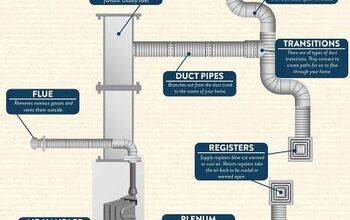Will A Ring Doorbell Work With An Existing Chime?

Ring doorbells are a great security measure that Ring allows you to have. The device gives you video and audio alerts of activity outside your home, even if the doorbell isn’t ringing.
But some homeowners may love their existing doorbell sound or its distribution around the house. So, how can you get a Ring device and connect it to your existing chime?
Most of the time, Ring doorbells do work with existing chimes. It takes a bit more configuration than the normal installation process but is easy enough to accomplish on your own.
You may want to consult with an electrician or your landlord to see if your doorbell will easily connect!
But before you rush out to buy one, here’s a list of things to keep in mind.
You will want to understand more about the systems of existing doorbells and Rings before you know if you can connect them. Read on to find out if your existing chime can work with a Ring doorbell and what wiring steps are involved.
Can a Ring Doorbell Work With An Existing Chime?
Ring doorbells work with most existing doorbell wiring systems. You can use a Ring doorbell with an older chime if you have the correct adapter. This would connect the Ring doorbell to your chime using a wire or a small speaker. If you want to start using a Ring doorbell right away, consider installing a new chime.
A chime is a ring device that plays a ringtone when someone rings the doorbell. It can be connected to a Ring doorbell using an adapter or you can purchase a new chime directly. If your old chime isn’t functioning properly, replace it with a Ring chime to experience the full functionality of a ring doorbell.
Tips For Finding Out If Your Ring Doorbell Works With An Existing Chime
If you’re considering a Ring doorbell for your home, it’s important to understand if the device can work with an existing chime. As with any new device, it’s important to do thorough research before purchasing a Ring doorbell.
Use the steps below to determine if your Ring doorbell is compatible with your existing chime.
- Check the compatibility of your Ring doorbell with your existing chime.
- Compare the features of the Ring doorbell and your chime to find out which one is best for your needs.
- Use a digital signal tester to check if the Ring doorbell is compatible with your home’s wiring.
- Ask a contractor or home inspector if they can test the Ring doorbell’s compatibility with your home’s chime.
By taking these steps, you can make an informed decision and ensure that a Ring doorbell is a valuable addition to your home security system
Will A Ring Doorbell Work In An Old House?
If your home is old, there’s a chance the chime you have isn’t compatible with a Ring doorbell. That’s why it’s a good idea to check if your doorbell works with a Ring before purchasing one. You can test the Ring doorbell by ringing the chime on both devices. It is likely compatible if the chime makes a sound on the Ring doorbell.
If the chime doesn’t work on the Ring doorbell, you can purchase a replacement chime for your existing doorbell. The chime should have the same features as the original one, such as volume and tone settings. You can also try contacting the manufacturer of your existing chime to see if they offer a Ring-compatible version.
Is It Difficult To Wire A Ring Doorbell With An Existing Chime?
Yes, wiring a Ring doorbell to an existing chime can be a bit difficult. You’ll want to read the Ring doorbell’s installation instructions carefully before starting the installation process
When wiring a Ring doorbell to your existing chime, you’ll need to make some minor adjustments to the wiring of the chime in order for it to work with a Ring doorbell. You can do this by opening the chime and making any necessary changes to the wiring on the inside of the chime shell.
You can also consult a professional if you’re unsure how to wire a Ring doorbell. Once the wiring is complete, you’ll need to test the Ring doorbell and chime together to ensure they work properly.
How To Connect Ring Doorbell To Your Chime
If your chime is an electronic doorbell, you need to replace the battery. If your chime is a traditional doorbell, you will need to connect it to the Ring of your doorbell. You will also need to install the Ring app on your smartphone and configure it to work with your old chime. Here is how to connect a Ring doorbell to your existing chime
Step 1: Charge Your Ring Doorbell
You first need to charge the device to connect a Ring doorbell to an existing chime. You can plug your Ring doorbell into an outlet near where you want it installed. That way it is completely charged before you begin!
It’s important to note that the Ring doorbell must be charged before it can be connected to an existing chime. Otherwise, it will not function after you install it, and you will have to redo it.
And if you only charge it part way, the system will run out of battery long before it normally should. The LED light on the front of the device will turn green when it is fully charged
Step 2: Turn Off Your Power
To connect a Ring doorbell to your existing chime, you will first need to turn off the power to the chime. This is so you are safe from touching active wires.
Simply visit your breaker and shut off the energy of the house to that section. Then you can start taking apart the old system and start installing your Ring!
Step 3: Remove The Existing Doorbell
You can connect a Ring doorbell to an existing chime by removing the old doorbell. This process is easy and can be done by yourself in just a few minutes.
This process varies depending on the type of doorbell you have. Once the old doorbell has been removed, you can install the new Ring doorbell without any problems.
Step 4: Mark The Wall
Now you will need to mark the wall where the new chime will be installed. Then, using a level and a straight edge, draw a line on the wall perpendicular to the doorbell’s bell wire. Finally, cut holes in the wall where you made the marks.
Step 5: Install The Mounting Bracket
Now, you need to install the mounting bracket. The mounting bracket is a simple two-part installation that requires no drilling.
Once the mounting bracket is installed, you can connect your Ring doorbell to your chime using the included adapter.
Step 6: Connect The Wiring
You’ll also need to connect the Ring doorbell to your home’s wiring. The Ring doorbell will then use the existing wiring to send and receive notifications. This process is easy to do and doesn’t require any special skills or tools.
You will then see two copper wires connected by a white plastic connector. Make sure these two wires are separated by at least six inches (15 cm). Once you have installed and connected the Ring doorbell, you’re almost ready to start using it.
Step 7: Attach The Base Plate
Next, you will need to attach the base plate. The base plate is a rectangular piece of metal that attaches to the wall and houses the doorbell sensors. To attach the base plate, remove the old chime and screw the base plate onto the wall in the desired location.
Then, connect the Ring doorbell to the power supply and the chime by following the instructions that came with your doorbell.
To connect the Ring doorbell, locate one of these copper wires and screw it onto the black contacts on each side of the Ring doorbell’s battery/power unit. Be sure not to touch any other parts of your chime while doing this!
Step 8: Connect Your Ring To The Ring App And Test
If you have an existing doorbell with a chime, you can connect your Ring doorbell to it using the Ring App. This will allow you to use the same button to activate your doorbell and your chime.
You will need to purchase a new doorbell control unit if you want to use the Ring App with a different type of doorbell. The Ring App is available for Android and iOS devices.
Conclusion
To conclude, a Ring doorbell will work with an existing chime. However, the configuration of the settings will need to be done carefully, depending on your needs. A Ring doorbell will work with an existing chime. You will need to install the Ring doorbell and the chime separately.
You will also need to configure the Ring doorbell’s settings in order for it to work with your chime. You can do this by following the steps in this guide. Now you are prepared to connect your new Ring doorbell with your current doorbell chime!
Related Guides:

Heather is a passionate writer who loves anything DIY. Growing up, she learned everything from home repairs to design, and wants to share her tips with you. When she's not writing, she's usually hiking or searching for her next DIY project.
More by Heather Robbins