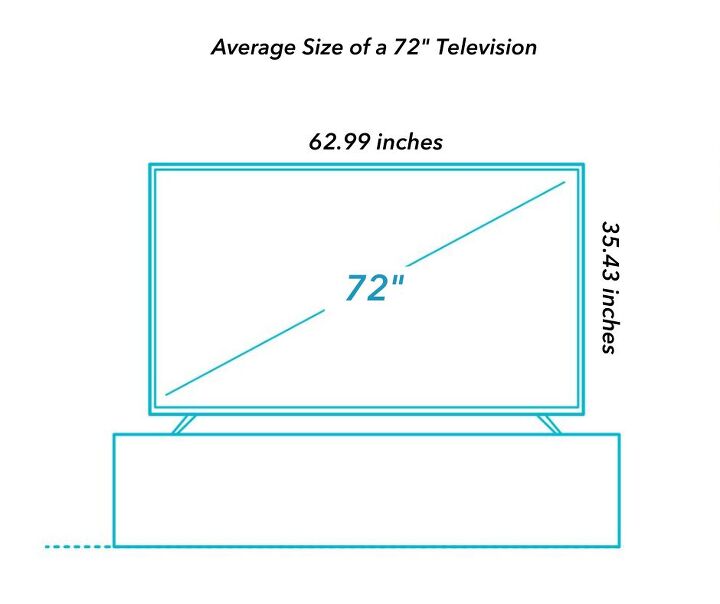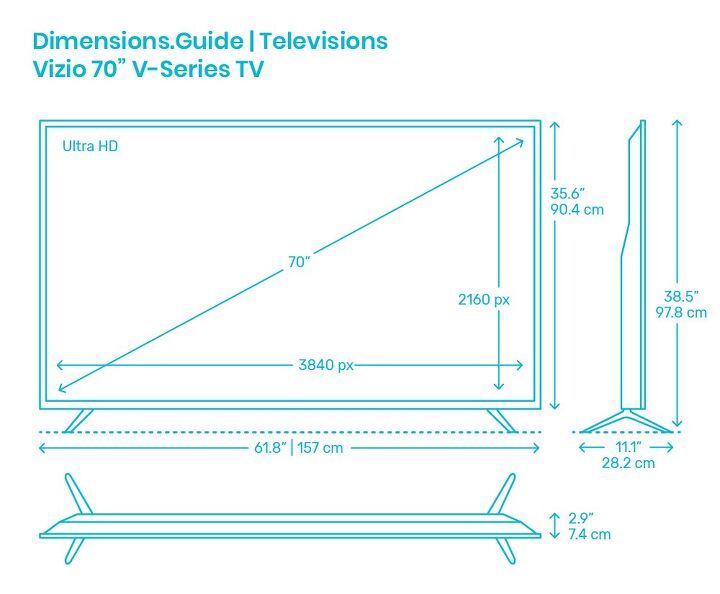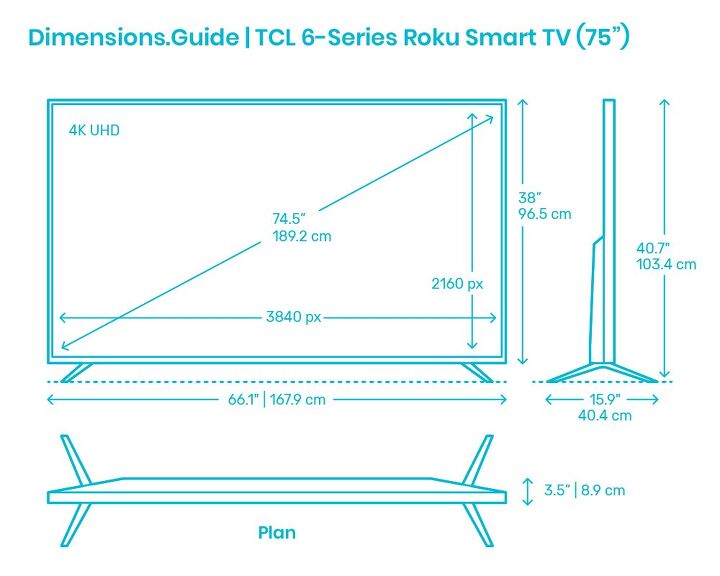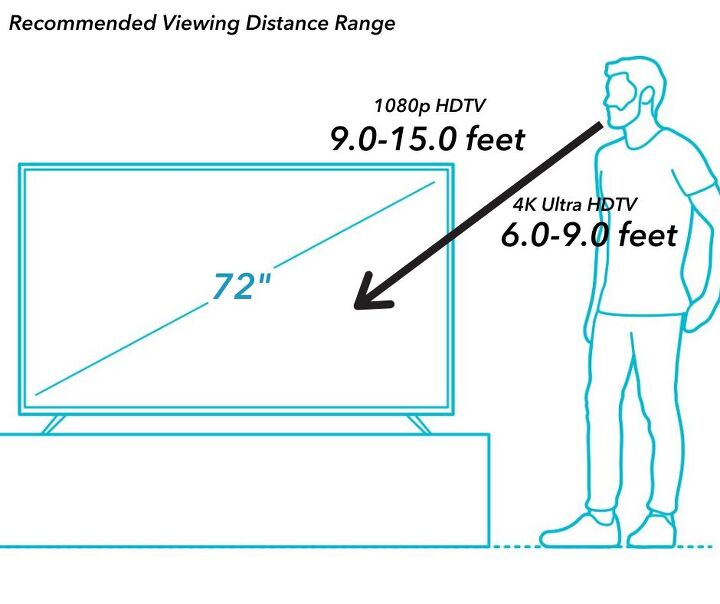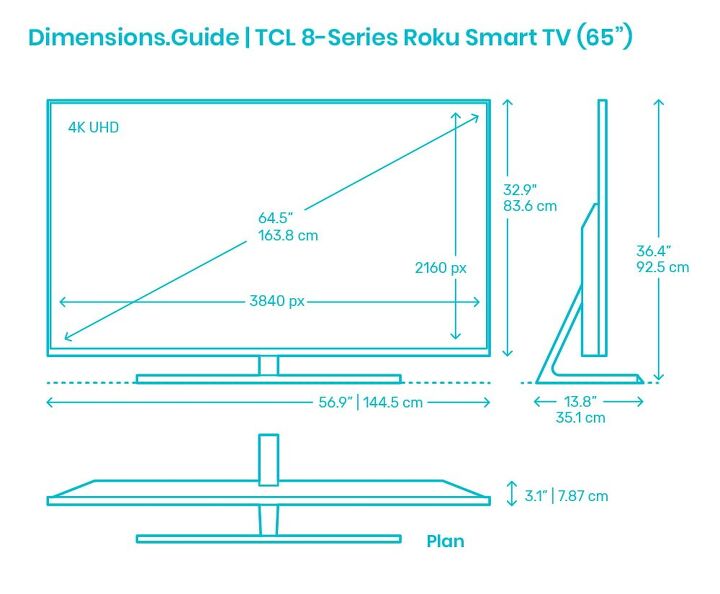72-Inch TV Dimensions (with Photos)

Today, you’d be hardpressed to find an American home without a television in it. In fact, many households have more than one TV spread across multiple rooms. You likely have a large flatscreen television if you’re a TV lover.
While the size of a television is typically quoted as the diagonal distance from one corner of the screen to the other, the actual dimensions are different. A 72″ TV display measures roughly 62.99 inches wide and 35.43 inches tall. These dimensions do not include a TV’s bezel or frame. Your TV stand should be at least 65″ wide.
Next, we’ll take a look at actual Dimensions graphics to understand it better.
Things to Consider When Buying a 72-Inch TV
There are several things to consider before purchasing a television. You should consider size, resolution, TV position, room size, room type, and price.
TV Size
The size of your television screen is an essential factor when purchasing a new TV. But, since you measure screen size diagonally, remember, a 72-inch TV doesn’t mean you get 72 inches of viewing space.
Instead, you’ll get about 2,236.5 square inches of the screen area from a TV that is about 63 inches by 35.5 inches. Different people prefer different sized televisions, but you may need a larger TV if you entertain often.
72-inch TVs are not as common as, say, 65-inch TVs. When you reach the 70s, you’re more likely to find 70-inch or 75-inch options over off-sizes like 72-inch. However, the available sizes of televisions 70 inches and up will vary from manufacturer to manufacturer.
72-Inch TV vs. 70-Inch vs. 75-Inch TV
But, if you’re set on a specific manufacturer, there’s minimal difference between a 72-inch and a 70-inch TV. Likewise, there’s minimal difference between a 72-inch and 75-inch TV dimensions.
For example, the Vizio 70″ V-Series TV measures 35.6 inches tall, compared to a 72-inch TV’s 35.5-inch height. And, the 70-inch is roughly 62 inches wide compared to a 72-inch TV’s 63 inches. This gives you a viewing area of approximately 2,207 square inches compared to a 72-inch TV’s 2,236.
Or, what if you decide to go bigger with a 75-inch TV, like the TCL 6-Series Roku Smart TV? Then, you’ll get about 2,511 square inches of viewing area. So, consider these differences when deciding if seeking out a 72-inch TV is worth it for you.
TV Resolution
Another vital consideration is the television’s resolution. High-resolution televisions offer more pixelation, which delivers a less grainy picture when you sit close.
Most televisions come in either 4K or 1080p. You might also hear 1080p TVs called Full HD televisions. Today, 4K televisions, or Ultra HD TVs, feature a resolution roughly four times higher than 1080p TVs.
You can even find televisions that are 8K, but they tend to be expensive with little 8K content available. Therefore, for now, 4K is likely more than enough if you want a superior picture.
TV Price
Of course, price varies significantly among television, depending on size, brand, and other features. Also, TVs with higher resolutions will come with a higher price tag. However, as previously mentioned, a 72-inch TV isn’t a standard television size that you’re likely to find from every manufacturer.
Smaller televisions may only cost you about $150 to $200. However, larger TVs, like a 72-inch television, can start to creep past $750 or more. Of course, smart TVs and those with lots of bells and whistles will easily cost upward of $1,200 or more.
TV Position
You can place your television on a TV stand or entertainment center or mount it on the wall. It depends on how you prefer to view the TV and the available space in your room.
If you have ample floor space and need storage, then you might prefer a TV stand. However, keep in mind that your TV console should be wider than your television.
A good rule of thumb is for the surface of your televisions to be at least two inches wider than your TV. Therefore, you should have at least one inch of space on each side of your TV.
For a 72-inch TV about 63 inches wide, you would need a TV stand at least 65 inches wide. Of course, you can go larger with your TV stand, but don’t go too big. If your TV stand is significantly larger than your television, it could make your TV appear smaller.
The Best Height for Your Television Stand
You also need to consider the TV stand’s height, as it will affect the viewing quality. Ensure the middle of the television is about eye level to the average viewer watching TV.
To determine optimal TV stand height, measure from the floor to the viewer’s eye level in your home. Ensure the person is seated where most viewing happens, most likely a sofa or chair across from the TV.
Subtract half the TV’s height from this number. The height of your TV stand will fall within an inch or two of the resulting figure.
Make sure to account for the depth of the TV stand as well. A TV stand may take up too much floor space if you have a smaller living room.
What Size TV Stand Do I Need for a 72″ TV?
For a 72″ TV, the ideal TV stand size would be at the very least 65 inches wide. This wide of a TV stand will help to keep your TV the center of attention in the room. Of course, the stand can be wider, but if it’s too wide, then it could make your TV look smaller.
Additionally, make sure that your stand is at least 36″ tall and anywhere between 9.5 to 15.5 feet away from where everyone will be sitting, whether that’s a sofa or home theater chairs. This will keep you from straining your eyes or neck while allowing you to enjoy your favorite shows.
Wall-Mounted Televisions
In contrast to a TV stand, a wall-mounted TV can free up a lot of precious floor space. Wall mounting a television takes away the need for an extra piece of furniture in the room.
But, a wall mount can increase viewing distance by a foot or two. This is because placing it on the wall puts it further away than if it was on a TV stand. You’ll also likely end up with a slight viewing angle when the TV is on the wall.
How High Should You Mount a 72-Inch Television?
The height you mount your television varies based on the television’s size. If you have a 72-inch TV, mount it roughly 68 inches from the floor to the center of the TV screen. However, this is a general figure.
If you so desire, you can do some math to determine the perfect height for your TV. You’ll need a graphic calculator to do this.
Take the “Tan” of your reclining angle, which is 10-20 degrees, when laying back. Multiply this by the viewing distance from the TV. Add this number to the viewer’s eye level to determine the perfect TV mounting height.
Most wall mounts feature a design that can fit any size television. However, some models won’t be able to hold up the weight of larger TVs.
To make sure your television is stable, use a wall mount made specifically for your size TV. If you view your TV from different angles, you might want to consider a tilt-mount.
Think About the Room Size for Your 72-Inch Television
Always factor in the size of the room when choosing your television size. If you get a TV that is too small or large, it can look a little off-balance in the space.
It is also critical to consider how much floor and wall space you have available. Do you have room for a 72-inch TV and stand, or do you need a wall mount? If you don’t have the proper amount of space, are you up for rearranging your furniture to make it work?
Remember, if your room is on the smaller side, a wall-mounted TV is a good solution.
Smaller Rooms
For smaller rooms, keep the TV on the smaller side. This includes kitchens, small to average bedrooms, and smaller living rooms.
You only need a 32-inch TV for these rooms. However, you shouldn’t view these from more than about 4.9 feet away because viewing quality decreases.
Average to Larger-Sized Rooms
A 32 to 40-inch TV will work just fine for average-sized living rooms and more oversized bedrooms. You can view these TVs from 4.9 to 8 feet away, so there is more flexibility in placement. These TVs are also more likely to offer smart features and other extras compared to a 32-inch or smaller.
For a living room and a large master bedroom, 45 to 55 inches will provide an optimal viewing experience. With this television size, make sure to view from 8 to 10 feet away.
Larger rooms, like a sizable living room or an outdoor patio area, can house 60 to 85-inch TVs. You will need to increase the distance from the TV as the TV gets larger.
Of course, you can place a larger TV in a smaller room if you can keep the viewing distance optimal. This will help viewers not to strain their eyes.
The Perfect Viewing Distance for a 72-Inch TV
If you decide to purchase a 72-inch TV, consider the viewing distance when determining where you will place it. You can either mount it on the wall or use a TV stand as discussed above. Whichever you choose, there is an optimal distance to place your TV from the viewer.
To determine where to place your TV, take the diagonal measurement of your TV. Multiply that by 1.5. This gives you the minimum distance you should be sitting away from your TV.
For a 72-inch TV, that is 108 inches or 9 feet. However, the distance can act as a range.
If you have a 1080p TV, you’ll want to sit farther away, between 9 and 15 feet. If you have a 4K TV, you can sit closer without the image appearing grainy. You can sit between 6 and 9 feet from a 4K TV.
If you primarily use your TV to watch movies, place your seating a bit closer to the TV. This will provide you with the closeness a movie theater offers.
Related Questions
What is the difference in viewing area between a 72-inch and a 65-inch TV?
A 65-inch TV is one of the most common larger television sizes. However, 65-inch TV dimensions offer significantly less screen size than a 72-inch TV. It is about 6 inches less in terms of width and 3.5 inches shorter on average. Therefore, a 65-inch TV will provide about 1,881 square inches of screen size. This equates to roughly 355 fewer square inches than a 72-inch TV.
Thanks to their design, you can mount most flatscreen TVs. But, be sure to check your manual before to be specific.
Find “VESA” (Video Electronics Standards Association) and its accompanying number in your manual. Buy a wall mount with the same VESA number to ensure your TV and wall mount match.

Stacy Randall is a wife, mother, and freelance writer from NOLA that has always had a love for DIY projects, home organization, and making spaces beautiful. Together with her husband, she has been spending the last several years lovingly renovating her grandparent's former home, making it their own and learning a lot about life along the way.
More by Stacy Randall