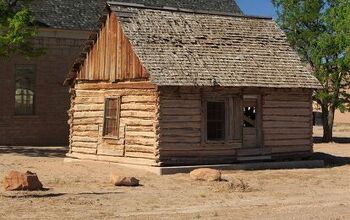Vizio TV Picture Is Upside Down? (We Have a Fix!)

Televisions can be found in virtually every home today. And they have come a long way since those 12-inch black and whites that our parents’ parents talked about. Yet, with all our technology and advancements, televisions can still be just as quirky as they have ever been. From screen size issues to upside-down pictures, sometimes America’s oldest beloved electronic device (sorry iPhones), is an occasional headache too.
If the picture on your Vizio tv is upside down, it is the fault of a hardware issue. First, check to make sure the issue is with the television and not the broadcasting device (e.g. cable box). If the problem can be isolated to the television then Vizio Support needs to be contacted for further assistance.
Before we toss, part-out, or call for customer support assistance about our Vizio tv, though, we should isolate the problem. If the problem lies elsewhere, then the solution is likely going to be a more simple one. Additionally, it is also probably going to be a more affordable option too. And that alone makes it worth the effort to be certain of just exactly where the problem is.
Do You Need Appliance Repair Services?
Get free, zero-commitment quotes from pro contractors near you.

Diagnosing the Upside Down Picture Problem
These are the steps to take in order to determine if the upside-down tv picture is a television problem or an issue with an image and video projecting device.
Step 1: Restart television using “Soft Power Cycle”
To power cycle the tv, also known as a “soft power cycle,” unplug the tv power cord from the power strip or outlet. Next, press and hold the power button on the television for about 3 seconds. Now, plug the tv back in and turn the power on.
Some newer tv models offer a soft power cycle option from the television remote menu. Simply select the menu button on the remote, navigate to and select System, then Reset & Amin. This should display a Soft Power Cycle option.
Step 2: Inspect device connections
Before proceeding any further it is important to inspect and verify that the device connections are secure and fastened. The two primary connections to check are the video device to television connections. Then any cable feed connections running into either the cable box or television itself.
Loose connections are a known culprit for causing picture display and quality issues. And albeit rare, it can possibly even scramble signals enough to produce improper screen dimensions and settings.
Step 3: Process of elimination via testing devices
As logic would have it the reasonable and practical assumption is that if the problem is in the television, it will be reflected across all devices. To confirm this, simply attempt to use each type of device that projects to the television. This includes gaming systems, cable boxes, blue ray and disc players, and other image or video projection devices.
If the image or picture problem only occurs on a single device, then it means that the issue isn’t with the television. The device manufacturer should be contacted for further support if the problem can be isolated to one device. Another verification step is to access the menu from the Vizio remote. If the television has a display problem like an upside-down picture, it will typically broadcast across all displayed content.
Step 4: Verify picture mode settings
To verify that the tv is set to the proper picture settings and that there isn’t a problem with the picture mode, begin by pressing menu on the tv remote. Then select Picture to access the Picture Mode option.
Verify the correct picture settings, then attempt to toggle between various picture modes. On occasion, it is possible that the tv can get hung up between modes.
Step 5: Reset to factory defaults
The last step to confirm the problem is with the tv and that it can’t be fixed is to reset the television to factory default status. To do this simply select the menu button of the remote. Then select the System option (some tv models will have a “Help” option instead of a System option). Navigate to and select the Reset & Admin option. This will take you to a screen with the Reset to Factory Settings option.
If these steps didn’t resolve the tv picture problem, then it at the very least will isolate the source of the problem.
What to Do Next?
Once we have determined what the problem is, the question is what to do next. If the problem has been isolated to the tv, then customers will want to check their warranty plans. They should also gather information such as the television model number.
Vizio customer support also has online options for verifying warranty information and an online customer care desk. While this isn’t a common issue there have been reports of the TCON (Timing Control) board having issues in these situations.
If the issue is with a video projection device, then the manufacturer of those devices or their customer support centers should be contacted. Although it isn’t typical for televisions or projection devices such as cable boxes, VCRs, DVD, and Blue Ray players, or gaming systems to have these issues, it does happen.
The More Common Picture Problems
Having an upside-down picture on your tv screen is one of the less common problems customers face. More common television problems include pixilated, flickering, or fuzzy picture quality. Fortunately, the primary culprit in most of these types of situations is the same.
Common Cable Connection Issues
Loose cables, bad connections, or even defective cables can create an entire range of issues. In the rarest of cases, these issues may even create an issue like displaying an upside-down picture. The more typical result of cable problems, however, looks more like a picture quality issue.
Device Interference
Another cause for creating issues with picture quality can be other devices that are plugged into the television. The easiest way to check for device interference is to turn on the cable after unplugging all other devices such as gaming systems or Blue Ray players.
Then plug in each device, turn it on, and then turn it the device and unplug it. Do this with each device to determine if a signal from another device is causing interruption or interference that results in those common picture quality problems.
Do You Need Appliance Repair Services?
Get free, zero-commitment quotes from pro contractors near you.

Related Questions
When it comes to our television, there is a lot more involved than just getting a good picture. Here is a look at a few of the most frequently asked questions regarding televisions, including how we know when it’s time for a new one.
How Much Does a New TV Cost?Televisions can range from around $175 for a 32″ model to more than a few thousand dollars for a big-screen television. Most televisions today are equipped with all the necessary accessories and attachments to make cable and gaming easy and convenient.
There are also many features that can influence the price of a new tv. How much a new television costs will ultimately depend on considerations like size, features (e.g. plasma screen, HD ratings, etc), and other factors. It is also advisable to consider extended warranties for new televisions, especially for those that have considerably higher price tags.
How Do I Know If My Television is Going Bad?Several signs can indicate that your television at the very least needs to be repaired, if not replaced. These might even be called the tell-tell signs of when your tv might be dying. Those signs include:
- Distorted colors
- Lines and bars across screen during programming
- Fuzzy or pixilated picture
- Fading or dim screen
- Dead pixels
While many of the problems that television owners face can be repaired, that isn’t always the case. And repairing a television in many cases may not be the most practical option. Estimates report that an average tv screen repair can cost between $200 and $400, while repairs for big-screen televisions may cost around $1000.
So that also means that the cost of repair versus a new tv needs to be considered. In the end, the smart choice may be all about the price of new versus the cost of repair. Either way, owners will likely have to have their tv inspected to get a repair cost and to make a decision.
How Long Should I Expect My Television to Last?The average lifespan of a tv today is around 5 years, while those estimations range from 4 to 10 years. In any event, at five years it makes sense to invest in a good tv.
It is also worth noting the speed of technology and the impact that has on electronics like televisions. Many new televisions can become old televisions in a matter of a few short years depending on the latest and greatest technologies.
This also means that regardless of how nice that new tv is, it will only be amazing until technology dates it. So don’t get too hung up on being able to get the “most” expensive set, and you may want to hold up on mortgaging the house to purchase the latest big-screen.

We are a team of passionate homeowners, home improvement pros, and DIY enthusiasts who enjoy sharing home improvement, housekeeping, decorating, and more with other homeowners! Whether you're looking for a step-by-step guide on fixing an appliance or the cost of installing a fence, we've here to help.
More by Upgraded Home Team














![10 Best Electric Lawn Mowers - [2022 Reviews & Top Rated Models]](https://cdn-fastly.upgradedhome.com/media/2023/07/31/9070486/10-best-electric-lawn-mowers-2022-reviews-top-rated-models.jpg?size=350x220)