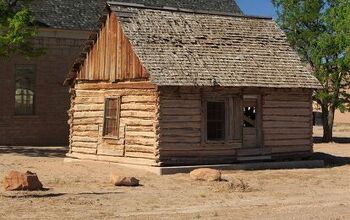What Size Screws to Mount A Samsung TV? (It Depends!)

Mounting your Samsung TV on a wall has many positive advantages. There are a few things to know before putting a prize possession on the wall. It must be secure because the last thing anyone wants is their TV to come crashing down and breaking.
Once the spot is located, one of the most significant pieces to hold the TV to the mounting are screws. The screws have to sustain the weight of the television as gravity constantly pulls downward. So, what size screws are used to mount a Samsung TV?
The size screws that are used to mount a Samsung TV are M4x25mm, M6x16mm, and M8x40mm. The M4 screws are used for the TVs 19 to 22 inches, and the M6 screws are used for the 30 to 40-inch TVs. The M8 screws are designed to hold the TVs 43 to 88 inches.
Do You Need Handyman Services?
Get free, zero-commitment quotes from pro contractors near you.

Considerations Before Mounting
Space offered when mounting a TV on the wall is one of the highlights of doing this project. For bigger televisions with surround sound, it can make your living room feel like a movie theater. These are the considerations taken before mounting a TV on a wall.
- The location
- How high the TV needs to be
- Most compatible mounts for the TV
- The size and durability of the screws
- Places to get replacement screws
- The steps on how to mount the TV on the wall
The Best Location for the TV
Today, there in every room, there seems to be a TV. When you mount the TV on the wall, it should be in a place that will not get moved again. These are the two most significant factors in making your decision.
The Viewing Distance
Believe it or not, there is a formula you can use to figure out the best viewing distance. Take the size of the TV and divide that number by .55. If you have a 60-inch TV, the viewing distance would be 109 inches.
If there is less space, then you may consider a smaller television. If the room is packed with furniture or it is a small room, bigger is not better in this situation. But it is still up to the viewer’s discretion.
Figure the Structure of Support
The bigger the television, the more weight is pulling at the wall. If the TV is heavy, the wall has to support the weight. Each wall-mount needs a stud to support the maximum capacity.
In most homes, the studs will not be an issue. However, the studs may be further apart in older homes. Drywall anchors would do the trick, but you must ensure they are compatible with the weight of the mount and TV.
Video: Screws Needed to Mount the TV
Mounting a TV Over the Fireplace
Mounting a TV over the fireplace looks extravagant in a home. There is only one problem with that idea. Samsung TVs should never be placed in areas where the temperatures exceed 104 degrees.
If the fireplace is only meant for looks, it is the perfect place for a television. When the fireplace is lit, the TV must not be in the path of the heat. Check the temperature of the area before mounting the TV above the fireplace with a lit flame.
Another issue that may concern you is the number of ashes built up on the TV, vents, and speakers. Consider how many times you wish to clean it if the heat is not a factor. The ashes from the fireplace may cause damage due to the heat so, it may not be the wisest decision.
Still another thing to consider if you choose the fireplace is the angle of the TV. A TV above the fireplace is above eye level as you are sitting comfortably. Be sure to select a mount that is angled to prevent neck injuries.
The last thought is to consider your devices that go along with the TV. The game console, Roku, cable box, or DVD players are also not fit for the heat of a fireplace. The only place to put them would be on the mantle next to all the family photos.
TVs In the Bathroom
Samsung TVs are not meant to stay in extreme cold, hot, dusty, or humid areas. The manufacturers discourage TVs in the bathroom due to the humidity of the showers and steam from hot water. Mounting or placing the TVs in damp areas like bathrooms may void the warranties from Samsung.
Finding the Perfect Place for Consoles and Other Devices
TVs that connect to Wi-Fi and other streaming devices only need to worry about where the power cord will plugin. TVs that hang from the wall with multiple consoles connected to them will have an extensive amount of wires hanging. Cable management would be the proper steps to take in this situation.
There are devices Samsung sells compatible with the TVs and other devices to help eliminate the wire clutter. The One Connect box is an accessory, and for anything else, there are in-wall-rated cables and kits to help.
The Importance of Eye Level
How high you mount the TV makes a difference in comfort, especially to your neck and upper back area. If it is in a room like a bar, restaurant, pool room, or weight room, you want the TV set high up. However, if it is in a living room or bedroom, you would want it at eye level.
Posture when sitting is critical to the neck and back area. You should be able to watch TV without having to put your head back or look down. The center of the TV should be directly at eye level.
We know it is impossible to get it perfect for everyone. Some people are short or tall. The furniture we sit on makes a difference, and the height of the furniture under the TV does too.
Getting a Wall Mount That Is Compatible
All Samsung TVs are VESA Compliant. Any wall mount that is VESA Compliant must be able to handle the weight and size of the TV purchased. The good news is, all the screws, washers, spacers all come with the mount.
Replacement Screws for the Wall Mount
The screws that are required for the job are the M4, M6, or M8. Each set is designed for the weight and size of the TV chosen. The bigger and heavier the TV, the longer the screw you will need.
The only thing changing in needing a longer screw is if you are using washers or a thicker bracket. The thread pitch remains the same for all screws, which is 1.25mm. If you find yourself shorted by the manufacturer on screws, contact them or go to a local hardware store.
Do You Need Handyman Services?
Get free, zero-commitment quotes from pro contractors near you.

Steps to Mount a Samsung TV on the Wall
Before beginning this project, there are a few things you will want to grab in tools.
- Stud finder
- Carpenter’s level
- Philips screwdriver
- Power drill
- Wood pencil
- Universal TV mounting screws
- Cable Management
Step 1: Find the Studs
The old fashion way is by hitting on the wall when trying to find the studs. When the sound is solid, you have found the stud. However, you can use a stud finder without all the banging by running it along the wall and marking its location.
Step 2: Level the Wall Plate
Place the wall plate where the markings for the studs are and use the level to level the base. Take the pencil and pencil in where the holes are so you can predrill the holes.
Step 3: Predrilling the Holes
Take the drill and a drill bit to predrill the holes for the screws.
Step 4: Screw in the Mounting Brackets
One at a time, screw in the mounting brackets on the TV with the drill or the Philips screwdriver. When you are done with one side, screw the other bracket into place.
Step 5: Screw-In the Wall Plate
Find your predrilled holes and screw in the wall plate into the wall.
If the studs do not line up, you will need some drywall anchors to hold the weight. The anchor will go into the drywall first, the bracket next, then the screw. It is best to have at least one side on the stud.
Step 6: Hang the TV
Match up the brackets to the wall plate. Attach them and enjoy watching TV.

We are a team of passionate homeowners, home improvement pros, and DIY enthusiasts who enjoy sharing home improvement, housekeeping, decorating, and more with other homeowners! Whether you're looking for a step-by-step guide on fixing an appliance or the cost of installing a fence, we've here to help.
More by Upgraded Home Team

























![Standard Dining Room Table Dimensions [for 4, 6, 8, 10 and 12 People]](https://cdn-fastly.upgradedhome.com/media/2023/07/31/9074335/standard-dining-room-table-dimensions-for-4-6-8-10-and-12-people.jpg?size=350x220)