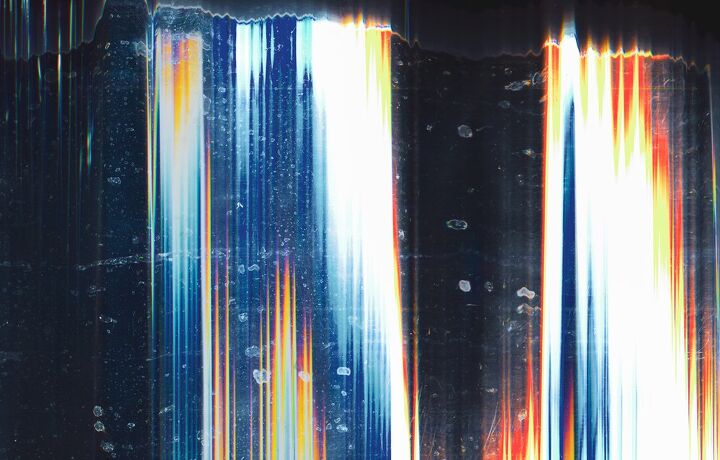Vizio TV Flashing Like A Strobe Light? Iv. (Possible Causes & Fixes)

Not only is it annoying, but it also makes watching your favorite shows impossible. When your Vizio TV begins to flicker quickly, the results are much less than satisfactory. Trying to watch the TV is impossible. Sometimes even trying to read the menu and set up screens can be difficult. Finding and fixing a strobe light effect on your Vizio TV becomes a priority.
If your Vizio TV begins to flash or flicker quickly, much like a strobe light, you should suspect a bad video controller card, backlight problems, or a loose or faulty video cable. To find and fix the problem, you can resort to a soft or power reset, a factory reset, or a visit from a service technician.
Other more obscure problems can cause the flashing, but overall, the cause is usually related to one of the problems mentioned above. Approaching the solution to this problem requires a methodical and systematic approach. Our step-by-step instructions will help you work through this issue with the least problems and in the shortest time.
Do You Need Appliance Repair Services?
Get free, zero-commitment quotes from pro contractors near you.

Understanding How Your Vizio TV screen Works
Most Vizio TVs use a liquid crystal display (LCD) to show the images on the screen. These displays use thousands of tiny crystals controlled by a computer in your TV. As power is applied to each crystal, they distort slightly, creating a different color for your eye.
The crystals don’t emit any light. To see the colors created by the crystals, light must shine through them. This light is provided in your Vizio TV by a set of LED lights behind the crystal screen. If the backlights don’t work, you may only see a very dim picture, if at all.
So, problems with a flickering LCD screen can be associated with any of the following:
- The video controller in the Vizio TV that sends the signals to the LCD screen
- The cable that connects the video controller to the LCD screen
- The LCD screen
- The backlights behind the LCD screen
- An accessory device plugged into one of the ports on the back of your TV
Some of these problems can be diagnosed and fixed by a homeowner. Others require a trained service technician to replace or repair the delicate electronic parts inside your Vizio TV.
Finding the Problem – Getting to the Heart of the Flicker
Finding the cause of a flickering or blinking display on a Vizio TV can be challenging. Many different issues can cause your Vizio TV to blink or flicker rapidly. We recommend a step-by-step systematic set of tests to find the problem and, hopefully, cure it as fast as possible.
Step 1: Check for the Obvious, a Malfunctioning Backlight
If the backlights behind the screen on your Vizio TV are flickering or blinking, your TV screen can appear to be imitating a strobe light. You can determine if the screen on your Vizio TV is working by shining a flashlight at the screen. A dim image in the flashlight when the screen is dark is a good sign.
If you can see the images when the screen is dark using a flashlight, the backlights are not working. Most Vizio TVs use strips of LED lights to provide backlighting. Several issues can cause these LED strips to flash, blink, or fail.
Unfortunately, the fix for this problem is a visit from a service technician. A trained technician can determine if the LED strips are bad or if the power supply for the LED lights has failed. In either case, this means opening the case of the TV. We recommend that homeowners not attempt this fix themselves.
Step 2: Conflicts or Problems with Accessory Devices
Occasionally, one of the accessory devices plugged into your Vizio TV may be the cause of your display problems. This can be especially true with devices that access your Vizio TV through HDMI ports.
Follow these quick tips to determine if one of your accessory devices is the culprit behind your strobe light Vizio TV.
- Turn off your Vizio TV using the remote control or the on/off button on the TV.
- Unplug all the accessory devices attached to your Vizio TV.
- Turn your Vizio TV back on and see if the strobing problem persists.
If the problem with the display on your Vizio TV seems to be solved, you have a problem with one of your Accessory devices. Plug each device in separately and check for the strobe action to return. Once you have identified the device causing the problem, you can search for the fix for your Vizio TV.
Step 3: Check All the Cables
If you do identify a problem with an accessory device, the device may not be the problem. The cable that connects the device to your Vizio TV may be the source of the problem. Check each cable carefully for damage or wear. Replace any cables that show signs of damage or if the plugs look loose or don’t fit properly.
Many times, it is impossible to visually see a defect in an HDMI or video cable. The only way to determine if there is a problem is to substitute a good cable. When switching cables, make sure that the plugs are inserted correctly and fit snuggly in the sockets.
Always use high-quality video and HDMI cables. Keep the length of the cables as short as possible as well. Cheap HDMI and video cables won’t deliver the quality of video that your Vizio TV can produce and usually won’t last as long.
Step 4: Reset your Vizio TV
There is a chance that the video controller board or the main controller board has a software glitch that is causing your Vizio TV screen to flicker or blink. In this case, a hard reset of your Vizio TV may solve the problem.
To perform a hard reset on your Vizio TV, follow these instructions:
- Turn off your Vizio TV using the remote control or the on/off switch on the TV. We also suggest that you turn off or disconnect all accessory devices attached to your Vizio TV.
- Unplug your Vizio TV from the wall outlet.
- Press the power button on your Vizio TV for at least thirty seconds. Your Vizio TV has many electronic components that may hold residual power. It is important to drain this power from the electronics to force a complete reset of the system.
- Allow your Vizio TV to sit without connection to the power outlet for another 10 minutes.
- Plug the power cable into the electrical outlet and turn on your Vizio TV. Check to see if the flickering or blinking problem is corrected.
If the problem with your Vizio TV screen is software-related, a hard reset may eliminate the issue.
Step 5: Force a Factory Reset
You should only perform a factory reset if you have exhausted all other possibilities to solve your screen flicker problem. A factory reset will erase all your preferences, your usernames, and passwords stored on your Vizio TV. As the name implies, a factory reset should return all the settings in your Vizio TV to the state set at the factory.
These directions will help you perform a factory reset on your Vizio TV.
- Press the MENU button on your Vizio TV remote control. This may be difficult if the screen is blinking and flickering.
- Select the SYSTEM menu option and then choose the RESET & ADMIN tab.
- From the RESET & Admin menu, find the option RESET TV to FACTORY DEFAULTS
- Your VIZIO TV will ask for the passcode to continue. If you have not changed the passcode on your Vizio TV, the default code is 0000.
- You will be asked to confirm that you want to do a factory reset. Select the RESET option to continue.
- A factory reset may take several minutes to complete. Be patient and wait for your Vizio TV to turn itself off and then back on.
Turn your Vizio TV off and back on one more time using the Vizio remote control and check for the flickering problem.
Step 6: Time for Professional Help
If the flickering or blinking persists after trying all these remedies, you probably have deeper problems with a video control board or the main control board in your Vizio TV. Our recommendation at this point is to contact a trained Vizio service technician to look at your TV.
Repairing or replacing the internal control boards or the backlight LEDs on your Vizio TV is not a project that most homeowners can undertake. If your Vizio TV is still under warranty, a service technician can help you navigate filing a warranty claim. You want to protect your investment in your Vizio TV as much as possible.
Do You Need Appliance Repair Services?
Get free, zero-commitment quotes from pro contractors near you.

When a Disco Strobe Doesn’t Fit Your Needs
Sometimes a nice strobe light can make the atmosphere much more festive and partylike. However, when your Vizio TV screen provides the strobe effects, it is not so festive an occasion. More than likely, all you want is to enjoy your favorite movie or show while you relax.
Hopefully, one of our steps will remedy the flickering screen effect on your Vizio TV. If not, a visit from a service technician is a wise choice. Good luck with your Vizio TV and its flickering screen.

Dennis is a retired firefighter with an extensive background in construction, home improvement, and remodeling. He worked in the trades part-time while serving as an active firefighter. On his retirement, he started a remodeling and home repair business, which he ran for several years.
More by Dennis Howard