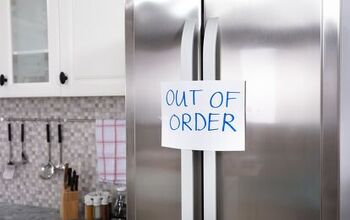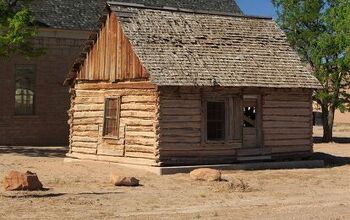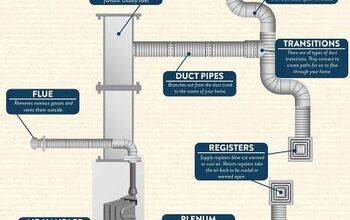Ways to Fix Nest "No Power to Rh Wire" (Do This!)

With the advancement of smart technology and software, smart homes are becoming extremely popular. Whether you want to go all out with a smart home or simply include one or two pieces of smart technology, a Nest thermostat is a great place to start. While they offer many advantages over other thermostats, Nest thermostats still have their fair share of problems. One of these problems is when you suddenly have no power to the Rh wire.
If your Nest thermostat is displaying the E74 no power to Rh wire error code, there’s a problem with the Rh wire connecting the furnace to the thermostat. This problem will result in power loss to the furnace and is often caused by a blown fuse, a faulty transformer, or a flooded float switch.
The E74 error code is one of the most common that Nest thermostats encounter. They can be caused by many different things, several of which you’re able to fix yourself. In this article, we’ll take a deeper look at the Rh wire and what often causes it to fail. Let’s get started!
What Does an Rh Wire Do?
Combined air conditioning and heating units come with thermostats. These contain two sections, cooling and heating. Combined thermostats have Rc and Rh wiring for these. The “R” indicates a live electrical wire. Rc wires are responsible for the cooling system.
On the other hand, Rh wires (“red heating” wires) are connected to the heating system. They are responsible for 24-hour volt power from your transformer. Rh wires connect directly to your thermostat’s Rh terminal. The Rh wire between your thermostat and furnace allows for constant operation of your thermostat without the need for batteries.
What Does No Power to R wire Mean?
You will first realize this error in one of two ways. You might wake up in a pool of sweat because your AC mysteriously shut off. Or you’ll spot the E74 error code on the Nest display screen. It will read, “No power to Rh wire detected.”
What happens when there is no power to the Rh wire? Your air conditioning will stop working. Luckily, the most common cause of this is an easy fix. Chances are your Rh wire has a loose Rh terminal connection. But if removing the display to reconnect the wire doesn’t work, there may be another issue.
Ways to Fix Nest: No Power To Rh Wire
No power to Rh wire is usually caused by a loose wire connection. Other causes include a low thermostat battery, HVAC pipe or control unit issues. Here are the ways you can fix your Nest thermostat with no power to Rh wire problem.
Check the Rh Wire Connection to Nest Thermostat
Oftentimes the E74 error code displays right after installing the Nest. That’s likely because the Rh wire wasn’t connected correctly during installation.
To find out if this is the cause of no power to Rh wire, follow these steps:
- On the display, click on the E74 Error: RH wire no power code. This will bring you to the ‘Tech Info’ diagram page.
- View the tech info diagram for loose wire connections. The diagram will show any loose wires highlighted in red. Is the Rh wire colored red? It probably isn’t connected properly.
- Remove the Nest display and reconnect the Rh wire. The tech info diagram will show you where it should go.
Manually Charge Nest with USB
Did you check the Tech Info diagram and find no Rh wire connection issue? Perhaps the thermostat battery is running low. This can disconnect it from the Wi-Fi and invoke an E74 error message.
To check and USB charge your thermostat battery, follow these steps:
- Press on the thermostat display ring to view the Quick View menu.
- Go to Settings > Tech Info > Power. This is where you can view the battery life. If the number is below 3.6V or reads “low,” it needs charging.
- Pull off the thermostat display and plug it into a USB port. A blinking red light on the front means it’s charging. This can take between 30 minutes and 2 hours to fully charge.
Clean Out HVAC Drainage Pipes
Another common cause of no power to Rh wire is clogged AC drainage pipes. Sometimes condensation can’t properly drain from the lines. When this happens, the air handler float switch cuts power to the thermostat. This is to prevent any overflow and water damage.
To find out if this is your issue, go to the float switch by the air handler. Check if the switch is working by rattling the floating mechanism at the top. It should make a clicking sound if it’s working properly. No clicking sound? The switch is probably disconnected due to a clogged drainage line.
If that is the case, clean your drainage pipes with a wet Shop-Vac. First, locate your drain line and suck out excess water and any lodged objects. Then return to your condensate switch. Manually move the float back to the bottom. Wait a few minutes, your thermostat should be up and running again.
Check HVAC Control Unit for Blown Fuse
In some instances, there might be a blown fuse in your HVAC control unit. This can happen because of loose connections or power surges.
You’ll need to check for a blown HVAC control unit fuse. To do this, follow these steps:
- Turn off HVAC system.
- Locate the small switch on the right side of the unit.
- Remove the fuse using pliers with plastic insulation.
- Check the fuse wire. Is the white U-shaped wire broken? The fuse is blown.
If you discover a blown fuse, you’ll need to replace it. Make sure to look at the rating number on it. You’ll need to replace this fuse with the exact same model. If you’re unsure about what fuse to insert, call an AC specialist.
Contact Nest Customer Support or Consult a Technician
Did you exhaust every option and are still getting an ‘Rh no power’ message? Time to call in the big guns. Google Nest has a support department made specially for their Smart products. Here are the options:
- Visit their support page for common problems and fixes.
- Fill out the Google Nest contact form.
- Call their contact support phone line: +1 (855)-469-6378.
Make sure to explain the issue in detail. Mention the methods you’ve already tried. You might also need to call in a technician to check your HVAC system, wiring, and circuits.
Replace the HVAC Contactor Relay
Because the Rc and the Rh wires are often jumpered together inside the thermostat, there’s a chance that the contactor relay on your air conditioner has gone bad. If your wires are jumpered together, a problem with the air conditioner can manifest itself as a problem with the Rh furnace wire.
Attempting to replace an AC contactor relay is extremely dangerous and can result in electrical shock. The contactor relay often retains power even after the air conditioner is disconnected or has no power running to it. Touching the contactor, even with power completely shut off to the unit, can carry enough voltage to seriously injure or kill you.
If you suspect the contactor relay is the cause for your no power to Rh wire issue, you should contact an HVAC technician and allow them to perform the repair.
Your Rh Wire is Touching Another Thermostat Wire
Another reason that you don’t have power to your Rh wire for your Nest thermostat is that the Rh wire might be making contact with another wire in your thermostat. When a bare Rh wire makes contact with another bare thermostat wire, it will result in a blown fuse and a loss of power to the Rh wire.
The most common reason for an Rh wire contacting another wire is due to installer error. It’s possible when your HVAC installer was running the thermostat wire, that he or she accidentally stripped the wires without realizing it. If the wires were stripped in the right places, the Rh wire could now be exposed and eventually make contact with another exposed wire.
It’s also possible that your installer stripped the wires down too far while they were attaching the wires to the thermostat. Wires settle ever so slightly over time, and the Rh wire could eventually make contact with another wire inside the thermostat. This will also blow a fuse on the furnace, which you’ll have to replace.
If you repeatedly replace a blown fuse but every time you start your furnace it repeatedly blows the same fuse, an Rh wire touching another wire is likely the problem.
Where Does Rh Wire Go on Nest Thermostat?
The Rh wire on a Nest thermostat is the wire that’s providing power and communication between the furnace and the thermostat. While there’s no standard for which color of wire should be used, it’s most often the red wire. The Rh wire should run from your furnace to the Rh slot on your Nest thermostat. The wire will get inserted into the same slot on the furnace.
Should Nest be Connected to Rc or Rh?
Inside your Nest thermostat, you should see a slot labeled Rh and another slot labeled Rc. The Rh wire is responsible to provide power to your furnace, while the Rc wire gives power to your AC. Some Nest thermostats require individual wires running to each of these slots, while others only require one. If only one wire is needed, you should connect it to the Rh slot.
Do I Need a Wire Going to Both Rh and Rc on Nest Thermostat?
Most Nest thermostats are set up so that only one wire needs to connect to the Rh and Rc slots. There is typically a “jumper wire” connecting the Rc slot to the Rh slot. If this is the case, you only need to run a wire connecting the Rh slot on the thermostat to the Rh section on your furnace. Your AC will get its power from the jumper wires connecting the Rh and Rc slots on your thermostat and furnace.
No Power to Rc Wire Detected (E73)
This error code will only display if you have both an Rc and an Rh wire running to your thermostat. The no power to Rc wire error code means that there’s no power running to the Rc wire. However, if there is only a wire running to the Rh slot on your thermostat and there’s a jumper wire connecting the Rh and Rc slots, your thermostat will only display the E74 no power to Rh wire error code.
The Bottom Line
Nest thermostats are intelligent smart home appliances. They have incredible energy and money-saving capabilities. You can seamlessly adjust your home temp remotely using a smartphone app.
If the thermostat displays an E74 error: no power to Rh wire, try reconnecting the Rh wire. If that isn’t the issue, check your HVAC float switch for clogged drainage pipes. You might also have a blown HVAC control unit fuse. If none of these fix the code, call Nest support.

We are a team of passionate homeowners, home improvement pros, and DIY enthusiasts who enjoy sharing home improvement, housekeeping, decorating, and more with other homeowners! Whether you're looking for a step-by-step guide on fixing an appliance or the cost of installing a fence, we've here to help.
More by Upgraded Home Team











![10 Best Electric Pressure Washers – [2022 Reviews & Guide]](https://cdn-fastly.upgradedhome.com/media/2023/07/31/9070600/10-best-electric-pressure-washers-2022-reviews-guide.jpg?size=350x220)