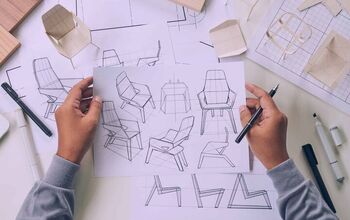How To Reset A NordicTrack Treadmill (Quickly & Easily!)

There are a number of instances where you may need to reset your NordicTrack treadmill. Whether you need to revert the treadmill back to factory defaults after making some changes, you’ve done some maintenance necessitating a reset, or part of the machine has stopped working, you’ve come to the right place.
While you hope that nothing ever fails on your treadmill, it’s always best to be prepared when problems arise. Many of the common treadmill issues may be resolved after a few troubleshooting steps and a basic reset.
As always, you should consult your owner’s manual for the proper procedure for resetting your NordicTrack treadmill. However, if you don’t have your manual on hand, that’s where we come in. All you need to know is how to power the treadmill on and where the reset buttons are located.
Related Content: Can You Keep A Treadmill In The Garage? | How To Pick A Lock With A Bobby Pin
How to Turn on NordicTrack Treadmill
If your NordicTrack treadmill’s console is not turned on, you will not be able to access any of the other controls. Before you turn on the treadmill, make sure that the machine is completely assembled and is positioned on a level surface. Plug the power cord into a nearby power source. Then, locate the “ON/OFF” switch near the power cord and shift it to the “ON” position.
Depending on the problem you are having with your NordicTrack, you can try to unplug the machine and wait thirty seconds before plugging it back in and switching it on. If this does not correct the problem, proceed with locating the reset button on the treadmill.
How to Reset NordicTrack Treadmill
If simply unplugging and plugging the treadmill back in was unsuccessful, you’ll want to activate the reset switch. With your NordicTrack hooked up to a power source, make sure that the machine is not moving or in a program before you proceed. Then, locate the reset button underneath the console. It appears like a hole and will require a Q-tip, bobby pin, or other like object to press the button. Once the button has been pressed, your NordicTrack treadmill will initiate the reset.
NordicTrack Speed Problems
If you are experiencing speed issues with your NordicTrack treadmill, most often it’s due to very specific problems that can be fixed by yourself. You may have to buy some replacement parts, or, if your treadmill is new, it’s probably still under warranty. Some causes for speed issues with your NordicTrack treadmill include:
- Overtightened Belt: If the walking belt has been tightened more than it should, it will move slower. Try to lift one side of the walking belt, about hallway down, off of the platform. If you cannot lift the belt about three inches, the belt is overtightened. To correct this problem, you can take the hex key that came with your treadmill and use it to loosen the idler roller bolts at the back of the walking platform.
- Worn Walking Belt: Regardless of the type of treadmill, over time the walking belt will eventually wear down. For the treadmill to operate properly, the walking belt should always be smooth and in good condition. Once it begins to show wear, holes, fraying edges, and tears, it’s time to replace the belt. You can call NordicTrack’s toll-free number to inquire about purchasing replacement parts.
- Malfunctioning Display: If you’re experiencing issues with the functionality of your display, this can cause speed issues since the readings will not be correct. This is likely caused by the reed switch and magnet under the motor hood becoming too far apart. To correct this, remove the motor hood and adjust the reed switch so that it is 1/8 each or 3 mm from the magnet. For more details, refer to “NordicTrack Console Reads Zeros.”
- Surge Suppressor: A NordicTrack treadmill that does not have a properly functioning surge suppressor can cause damage to the machine’s control system. Damage to the control system may result in the walking belt speeding up, slowing down, or halting entirely. When the surge suppressor is faulty, a monitoring light will illuminate. The easiest way to correct this issue is to purchase a replacement surge suppressor directly from NordicTrack.
- Old Walking Platform: Just like the walking belt, the actual platform can wear out over time. However, replacing the walking platform is a much more complicated process than just simply switching out the belt. In short, you’ll have to remove the endcap screws, platform screws, and roller adjustment bolts. This will allow you to slide the walking platform out and replace it with a new one. Contact NordicTrack for details about your particular model’s platform and if they can send someone out for the repair.
No Power to NordicTrack Console
If the console on your NordicTrack treadmill does not have any power, prohibiting you from using the controls, your first step is to check that it is plugged in. If it is, make sure that the magnetic key is also inserted into the console. For safety reasons, NordicTrack treadmills will not function with the safety key in place. If the key is in position, try pulling it out and reinserting it to see if this corrects the power issue.
If not, the issue may lie with your wall outlet. To ensure that your electrical outlet is working properly, try plugging something else into it. If the outlet does work, reset the machine by following the procedure outlined above.
Lastly, make sure that the outlet your NordicTrack treadmill is plugged into is not a GFCI outlet. NordicTrack urges that their treadmills are not compatible with GFCI outlets and will require you to reset the outlet each time you operate the machine.
NordicTrack Console Reads Zeros
If the controls on your NordicTrack treadmill do not function properly or only read zeros, you need to adjust the reed switch. To access the reed switch you will need to use a Phillips screwdriver to remove the motor hood.
Follow these steps to adjust the reed switch on your NordicTrack treadmill and fix the issue of your console only displaying zeros:
- Unplug your NordicTrack treadmill from the power source.
- Unscrew the screws along both sides and the front of the motor hood with a Phillips screwdriver.
- With all of the screws removed, lift the motor hood up and out to detach it from the machine.
- Locate the reed switch on the left side of the belt pulley. It will appear like a black rectangle attached to a wire.
- Rotate the pulley until you review a small magnet next to the reed switch.
- Using your screwdriver, loosen the screw but do not remove it. You want it just loose enough so that you can manipulate it manually.
- With your hand, carefully move the switch until the gap between the magnet and the switch is only 1/8 of an inch.
- Tighten the screw to lock it in position.
- Replace the motor hood and fasten it with all of the screws that were previously removed.
NordicTrack Treadmill Incline Control Issues
If your NordicTrack treadmill does not respond appropriately when you attempt to adjust the incline, you likely need to calibrate the machine. This process for calibrating your treadmill will vary slightly based on its age and how new it is.
For standard consoles, hold down on the “Speed Increase” and “Stop” buttons at the same time. Then, insert the safety key into the slot and release the buttons. These actions should cause the walking platform to rise and then return again to the lowest level. This indicates that your NordicTrack is now properly calibrated.
If you have a much newer machine with a touch screen, the procedure is even easier. Simply navigate to the settings menu on the console. Then press the icon that says “Calibrate Incline” to start the calibration process.
How to Reset Other Treadmills
If you own a different treadmill brand than NordicTrack, resetting the machine to fix an issue can be equally beneficial. If your treadmill is in need of a reset, always consult your owner’s manual first. However, if you cannot locate the manual or you threw it away, we’ve compiled a list of how to reset some of the most common treadmills, by manufacturer:
| Treadmill Manufacturer | Reset Procedure |
| Bowflex 3, 5, & 7 Series | Press and hold the ENTER and POWER button for three seconds. This will place the machine in dormant mode. While in this mode you can access many features to adjust them. |
| Bowflex BXT Series & Treadclimbers | Turn on the treadmill and hold the PAUSE/STOP button for three seconds to access settings. At this point, you can make various choices by cycling up or down. One of these options is to reset the console. When highlighted you can activate the reset by pressing ENTER. |
| Cybex | Press the ON/OFF switch at the front of the motor hood to place the treadmill in dormant mode. Then, press “Clear 750” on the keypad to bring up the setup menu and initiate the reset. |
| Horizon Fitness | First, press the STOP button to verify that nothing is running on the treadmill. Then, hold the STOP button for three seconds to perform a reset. |
| Life Fitness | Most Life Fitness models have a built-in reset button. |
| Nautilus | Access the built-in diagnostic system by pressing speed: UP, 6, and ENTER. In this mode, you can test various components of the machine and initiate a reset. |
Learn How To Reset These Other Common Household Appliances

Jessica considers herself a home improvement and design enthusiast. She grew up surrounded by constant home improvement projects and owes most of what she knows to helping her dad renovate her childhood home. Being a Los Angeles resident, Jessica spends a lot of her time looking for her next DIY project and sharing her love for home design.
More by Jessica Stone