How To Reset A Kenmore Elite Dishwasher (Quickly & Easily!)

If you disposed of your Kenmore Elite dishwasher’s manual and are suddenly in need of some guidance, you’ve come to the right place. No need to worry, as it is relatively easy to troubleshoot a Kenmore dishwasher, regardless of the model. Thankfully, Kenmore dishwashers are outfitted with fully integrated reset sequences for when the appliance starts to malfunction or operate out of the norm.
Since your home’s appliances tend to work well most of the time, it can be easy to take them for granted. Unfortunately, it is somewhat common for Kenmore Elite dishwashers to eventually wear out or have misfiring electrical sequences. So long as there is no significant damage to the circuit board, your dishwasher will usually benefit from a reset.
By resetting your Kenmore Elite dishwasher, the unit is restored to factory default settings, successfully overriding any issues. For your Kenmore dishwasher, there are essentially five ways that it can be reset: a hard reset, select cycle reset, outer button rest, pots and pans reset, and a heated reset.
Related Content: Reset A Kenmore Elite 665 Dishwasher | Dishwasher Brands To Avoid | Top Control vs. Front Control Dishwasher
Do You Need Appliance Repair Services?
Get free, zero-commitment quotes from pro contractors near you.

How to Do a Hard Reset on Kenmore Elite Dishwasher
The first option you have to reset your Kenmore Elite dishwasher when it is not functioning properly is to perform a hard reset. This method can also apply to all other Kenmore models. To do a hard reset, simply unplug the appliance from the electrical outlet. Then, wait at least 30 seconds before you plug it back into the wall. This action is what is called a ‘hard reset.’
Hard resets should force the circuit board to shut down long enough for all of the sequences to function correctly once power to the dishwasher is restored. However, in some instances, just performing a hard reset may not do the trick.
Performing A Hard Reset On A Kenmore Elite Dishwasher
How to Do a Heated Dry Reset on Kenmore Elite Dishwasher
In cases where a hard reset simply doesn’t work, you may have to perform a more specific action to cause the dishwasher to reset. Depending on your machine, it will have one of two reset systems: the heated dry reset or the outer button reset.
The heated dry reset sequence will work for the majority of Kenmore models that have both a heated dry button and a normal wash button. To perform this reset, press down on the heated dry button and then the normal wash button. Repeat this action one more time, pressing both buttons down in the correct order. After you’ve done with the four-push sequence, with no more than a second between each one, close and latch your dishwasher.
This technique should initiate a short wash cycle which will cause the machine to reset on its own.
How to Do a Select Dry Reset on Kenmore Elite Dishwasher
This method is applicable if your Kenmore dishwasher has a heated dry button, and a select cycle button in place of the normal wash button. To perform this reset, you must press three buttons in sequence, three times, then finish off by pressing a fourth button to officially start the reset process.
Here’s the procedure: Press select cycle, options, and heated dry. Then, repeat: select cycle, options, and heated dry. Repeat a third time: select cycle, options, heated dry. All of the lights should now be on. Finally, to begin the short reset cycle, press cancel/drain.
Make sure that you press each button in order without limited pausing between each button. Also, prior to starting the test cycle, make sure that your washer is completely closed and latched tight.
How to Do a Pots and Pans Reset on Kenmore Elite Dishwasher
If you’ve attempted the above reset sequences to no avail, you may have some success with the pots and pans reset. On your machine, you should see four different cycle options. Locate the button that says ‘pots and pans’ and press it down. Then, press normal wash and one-hour wash.
Repeat this sequence two more times, pressing pots and pans, normal wash, and then one-hour wash. At this point, all of the lights should be lit and a short cycle will start once you’ve closed and latched the washer door.
How to Do an Outer Button Reset on Kenmore Elite Dishwasher
The final procedure for resetting a Kenmore Elite dishwasher is the outer button reset sequence. If your washer does not have a heated dry button, it likely has only three buttons in total. In order to reset this model of Kenmore dishwasher, press on the two outer buttons at the same time and hold down for three seconds. Then, close the dishwasher and latch the door. This will start the short test cycle and reset the machine.
If none of the aforementioned reset methods are successful for your Kenmore dishwasher, try to press any three buttons in a row three times. This is similar to the pots and pans reset but the buttons must be next to each other to trigger a reset.
Understanding Kenmore Elite Diagnostic Codes
One very helpful feature of Kenmore Elite dishwashers is the ability to view diagnostic codes. Pushing any three buttons in sequence three times doesn’t only reset your machine, it will also reveal these codes and allow you to better understand the true issues with your dishwasher.
After you’ve completed the three-button procedure, close the dishwasher door and reopen it. The LED should now display a diagnostic code error. Close and open the door again to reveal a different diagnostic code. You can repeat this process until all of the relevant codes have been revealed to you.
Common diagnostic error codes that will typically be resolved with a simple reset include:
- Error 1-1 (or F1E1) displays when the issue is a stuck relay.
- Error 1-2 (or F1E2) will show up when there is an issue with the control board’s memory.
Both of these errors can be remedied by performing a hard reset. After you’ve done the hard reset, perform the three-button protocol to display the error codes once more. If the diagnostic codes do not show up any more than you’ve fixed the issue. However, if the codes persist, you will need to seek the help of a certified technician to correct the electrical problem with the control board.
Do You Need Appliance Repair Services?
Get free, zero-commitment quotes from pro contractors near you.

Other Common Dishwasher Problems
There are over twenty diagnostic codes alone for the Kenmore Elite dishwasher. Unfortunately, not all of them can be resolved with a basic reset. While resets may work to correct electrical problems, they won’t do anything for damaged door seals or clogged drains. Therefore, if you’re still having issues with your Kenmore dishwasher after you’ve successfully done a reset, investigate some other common issues and possible solutions.
- Dishwasher won’t drain? Inspect the equipment and parts in the machine. Look out for dirty filters or clogged drains. If the filter is dirty, remove it, clean it under warm water, scrub it with a soft brush, and reinstall.
- Dishes not getting clean? Make sure that the spraying arms are mechanically sound and that nothing is obstructing them.
- White film on dishes? This is an indication of high levels of mineral deposits in your water. Test your water first to determine the hard water level. If it’s too hard, you can install a water softener to filter out minerals. You should also give your dishwasher a good cleaning every two months to limit staining.
- Dishwasher not filling up with water? If your washer was recently installed, check if the water source is hooked up and turned on. Or, inspect the overfill float to ensure that it is not obstructed. The float can be found underneath the bottom rack and should be in the down position and be able to move freely.
Thankfully, most dishwasher issues require relatively easy DIY repairs and most replacement parts can be purchased with the help of a little research. In most cases, replacement parts will cost much less than having to buy an entirely new dishwasher. Although performing a reset can fix a number of issues, sometimes it simply isn’t enough.
When in doubt, consider calling out a technician to investigate the issue with your Kenmore Elite dishwasher. Most often, hiring a professional will cost much less than having to replace the whole machine.
Related Guides

Jessica considers herself a home improvement and design enthusiast. She grew up surrounded by constant home improvement projects and owes most of what she knows to helping her dad renovate her childhood home. Being a Los Angeles resident, Jessica spends a lot of her time looking for her next DIY project and sharing her love for home design.
More by Jessica Stone













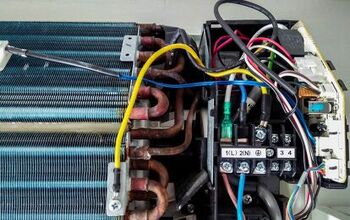
![10 Best Zero Turn Mowers – [2022 Reviews & Ultimate Buyer's Guide]](https://cdn-fastly.upgradedhome.com/media/2023/07/31/9070522/10-best-zero-turn-mowers-2022-reviews-ultimate-buyer-s-guide.jpg?size=350x220)












