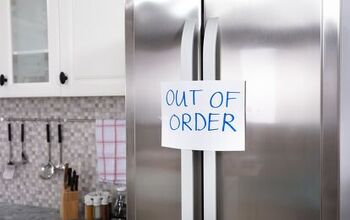Honeywell Thermostat Reading The Wrong Temperature? (Fix It Now!)

The thermostat is a piece of our home we instinctively trust. We rely on it all the time to ensure that we can get comfortable as we relax. Unfortunately, that trusty thermostat could also be the source of confusion and frustration inside your home.
One morning, you may find the temperature to be chilly even though your Honeywell thermostat is saying something different. Though it is an unusual occurrence, your Honeywell thermostat may read the temperature wrong. There are different possible explanations for why that happens.
The reason why your Honeywell thermostat is reading the wrong temperature could be due to improper placement/alignment inside your home. Problems will also pop up involving your thermostat if you haven’t cleaned it in a while. Older Honeywell thermostats will also have a tougher time reading the temperature accurately.
Your Honeywell thermostat providing an inaccurate reading is not a random occurrence. It’s a symptom of a problem you will have to address sooner rather than later. Find out how to correct your inaccurate Honeywell thermostat by reading on.
Do You Need Your Thermostat Repaired or Reprogrammed?
Get free, zero-commitment quotes from pro contractors near you.

Why Your Honeywell Thermostat Is Reading the Wrong Temperature
Homeowners tend to be very particular with setting their thermostats. Locking the thermostat is even a common practice because parents don’t want their children messing up the carefully selected temperature. That’s why it often comes as such a surprise when the temperature reading seems off. The kids may not be to blame though. The issue is likely related to the Honeywell thermostat itself.
In this section, let’s talk about the different reasons why your Honeywell thermostat is reading the wrong temperature. Let’s also discuss the fixes you can try to resolve those specific problems.
Video: Thermostat Gone Bad? Inaccurate Temperature Reading?
1. The Honeywell Thermostat Is Not Set in the Optimal Location
Has your Honeywell thermostat seemingly been reading the temperature wrong ever since you first installed it? That kind of thing can indeed happen and often the explanation for the error is related to placement.
Your thermostat is obviously designed to be very sensitive to its surroundings. Installing it on a spot with a temperature that does not match the rest of your home will be a problem. For example, you may have installed it somewhere that gets a lot of sunlight. The temperature reading for that particular spot will obviously not match the rest of your home.
It’s also possible that you positioned the thermostat near a window with a crack. The cold air constantly coming in and hitting the thermostat will undoubtedly affect the accuracy of the readings.
Also, take a moment to check how well the thermostat is sealed. There may be small openings in the wall close to where the thermostat is installed. Air blowing in could hit the wires behind the thermostat and affect the readings. Even if you avoid hot and/or cold spots, the thermostat may still struggle to read the temperature for your home correctly. That can happen if the thermostat is not centrally located.
The Fix
Centrally located simply means that the thermostat should be installed near the center of your home. You don’t have to find the exact center, but get as close to it as you can.
Once you’ve found a suitable spot, check if there are any drafts nearby. Look at the wall and windows and check if they’re properly sealed. Examine the lighting too and make sure the thermostat doesn’t get an excessive amount of it.
You should also set the thermostat at the right height. It should be about five feet above the ground.
2. The Honeywell Thermostat Is Not Level
It’s not just the spot where you installed the Honeywell thermostat that could compromise its accuracy. The way it’s aligned could affect its performance too if it’s an older mercury model. The alignment of the thermostat must be completely level or else the mercury won’t work as intended.
The thermostat could be misaligned if it was accidentally bumped by someone in your home. The thermostat may also not have been level from the start and you just failed to notice it right away.
The Fix
If you have a round thermostat, take out the ring and look for a pair of clips near its upper portion. Once you find those clips, rest a level on top of them. Continue to tweak the positioning of the thermostat until the level tells you that it’s properly aligned.
You can also look into making the switch to a digital thermostat. Those digital thermostats won’t be as severely affected by misalignment as their older counterparts that rely on mercury.
3. The Honeywell Thermostat Is Covered in Dirt and Debris
Failing to maintain your Honeywell thermostat is going to impact its performance. The thermostat relies on sensors and other components to accurately read the temperature. It will have a hard time accomplishing that task if its components are covered in dirt and other debris.
The Fix
There are two tools that can be used to clean a Honeywell thermostat. You can either use a brush or a gas duster for this job. Take off the cover of the thermostat and start cleaning.
If you’re opting to use the brush, make sure the tool you’re using has soft bristles. Stiff bristles could scratch and damage the sensitive components of the thermostat causing it to malfunction further. Stick to a brush with soft bristles and use that to gently clear away the dirt particles and other debris.
If you’re going to use the gas duster, be careful with where you point it. Don’t focus it on a spot for too long because you could damage the inner workings of the thermostat.
4. The Honeywell Thermostat Is Old
Age will eventually catch up to your Honeywell thermostat. The sensor could be among the first components to start malfunctioning, but others will likely follow suit.
The Fix
There’s no way to reverse the effects of aging on your Honeywell thermostat. Replacing it will be necessary. You can replace individual components at first, but you may find that getting a new unit altogether may be more cost-effective.
The good news is that you typically don’t have to worry about your Honeywell thermostat growing old overnight. Honeywell thermostats are expected to last for about 10 years or so before they warrant replacement.
Why Is the Honeywell Thermostat Displaying a Different Temperature from a Thermometer?
Calibrating your Honeywell thermostat from time to time is a good idea if you want to ensure its consistent performance. While going through the process of calibrating it, you may notice that the thermostat’s reading differs from what a thermometer says.
So, what’s going on in that scenario? Is the thermometer wrong or is your Honeywell thermostat acting up? It’s possible that neither option is the right answer.
According to Honeywell, their thermostats read the temperature differently from how thermometers do. They note that thermometers read the ambient air temperature in the room and display that. Meanwhile, Honeywell thermostats read both the ambient air temperature as well as the radiant temperature of the objects inside it.
The more significant discrepancies in the temperature readings can be explained by that. Also, Honeywell thermostats are designed to round to the nearest whole number. That could explain why more minor discrepancies in the temperature readings also pop up.
Do You Need Your Thermostat Repaired or Reprogrammed?
Get free, zero-commitment quotes from pro contractors near you.

Related Questions
How long do Honeywell thermostat batteries last?
Honeywell thermostats last an average of 10 months. They can last up to 1 year, but overuse, poor wiring, and improper installation can reduce their lifespan. Good batteries will preserve your Honeywell thermostat batteries, and you can tell they’re bad when it doesn’t function properly.
Do Honeywell thermostats go bad?
Honeywell thermostats go bad after an average of 10 years. Good wiring, proper installation, and regular maintenance can make a Honeywell thermostat last that long. Clean the inside of your thermostat and replace worn wiring to extend your thermostat’s life.

We are a team of passionate homeowners, home improvement pros, and DIY enthusiasts who enjoy sharing home improvement, housekeeping, decorating, and more with other homeowners! Whether you're looking for a step-by-step guide on fixing an appliance or the cost of installing a fence, we've here to help.
More by Upgraded Home Team














![The 10 Best Table Saws - [2022 Reviews & Buyer's Guide]](https://cdn-fastly.upgradedhome.com/media/2023/07/31/9070645/the-10-best-table-saws-2022-reviews-buyer-s-guide.jpg?size=350x220)