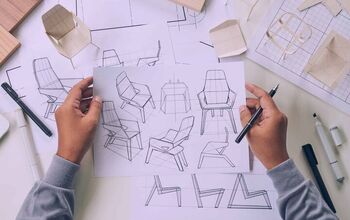Honeywell Wi-Fi Thermostat Connection Problems? (Fix It Now!)

More and more homes across the country are integrating smart technology into every aspect of the house. Smart security features. Smart appliances. Even smart thermostats are making life easier and more efficient for homeowners everywhere.
Honeywell is one of the most popular brands on the market when it comes to smart thermostats. They make regulating temperature and saving on energy bills far easier than ever before.
From time to time, your Honeywell thermostat may have connection problems. The most common issues are fairly simple, things like entering incorrect Wi-Fi information. It could also be the bandwidth connection as well. There are a few ways to troubleshoot the issue.
Do You Need Your Thermostat Repaired or Reprogrammed?
Get free, zero-commitment quotes from pro contractors near you.

Honeywell Smart Thermostats
Honeywell makes a wide array of smart products, among them are their line of smart thermostats. Smart thermostats work the same as your traditional thermostats, with a few major differences that make them more effective.
For one, they are far better at regulating temperature. They also allow for you to connect to a smartphone app, controlling the functions through a few taps of the screen. There are even some models that can anticipate your heating and cooling patterns.
By better regulating temperature, less energy is used and the HVAC system runs less. All of this comes to mean lower energy usage and even lower energy bills.
What Causes Wi-Fi Thermostat Connection Issues?
In order to access the plethora of features that the Honeywell smart thermostat has, the user has to connect to the device. Connection is achieved through the home’s local Wi-Fi network. From time to time, though, there may be connectivity issues with the Wi-Fi.
When you are having problems connecting your thermostat to the Wi-Fi, there are a few common issues at play.
Phone Settings
Perhaps the most common issue relating to smartphone connectivity is the Wi-Fi being turned off on the phones. It is simple enough to access that you may have accidentally turned it off by accident at any point.
When the Wi-Fi option is turned off, the phone uses cellular data to run apps and send messages. Since you are trying to connect your smartphone to your Honeywell smart thermostat, it needs that Wi-Fi turned on.
Take a look at your device settings to ensure that the Wi-Fi is toggled on. You may want to even “forget” any other networks and turn your mobile data off to ensure that the phone connects to the Honeywell device.
Check for Updates
There are more than a few common bugs and errors associated with these smart thermostats. It is part of dealing with modern technology. As a result, Honeywell puts out patches and updates from time to time to eliminate those bugs.
If your Honeywell smart thermostat is having trouble connecting to the Wi-Fi, the issue may be that it doesn’t have the latest software version. The bugs associated with Wi-Fi connectivity require an update in order to resolve them. You should be able to check for updates before attempting to connect once again.
After checking for updates, you may find that there are still connectivity issues. That means trying the next potential fix.
Choosing The Right App
Before you roll your eyes, there is no way to confuse a Honeywell app with another type of app. No, what we mean is that there are two different Honeywell apps that work with their line of smart thermostats.
If you are setting up your smart thermostat for the first time, there is a chance that you are using the wrong application. The two different apps are each compatible with specific Honeywell smart thermostats.
When you are using the wrong app, the connectivity problems will be pretty obvious. Make sure that you verify the app that you are using, downloading the right one if you have chosen it mistakenly. In most cases, that should get you going down the right path.
Issues With Your Internet
Sometimes it is no issues with the application or the product at all. You may be facing issues with your own internet connection. Unfortunately, there are a slew of issues that could be facing your internet connection, so it will take some troubleshooting to figure the issue out.
In most cases, your router may be failing to hit standard speeds. When that happens, restarting the router may be the best course of action. More often than not, simply restarting the router will solve most internet-related problems.
In rarer cases, it could be an issue with a local outage. If you have tried to restart your router to no avail, check your provider’s website for potential outage updates. It may just be a matter of having to wait for the outage to be resolved.
Too Much Network Strain
Even the best of internet speeds are only meant to handle a certain amount of traffic. When there is too much strain on your network connection, new devices may have a difficult time connecting if they connect at all.
Perhaps you have tried restarting your router with no impact. The next step should be to evaluate the number of connections using the internet. It is not uncommon to have several smart phones, computers, tablets, and smart devices piggybacking off of the internet at one time.
Try to disconnect some of those devices for at least a few minutes. It may be enough to help your Honeywell smart thermostat connect successfully. If you are facing issues with too many devices, it may be worth exploring plans with increased bandwidth to accommodate all of the devices in your employ.
Bandwidth Changes
There is something of a trick when it comes to connecting Honeywell smart thermostats to local Wi-Fi networks. For the most part, people use 5GHz bandwidth for their home internet. The 5GHz setting provides better overall speeds throughout the home.
The problem with that is that most Honeywell smart thermostats require a 2.4GHz bandwidth connection. If you are having issues connecting your device to the Wi-Fi, switching the bandwidth channel may be the most suitable option.
When you have achieved connection, try switching back to the 5GHz channel. Your smart thermostat may remain connected but it may not. If the issue does not go away, you may have to switch to 2.4GHz permanently. The drop in speed is not drastic. Moreover, the switch to 2.4GHz will provide a much broader range, too.
Max Number of Devices
Depending on your router, it is entirely possible that you have reached the max number of devices your router can handle. Routers are rated to handle a certain amount of bandwidth and a certain number of devices.
If you think that you have reached your device max, contact router support. There is a chance that they may be able to increase that max. At the very least, they may be able to offer additional options to meet your device needs.
Do You Need Your Thermostat Repaired or Reprogrammed?
Get free, zero-commitment quotes from pro contractors near you.

Related Questions
Does Honeywell Thermostat Have a Reset Button?
From time to time, no matter what you do, your Honeywell device may not want to play nicely. That does not necessarily mean that it doesn’t work, but there are other methods for getting it back into working condition.Resetting the thermostat is certainly an option. But how do you reset a Honeywell thermostat. The process is relatively simple, taking just a few steps.Start by clicking the “system” button. Make sure that you hold the center button for a few seconds to ensure that you wind up in the right place. Scroll through the system settings and you should see “reset to factory settings” listed. Click it and the thermostat should restart, defaulting back to factory settings.
Why is My Honeywell Wireless Thermostat not Working?
Again, there are a plethora of potential issues that may be causing your thermostat to not function properly. More often than not, there is a failure to connect to the Wi-Fi. When that happens, you can’t access the requisite settings of your thermostat.In some instances, your heating system may not respond. The first thing to do is to ensure that your thermostat is communication with its wireless relay. The relay gets connected to the boiler and sometimes the two can have a difficult time reading one another.For reference, you may be able to bind as many as four units to a single relay. Check the signal; when one of the comms has been lost, there should be some kind of indicator letting you know.
How Do I Reconnect My Device to the Wi-Fi?
In some instances, you can reset your router or toggle the settings on your smart device to get to a successful connection. That said, you may have to manually reconnect your Honeywell device to the internet.For starters, make sure that your router is functioning properly. Whether it is failing to reach top speeds or experiencing an outage, this is more often than not the issue. Next, go to the thermostat and remove it from the base on the wall. Give it about a minute and add the thermostat back.This should effectively “reset” the thermostat and all of its connection settings. Provided there are no issues with the router, the Honeywell smart thermostat should connect with no further issues. If you still can’t connect, then one of the issues from above may be in play. Troubleshoot accordingly or have a professional come out to check the issue.
More Related Guides

Ryan Womeldorf has more than a decade of experience writing. He loves to blog about construction, plumbing, and other home topics. Ryan also loves hockey and a lifelong Buffalo sports fan.
More by Ryan Womeldorf












![10 Best Cordless Leaf Blowers – [2022 Reviews & Ultimate Guide]](https://cdn-fastly.upgradedhome.com/media/2023/07/31/9070789/10-best-cordless-leaf-blowers-2022-reviews-ultimate-guide.jpg?size=350x220)