How To Set Up A Podcast Studio At Home

Podcasting has taken the world by storm. You don’t have to be a big-time celebrity to create content that people will enjoy. Instead, you can launch a podcast that people can relate to and build a following from there. Many novice podcasters wonder how to set up a podcast studio at home.
To set up a podcast studio at home, you must pick a room that isn’t too big, so echoes aren’t a problem. Next, you must cover the walls with acoustic panels and sound blankets so the sound doesn’t reflect off them. Finally, you must buy a microphone, computer, sound mixer, and audio interface to record your podcast.
Luckily, you can find many free audio editing programs to edit your podcast. Follow along as we explore how to set up a podcast studio at home so you can start today.
How Much Does It Cost To Set Up A Podcast Studio?
It costs between $200 and $3,000 to set up a basic podcast studio at home. Your setup will be cheap if you already have a computer. Of course, you can spend more once you expand, especially if you add a video element to your podcast. The cheapest route is to simply use a USB microphone that plugs into a laptop.
However, you will get better audio fidelity if you use an XLR microphone. Soundproofing your podcast studio is a minor cost, and you can do that for $100-$200. However, it costs an average of $1,750 to soundproof a large room if you use professional studio equipment.
That said, you don’t need to go overboard when you set up a home recording studio. Instead, focus on a high-quality microphone, sound mixer, and audio interface. You can get these necessary tools all together for a total of $400 or less if you’re on a budget.
How To Create A Podcast Studio
There is no iron-clad rule for how to create a podcast studio at home. However, you can take several simple steps to reduce noise pollution and ensure a smooth recording experience, such as:
1. Pick The Perfect Room
The first step to setting up a podcast studio at home is to pick the perfect room. Ideally, you should choose a somewhat compact room to reduce the risk of echoes. Voices and footsteps carry more easily in big, open rooms.
Small, furnished rooms make it easier to control the sound and reduce background noise. It’s also much cheaper and easier to soundproof a smaller room. Rooms with hardwood floors are harder to soundproof, and they don’t make great podcast studios.
2. Soundproof Your Studio
It’s time to turn your selected podcast room into a studio. Soundproofing is one of the most important steps, and you can do it fairly cheaply. You can spend $200 or less to soundproof a DIY podcast studio with simple materials like acoustic panels and blankets.
Acoustic panels help eliminate noise pollution that leads to poor sound quality. They work to stop sound from bouncing around the room and feeding back into your microphone. You can find several nice acoustic panels on Amazon that you can easily install without help.
Sound blankets are also effective and you can simply hang them on the walls in your studio. Ideally, you should use sound blankets and acoustic panels for the best results.
3. Start With Microphones
No podcast would be complete without a set of great microphones. The microphone you choose will help determine what other software and equipment you need. For example, a high-end microphone requires less mixing and mastering.
That may eliminate the need for pricier sound mixing software. XLR microphones are the gold standard when it comes to recording a podcast. You can use a USB microphone, but the audio won’t be nearly as crisp and consistent as an XLR.
How many microphones you need depends on how many people are on your podcast. Even still, it’s a great idea to invest in at least one extra microphone in case something goes wrong. Headphones are just as important as the microphone, so you can hear yourself as you record. You can find great studio headphones for $25-$100.
4. Create A Recording Hub
Now that you have your microphone, it’s time to create a recording hub. You at least need a computer to record a podcast. Some people also invest in mixers and audio interfaces, and that can significantly boost sound quality.
You can find basic audio interfaces that cost as little as $200. Mixers start at $100, but you must spend at least $300 to get a great, reliable sound mixer. Without a sound mixer, you can’t guarantee great audio quality.
Your audio interface and mixer let you control and adjust the audio levels. This helps you fix small hiccups in the recording process, such as background noise and feedback. Set up your computer, mixer, and audio interface near your microphone. If possible, have a friend watch the audio levels on the computer as you record.
5. Invest In Editing Software
Let’s face it: every podcast requires some editing. It would be great to press record and have no problems along the way, but that never happens. At first, you will likely need to edit your podcast more frequently.
For example, it’s common to edit out coughs and stuttering when someone speaks. You may also run into a period of “dead air” when nobody talks. In that case, you will be glad you bought some editing software to improve the flow of the podcast.
You can even use something as simple as GarageBand to edit your podcast. Other options, like Audacity, Reaper, Adobe Audition, and Descript are easy to use as well.
6. Create The Perfect Room Layout
Now that you have everything you need, it’s time to set up the room. A common mistake people make is they set up their microphones too close to a wall. This creates a problem as walls reflect sounds and your microphone will pick them up.
If possible, set up your microphones several feet away from the walls. Try not to put the microphones too close to a hard table, as they also reflect noise. Space out each of the microphones by several feet so each microphone will only pick up one person as they speak.
Check the surrounding rooms before you record to make sure you can minimize any interruptions. For example, you must turn off any TVs or radios in the other rooms at your house. It’s also important to turn off the air conditioner, as your microphones will hear it.
Best Place To Record A Podcast At Home
The best place to record a podcast at home is in a finished basement. Unfinished basements are more prone to disruptions and echoes that can ruin the audio quality. You can essentially use any room in your home as a podcast studio, but you must be careful to avoid shared walls.
Microphones pick up sounds that you may not even hear. For example, you may not hear it at the time, but footsteps in the other room may show up on your podcast. That’s why you should choose an isolated room that isn’t connected to a space with other people.
Keep in mind that powerful microphones pick up on movement as much as voices. Unfinished basements and open spaces, such as living rooms are the worst places to record podcasts.
Summing It Up
Pick a somewhat small room without much noise pollution on the other side of the walls for your podcast studio. Soundproof the room with sound blankets and acoustic panels to eliminate unwanted sounds. Buy an audio interface and sound mixer so you can ensure high-quality audio. From there, you can simply download some free editing software to edit your new podcast.
Related Guides:

Nick Durante is a professional writer with a primary focus on home improvement. When he is not writing about home improvement or taking on projects around the house, he likes to read and create art. He is always looking towards the newest trends in home improvement.
More by Nick Durante













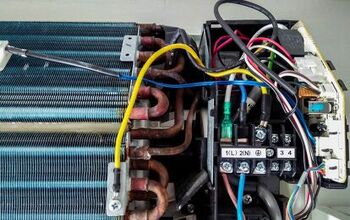
![The 5 Best Angle Grinders – [2022 Reviews & Buyer's Guide]](https://cdn-fastly.upgradedhome.com/media/2023/07/31/9071326/the-5-best-angle-grinders-2022-reviews-buyer-s-guide.jpg?size=350x220)












