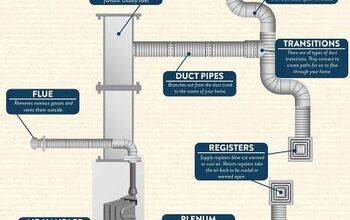Black and Decker Charger Blinking Red Light? (Possible Causes & Fixes)

Black and Decker has been around for decades, specializing in battery-operated power tools that are built to last. They’re known for quality manufacturing, so why is your Black and Decker charger exhibiting a blinking red light?
If your Black and Decker charger has a blinking red light, it’s probably due to an overheating battery. Other possibilities include inadequate power, a damaged battery, malfunctioning charger, or glitch in the system. Some of these issues can cause a fire hazard or electrocution, so use caution and always wear gloves!
Error codes are troubling in general, regardless of how intricate the equipment is. However, it’s good to know that most Black and Decker chargers and batteries are fairly inexpensive if anything needs replacing.
Continue reading to find out what causes your Black and Decker charger to blink red. We have a few suggestions to ease your worries!
Do You Need Appliance Installation or Replacement?
Get free, zero-commitment quotes from pro contractors near you.

Why Is My Black and Decker Charger Blinking a Red Light?
Black and Decker batteries come in variations of 20-volt, 40-volt, and 60-volt, with their most common being the 20V MAX Lithium Battery 3.0 Amp Hour.
This company is the gold standard when it comes to power tools and their accessories. Seldom do Black and Decker customers return to their store of purchase unhappy. That being said, their devices are not completely defect-free.
Here are the 5 most prominent issues attributed to a red-blinking Black and Decker charger:
- Battery is overheating
- Damaged battery
- Charger is malfunctioning
- Power source is inadequate
- Glitch in the charging system
Fear not- we have some ideas to get the charge back in your battery and power tools back in your hands!
Issue #1: Battery Is Overheating
The most common reason your Black and Decker charger has a blinking red light is that the battery is too hot.
When this happens, you’ll see a long red flash, followed by a short red flash. Strangely enough, this can happen when your battery is too cold too. Overheating triggers your charger to go into “pack charging mode” in order to preserve the battery’s functionality.
This error code is both to let the user know there’s a problem and to prevent a fire from starting.
How to Solve This
When your battery gets too hot, you need to take it out of the charger and let it cool down.
Start by putting on some gloves (which you should do anytime you’re handling an electrically charged item). Unplug the charger and remove the battery from its station.
Give it at least 3 hours of downtime in order for the system to completely cool off. Keep in mind that Black and Decker batteries charge faster than other brands, so their risk for overheating is high.
Once 3 hours have passed, touch the battery with gloved hands to see if it has fully cooled down. If so, plug the charger back in and reinsert your battery. If the system is working properly, you’ll see a green blinking light in place of the red flashing.
Issue #2: Damaged Battery
The Black and Decker charger blinking red light could also mean your battery has sustained damage. If you notice that it’s swollen or enlarged, then do not attempt to charge it.
The pattern of blinking differs from an overheated battery in that a rapid flashing red light indicates a bad battery. This is your warning sign that it’s time to remove the battery from its charging station and dispose of it properly (once it has cooled off, of course).
How to Solve This
If your Black and Decker battery is damaged, you’ll need to purchase a replacement.
It’s not safe to continue attempting to charge this type of battery- the risk for further damage or an explosion is too high. If you’re not sure of where to dispose of it in order to prevent a fire hazard, take it to a Black and Decker recommended retailer for them to do it for you.
Whether you need a 20V, 40V, or 60V battery, you can purchase a new one from Amazon or a local hardware store!
Issue #3: Charger Is Malfunctioning
It’s also possible that your charger isn’t working properly, and that’s why it’s blinking red.
If your Black and Decker charger isn’t able to provide enough volts or power, it won’t be able to charge the battery adequately. Usually, if your power source is firing on all cylinders and your battery is in good working order- the charger is the thing to blame.
How to Solve This
If you suspect that your Black and Decker charger isn’t working properly, you have the option of taking its original store of purchase. If it was bought recently, you might be able to swap it out for a new one free of charge.
Otherwise, you can buy a replacement for $50. The power cord comes separately, so make sure to troubleshoot that piece independently to rule out the cable as the problem.
Issue #4: Power Source Is Inadequate
If your Black and Decker charger still isn’t working after you’ve tried the above steps, it could be your energy source.
A good way to gauge this is knowing that an average Black and Decker 20-volt battery takes around 30 minutes to charge. If your battery is taking excessively long to charge or isn’t holding any energy at all, check the outlet.
Additionally, did you have a power outage recently? Are they too many devices plugged into one outlet?
How to Solve This
If your power went out because of a storm, you’re going to have to wait for it to return; there’s not really much you can do at an individual level.
If you think the outlet is to blame, try moving your Black and Decker charger into a secluded area, away from interference. The more devices plugged into the same source, the more power has to be divided and shared.
Should you still not be able to receive adequate power for your charger, call your energy provider. They will be able to troubleshoot further!
Issue #5: Glitch in the Charging System
Occasionally, when you go to pop your low Black and Decker battery in the charging station- it blinks red for no reason at all.
Maybe the battery isn’t seated far enough down, or the prongs didn’t connect properly. Either way, there’s a little glitch in the system causing your charging station to blink red!
How to Solve This
In order to stop the flashing red light on your Black and Decker charger, take your battery out, and adjust the way you reinsert it.
When it’s seated, and correctly in place, the flashing light will turn green!
If the red light blinking doesn’t cease, there’s likely a bigger problem at hand.
Related Questions
Where can I buy a Black and Decker Workmate?
A Black and Decker Workmate is a portable workbench with a clamp solution. It’s been around for some time now and has slowly become the preferred workstation. This is especially true when it comes to working with wood.You can find Black and Decker Workmates at any hardware store or online by visiting the Black and Decker website!
Why is my Black and Decker charger flashing green?
Your Black and Decker charger is flashing green because the battery is charging.The green blinking will usually last as long as the charging process is in progress. The light will then turn solid once your battery has a complete charge.This means that your battery is now ready for use in the Black and Decker power tool of your choice. You have the option of leaving your charger attached to the wall or unplugging it all together, as too many overlapping cords in your garage can create a fire hazard.
How long does it take a Black and Decker battery to charge?
This depends heavily on the size, but it takes about 30 minutes for a standard, 20-volt Black and Decker battery to charge from empty to full.The charging process of these batteries is much quicker than most of their competitors. Additionally, they can be charged over a thousand times over before they begin to lose effectiveness.
Do You Need Appliance Installation or Replacement?
Get free, zero-commitment quotes from pro contractors near you.

To Conclude
Black and Decker chargers are a common household item. Users around the globe have come to love their equipment, although they are not without the occasional error.
If you notice your Black and Decker charger has a blinking red light, it’s likely the result of a battery that got too hot. Other causes for this issue include inadequate power, a broken battery, malfunctioning chargers, or a glitch in the system.
If you’re experiencing any of the problems mentioned in this blog post, please stop using your Black and Decker charger immediately! Many dangers can arise from electrically charged devices, so always use caution when unplugging or plugging in an extension cord. This also applies to handling a battery.
Try all of the steps given above to troubleshoot the problem before fully giving up on your battery or charger.

Emily is a copywriter with over five years of experience in crafting content for the home renovation and remodeling industry. She loves house projects, whether it be painting a room or tweaking small design elements to transform a space. Her favorite aesthetic is french modern because of its clean lines and airy feeling! When not writing, Emily loves to travel and check out architectural details all over the world.
More by Emily Carr




















![Standard Dining Room Table Dimensions [for 4, 6, 8, 10 and 12 People]](https://cdn-fastly.upgradedhome.com/media/2023/07/31/9074335/standard-dining-room-table-dimensions-for-4-6-8-10-and-12-people.jpg?size=350x220)