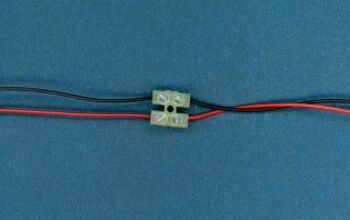How To Test A Dewalt Battery Charger (Do This!)

You face a bit of a dilemma. You have a Dewalt battery for your power hand tools that doesn’t seem to take or hold a charge. However, you aren’t sure that the battery charger is working either. How do you test a Dewalt battery charger?
The easiest and least technical way to test a Dewalt battery charger is to plug a known good battery into the charger. Watch the indicator lights on the battery charger. If the charger reacts normally to the good battery, there is no problem with the battery charger.
You can check the charger’s output with a multimeter on older models of Dewalt battery chargers that plug directly into the battery. However, on the newer 20 volts Dewalt battery chargers, this is not possible. The chargers have smart circuits that prevent the charger from producing voltage unless a battery is in the charger.
Testing a Dewalt Charger With a Known Good Battery
Dewalt battery chargers rarely fail except when exposed to moisture or a fall. The quickest and easiest way to test your Dewalt battery charger is to use a second battery known to be good. A few quick steps will tell you if your battery charger is good or if you have a bad battery.
Step 1 – What you Will Need
To do this quick test, you will need your Dewalt battery charger. You will also need the battery that is having problems taking a charge. The last item is a good Dewalt battery that is partially for fully charged. Test the good battery in your tool to make sure it is delivering power to the tool.
Most new Dewalt batteries have an indicator on the battery that shows the charge condition. You can push the button on the battery to see the charge level remaining.
Step 2 – Plug in the Charger and Wait a Few Seconds
Plug your Dewalt charger into the outlet and wait a few seconds. These chargers designed to recharge lithium batteries often take several seconds to be ready. The internal capacitors that drive the charger must energize completely before the charger shows ready to charge.
Step 3 – Plug in the Good Battery and Watch the Indicator Lamps
When your Dewalt battery charger is ready to start recharging batteries, the indicator light will turn red. The first thing the charger does is to conduct a test of the battery. Several different things can then happen
- The red light may begin to blink, indicating that the battery is charging normally.
- The red light may blink and a yellow light will come on. The yellow light indicates that the battery is either too hot or too cold. When the battery has reached a stable temperature, the yellow light will turn off and charging will continue.
- The red light may stop blinking when the battery reaches full charge.
- If all of the charger lights go off, the battery pack has a fault, and the charger stops. No lights can indicate a bad battery or a problem with the charger.
Step 4 – Repeat with the Bad Battery
If the Dewalt battery charger normally operates with a good battery, repeat the above process with the battery that won’t charge. If the charger shows a fault, more than likely, the battery is bad and not the charger.
What Do I Do if the Battery Charger Won’t Charge Either Battery?
Your only recourse is to take the Dewalt battery charger and the batteries to an authorized service center to have the battery charger and the batteries tested. Newer battery chargers with smart charging sensors are not testable with just a multimeter.
The smart charging systems won’t send any voltage to the charger’s contacts unless they sense a battery in the system. Without the proper test equipment, there is virtually no way to test a smart charger’s current output.
Dewalt warns users about the dangers of opening a Dewalt 20 volt battery charger. Handling unprotected electronics can be dangerous if you are not familiar with electronic circuits. The capacitors used to operate the power system on the charger can contain dangerous levels of power. These capacitors can cause serious injury or worse if mishandled.
Can I Check a Dewalt Battery With a Multimeter?
You can use a multimeter to check the condition of a Dewalt battery. The basic method of using a multimeter to check the condition only requires a few steps.
Step 1 – Turn on and Set your Multimeter
Power up your multimeter and wait a few seconds for the meter to stabilize.
Step 2 – Set the Multimeter to Test Volts DC
Set your multimeter to test Volts and DC. Volts DC is usually indicated by a V and a straight horizontal line with a series of dashes or dots underneath. If your multimeter has a range setting, set the multimeter to whichever range includes 12 to 20 volts.
Step 3 – Examine the Battery
While you are testing your battery, examine it carefully. The case of the battery should not have any cracks or significant damage. If the battery’s case is cracked or shows other signs of damage, recycle the battery.
Also, look for any leaks. If one of the cells in the battery is damaged, it may leak highly toxic chemicals. If you notice any leak, wrap the battery in a plastic bag. You should take the bag and battery immediately to a recycling center that handles hazardous waste.
Step 4 – Find the Plus and Minus Contacts on the Battery
Locate the positive and negative contacts on the battery. These contacts have a + and – sign.
Step 5 – Using the Probes on the Multimeter
Your multimeter has two probes attached to two wires that plug into the multimeter. One is red and one is black. The black probe is the negative probe. Plug the black probe into the common plug on the multimeter. The red probe is the positive connection. Plug the red probe into the VOLTS connection on your multimeter.
Step 6 – Testing Your Battery
Touch the black probe to the negative (-) contact on the battery. Touch the red probe to the positive (+) contact and read the multimeter. A fully charged Dewalt battery should read close to 20 volts. If the battery voltage indicator lights show the battery fully charged, but you don’t a reading of at least 18 volts on the multimeter, the battery probably has a problem.
What Can I Do with a Bad Battery or a Bad Battery Charger?
In most states, battery charges are considered Hazardow Household Waste and must be recycled. You cannot toss these electronic devices into the trash and send them to the landfill. The electronic components in the charger contain hazardous heavy metals that must be recycled.
Batteries are an even greater problem, especially lithium batteries. Never throw lithium batteries of any kind into your trash. The materials inside the batteries are highly toxic and can cause fires or explosions under the right circumstances
Most home supply and garden centers offer rechargeable battery recycling stations when you can drop your old batteries. Certified companies pick up these batteries and dispose of them properly under controlled conditions.
The Downside of Rechargeable Tools
Batteries and chargers are the downsides of cordless tools. The convenience of these battery-powered tools is unquestionable. However, batteries and chargers do eventually fail and disposing of these items is a problem.
Most battery chargers are too expensive to repair and become disposable appliances. The materials used in the batteries is dangerous if it leaks or the battery cells are damaged. Both the charger and the batteries become waste problems eventually.
Batteries and chargers are expensive. Many batteries will last through thousands of recharge and discharge cycles if maintained properly. However, when they do fail, users must dispose of the faulty batteries properly. Proper disposal often involves extra time and expense.
Is the Problem the Charger or the Battery?
What is the problem, the charger or the battery? This question is the one you must answer. It can be frustrating trying to make this distinction. With a little diligence and time, you can often diagnose the problem.
We hope that this article has provided you with some insight into dealing with problems with your Dewalt battery charger and batteries. As your work, remember to be safe and take the proper precautions with your tools.
Related Guides

Dennis is a retired firefighter with an extensive background in construction, home improvement, and remodeling. He worked in the trades part-time while serving as an active firefighter. On his retirement, he started a remodeling and home repair business, which he ran for several years.
More by Dennis Howard