Sony TV Blinking Red Light 6 Times? (Possible Causes and Fixes)

The Sony TV blinking a red light 6 times is usually an indication of error. While there are many possible causes and fixes, some require the user to be more technically inclined than others.
A malfunctioning main board is the most common reason why Sony TVs blink red 6 times. Other causes include loose wires, insufficient power, dirty vents, and LED-backlight issues. Consult a Sony technician for complex repairs, as taking the TV apart yourself may void the warranty.
Continue reading to learn why your Sony TV is blinking red and how you can fix the problem!
Do You Need Appliance Repair Services?
Get free, zero-commitment quotes from pro contractors near you.

Why Is My Sony TV Blinking a Red Light 6 Times?
While television problems can be frustrating, Sony TVs exhibiting blinking red light 6 times is actually quite common.
The following are problems that can cause your Sony TV to blink red 6 times:
- Loose wiring
- Backlight issue
- Boards are malfunctioning
- Insufficient power source
- Vents are dirty
These problems could be due to something as simple as the TV being left untouched for a while. They could also be as complex as needing Sony customer service assistance.
Don’t Want To Read The Whole Article, Check Out This Quick Fix Video Instead.
Problem #1: Loose Wiring
If a Sony TV blinks red 6 times, there are a couple of potential reasons- including loose wiring.
Sony TVs have a small amount of wiring inside them; these tiny wires might be out of place or disconnected. Additionally, power cords and Ethernet cables that connect to routers and modems could also be unstable or falling out of their sockets.
It’s always essential to check the wiring first before beginning to troubleshoot further.
The Fix
Adjust all of the wires connected to your Sony TV or any supplementary equipment (like speakers, cables boxes, etc.). Make sure everything is tight and secure.
Additionally, scan for damage or worn wires that need to be replaced. Even the slightest fraying could either completely disconnect your television or cause it to blink.
Problem #2: Backlight Issue
If your Sony TV is displaying a flashing red light 6 times, you might have a problem with the backlight.
Sony TVs use pixelated LCD screens, which require backlighting to make the picture appear clear enough for the naked eye to see. These televisions are designed to blink red when an issue arises in order to alert users of a possible error.
Sony televisions also use light-emitting diodes (LED) for their backlights, which reduces energy consumption and heat output but can make their TVs susceptible to issues.
The Fix
When your TV backlight is not working, the first thing to try is to turn the power button off and on again. Sometimes a simple reset can make a world of difference!
If that doesn’t fix the problem, check to see if something is blocking the light from shining through. This could include dust particulate underneath the back casing of the television.
Note: Taking apart any portion of your television may void the existing warranty.
The last possible culprit may be that your Sony TV needs a new light bulb for its backlight. Sony works with a variety of retailers that offer service centers for product repairs. You can bring your TV to one of these approved locations to get a trained technician to repair the backlight for you.
Problem #3: Boards Are Malfunctioning
Sony TVs are multifaceted- their parts include the main board, power board, and other inverter boards. A blinking red light can indicate the malfunctioning of one or all of these.
The purpose of the main board is to receive and redirect incoming power from your Sony TV. The power board is in charge of starting up the television- it sends electrical signals throughout the rest of the system in order to do so.
Lastly, inverter boards are responsible for lighting up the LCD screen, using upwards of 500 volts of power. With this much electricity at play, something’s bound to go wrong from time to time.
The Fix
The part that causes the biggest functional issue for a Sony TV is usually the main board. If signals get crossed, or internal wiring gets frayed, the whole system is thrown off.
Repairing any portion of the boards on the back of your television requires a skilled technician because doing it on your own could nullify the warranty. Without experience, you could also electrocute yourself.
Call Sony customer support to see if they can recommend a service center or send someone out to your home to complete the repairs.
Problem #4: Insufficient Power Source
If your Sony TV is blinking red 6 times, the television may not be receiving an adequate amount of power.
This can happen for a few reasons. First, your cable cord might be too long- the farther the power has to travel from the wall to your TV, the more diluted it becomes. This dilution can also be caused by using a surge protector. To avoid this, use the shortest cable possible that allows for adequate slack between your TV and the outlet.
Insufficient power can also result from a circuit breaker reset or a power outage. Both of these situations will render your Sony TV useless.
The Fix
The best first step is to check the power supply of your house. If you experienced a power outage recently, do all of the outlets work?
If you’re good in that department, try moving your TV to a different socket, away from other devices. Too much electricity running through the same location can cause interference.
If neither of these worked, call your power company and consult Sony customer service. Check out the last possible reason for your Sony TV blinking red 6 times below!
Problem #5: Vents Are Dirty
If televisions vents are clogged or dirty, you’re going to run into issues. These vents are the main way hot air is released in order for the TV to cool itself down and prevent parts from getting too warm.
Sony TVs that blinks red 6 times might indicate overheating problems, and dirty vents could be the cause. Their screens might also start to flicker on and off if the vents are clogged with dust or grime.
The Fix
It’s really important to clean Sony TV vents with a proper tool every few weeks. Just like your kitchen appliances, they need to be maintained in order to retain their function.
As a method of fire hazard prevention, Sony TVs are designed to cut off their power if they reach a certain temperature (generally around 140 degrees Fahrenheit). It’s also important to recognize that televisions that are kept on for longer periods of time might overheat at lower temperatures vs. ones that aren’t.
Never try to clean Sony TV vents with anything other than an anti-static cloth, a clean duster, or a vacuum. This will ensure you don’t accidentally get chemicals or other substances inside of the electrical system, which completely ruins the entire television.
Related Questions
Why is my Sony TV blinking red 4 times?
If your Sony TV is blinking red 4 times, either the backlight or inverter boards need to be replaced. Bright your television to an approved service facility to have a qualified technician complete the repairs.
Why won’t my Sony TV connect to WiFi?
If your Sony TV isn’t connecting to WiFi, likely your modem is having a hard time establishing a signal.The company advises that if a red light is flashing during boot-up, the television is most likely not getting an IP address or DNS information from your router.Check the network status by:
- Selecting the ‘Home’ button.
- Going to ‘Settings’
- Then, ‘Network’
- Choose ‘Network Settings.’
- Click ‘Advanced Settings.’
- Go to ‘View Network Status.’
If you can see that your TV detects a WiFi network, but can’t connect, perform a system reset and try scanning for an internet signal again. Be sure to have your WiFi account information handy as a reset will log you out and may restore the username and password to factory options.
Does my Sony TV come with a warranty?Sony TVs come with a limited warranty that is valid for two years. Any repairs performed outside of the warranty period are chargeable. The contract also only applies to repairs done at Sony-approved retailers or technology facilities.
Here is a statement from their website:
“For a period of two (2) years from the original date of purchase of the product (or a period of ninety (90) days for commercial use), Sony will, at its option, repair or replace with new or refurbished products or parts, any products or parts determined to be defective.”
Do You Need Appliance Repair Services?
Get free, zero-commitment quotes from pro contractors near you.

Final Thoughts
Sony TVs that blinks red 6 times might indicate an array of both highly technical and simple problems.
These issues include dirty vents, insufficient power, loose wiring, and a dim backlight. The most common reason for a red light code is a faulty main board. This is something a qualified Sony technician should troubleshoot, as the risk for electrocution is high.
If none of the tips above solve your problem, reach out to Sony customer support. They will be able to recommend an approved repair facility!

Emily is a copywriter with over five years of experience in crafting content for the home renovation and remodeling industry. She loves house projects, whether it be painting a room or tweaking small design elements to transform a space. Her favorite aesthetic is french modern because of its clean lines and airy feeling! When not writing, Emily loves to travel and check out architectural details all over the world.
More by Emily Carr

















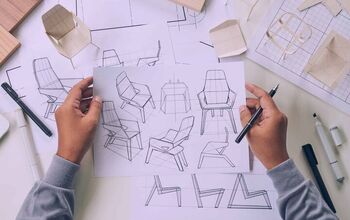









![How To Reset A Whirlpool Cabrio Washer [In 5 Easy Steps!]](https://cdn-fastly.upgradedhome.com/media/2023/07/31/9076531/how-to-reset-a-whirlpool-cabrio-washer-in-5-easy-steps.jpg?size=350x220)