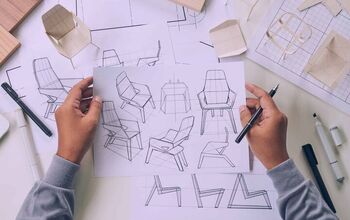Why Is My SimpliSafe Key Fob Not Working? (Possible Causes & Fixes)

The SimpliSafe brand offers a wide variety of high-quality home security products, including smoke detectors, flood indicators, and alarm systems. Their equipment features innovative smart technology that’s designed to enhance user control in an easy and discreet way.
If your SimpliSafe key fob isn’t working, chances are it was installed incorrectly and needs to be rebooted or the device is somehow faulty. If your battery is dead or an electric component is broken, you will need the unit to be repaired or replaced. If issues persist, you may need to call the customer support to further assist with underlying technical issues.
Do You Need Alarm or Security System Repair?
Get free, zero-commitment quotes from pro contractors near you.

What Is a SimpliSafe Key Fob Supposed to Do?
This system provides a consistent safeguard for your smart home, so it’s important that all the devices function as intended. For example, one of their smart detectors can sense crucial safety issues on-site. Then, it can automatically alert authorities and emergency personnel for help.
Meanwhile, the whole-home security system also comes with a remote (or key fob) to control the system wirelessly. If the user can’t access their smart security system, they can get stuck trying to fix the problem without knowing what’s wrong.
As a crucial part of your security system, the key fob helps you monitor your property at all times. This convenient keychain remote is also designed to arm and/or disarm the system instantly.
Some fobs feature a Panic Button to alert the 24/7 monitoring center which immediately dispatches emergency services. In both cases, your remote only has a 30-foot range. So, it may not be working simply because it’s too far away from the base.
In fact, your may be dealing with a relatively easy fix. There are typically three reasons why your key fob is acting funny. And since your safety is at stake here, finding a quick solution is crucial.
3 Reasons Your SimpliSafe Key Fob Isn’t Working
Although SimpliSafe is one of the most trusted brands in smart security, many users report problems with their key fobs. Usually, the primary complaint is that their keychain remote isn’t functioning at all. That’s because the system is designed for maximum privacy.
Thus, your device won’t allow access to any part of the system unless all of its components are working properly. This can make some homeowners confused and worried, but there’s seldom an issue that can’t be fixed. The problem is figuring out what’s going on.
Did you know that living near power lines may impact your system’s functionality as well? That’s why figuring out how to fix the issue can be confusing. But if you’re stuck trying to determine the cause of your wonky key fob, here are three places to start:
1. It May Have Been Installed Incorrectly
Did you know that your gear might be malfunctioning because you missed a step during installation? It’s an easy mistake to make and one of the most common reasons for this problem. Find more details when you consult the owner’s manual for step-by-step instructions.
The SimpliSafe key fob installation process is supposed to be quick and easy. But factors such as your internet connection, device syncing, and base location may also play a role.
2. One of the Devices Needs Repair or Replacement
It’s possible that one or more of your home security pieces may need an update, repair, or replacement. Updates to the mainframe happen a few times per year. And unless you turn your system off once in a while, it may not get the reboot it needs.
Moreover, some devices may need to be repaired by a professional technician or completely replaced with something new. The issue might be something as simple as a dead battery or something more serious like a broken electrical component.
3. There’s an Underlying Technical Issue to Address
Sometimes, our best efforts aren’t enough to fix what we don’t understand. Your key fob houses a plethora of innovative technologies, so a mysterious technical issue could be the main culprit. If your equipment is well maintained and there’s still a problem, this might be why.
It’s generally not a good idea to start tinkering with your keychain remote or base. That’s because you could damage the integrity of the internal components. Instead, head to your owner’s manual for device troubleshooting tips and find the contact information for customer service.
Quick Fixes for Your SimpliSafe Key Fob
Fixing a key fob remote from SimpliSafe doesn’t have to be difficult or time consuming. Depending on what you determine the problem is, there are at least three viable solutions to try. Of course, always read the instructions, warnings, and safety guidelines before doing anything.
Afterward, check out these three quick fix options to get back in gear right away:
Option 1: Try to Reinstall Your Key Fob
Don’t worry if you made an error while installing your home security system. Reinstalling your SimpliSafe key fob is relatively easy and only involves only a few simple steps. Here’s what you need to do:
- Remove the key fob from your system by deleting it as per the instructions.
- Go to the Menu and type in your Master PIN to gain access to the connection interface.
- Click on the Devices option to see a list of your connected gear.
- Navigate down to the Key Fob button and click on it.
- Now, choose Add from the options to reinstall your remote correctly.
Next, press and hold the red Panic Button on the top of your fob. Release it after three seconds to lock that remote into your system. If you need further assistance, reach out to a customer service technician.
TIP: Give your key fob a unique name so you can find it in the system and differentiate between several devices.
Option 2: Make Sure It’s Not a Faulty Device
Unfortunately, your device may not work because it’s broken somehow. Many of the parts are mass-produced, so small malfunctions could be accidentally ingrained during manufacturing. In most cases, manufacturing defects reveal themselves immediately or after only a few short weeks.
A faulty key fob won’t work the way it was designed no matter what you do. There’s no quick fix in this scenario, which means you’ll have to move to option 3 at your earliest convenience. Otherwise, the system may sit dormant in lieu of a replacement or repair.
TIP: Check your range to confirm you’re within 30 feet of the base when examining the functionality of your devices.
Option 3: Contact Customer Service for Help
SimpliSafe customer support is award-winning. So, start there if you have specific questions or uncanny technical issues that seem impossible to fix. A technician can walk you through uninstalling, reinstalling, and troubleshooting your device(s).
This is by far the best way to handle things when your key fob is broken or malfunctioning. That’s because customer support specialists are trained to fix common issues as quickly as possible. And they can do it all without requiring a lot of time or effort on your part.
TIP: Give customer service a detailed account of how your system is behaving to help them fix the problem more efficiently.
Does SimpliSafe Offer a Warranty on the Key Fob?
The SimpliSafe brand offers a limited manufacturer’s warranty on all equipment purchases. Their warranty covers replacements for up to 3 years from the initial purchase date. So, if your system breaks or malfunctions within that time, you may be eligible for a full refund or replacement.
Reach out to customer service to return your faulty equipment. The manufacturer will send out a prepaid return label then quickly issue an immediate replacement as per your warranty. Plus, you have 60 days from the purchase date to change your mind with no questions asked.
This 60-day return window gives customers a chance to properly install their equipment and test it out before deciding. It’s an opportunity to confirm its feasibility and functionality. However, there may be a few stipulations on the policy so contact a technician for more information. If you do return your gear, expect at least 3 to 5 business days to get your money back.
Related Questions
What do I need to use the SimpliSafe Home Security System?
You need WIFI access if you use the SimpliSafe mobile app through the Google Play Store or Apple App Store.
Can my SimpliSafe Security System get hacked?
Although hacking is always possible with technology, the updated SimpliSafe SS3 system uses updated encryption codes to ensure maximum security.
Do You Need Alarm or Security System Repair?
Get free, zero-commitment quotes from pro contractors near you.

The Final Verdict
The SimpliSafe wireless key fob plays an essential role in your high-tech home security system. If you’re having trouble with it, never tamper on your own. Check the battery life, stay within range of the base, or try uninstalling and reinstalling the remote instead. And if all else fails, contact customer service for better answers.
Related Guides

We are a team of passionate homeowners, home improvement pros, and DIY enthusiasts who enjoy sharing home improvement, housekeeping, decorating, and more with other homeowners! Whether you're looking for a step-by-step guide on fixing an appliance or the cost of installing a fence, we've here to help.
More by Upgraded Home Team