Samsung Dishwasher Not Draining? (Possible Causes & Fixes)

Standing water in the bottom of your Samsung Dishwasher after the cleaning cycle finishes can be bad news. Several things can cause your Samsung dishwasher not to drain. You can remedy many of these problems before resorting to calling the repair technician.
Standing water in the bottom of your Samsung dishwasher is most often due to a clogged filter. The remedy is to clean the filter regularly. If the filter in your Samsung dishwasher is clean, you should suspect a clog in the drain line. Rarely a more serious issue may develop with the internal parts of the dishwasher.
If you are unsure where to start to find the problem in your Samsung dishwasher, our list should provide some insight. Many of the problems that can cause a clog resolve easily by a resourceful homeowner.
Do You Need Appliance Repair Services?
Get free, zero-commitment quotes from pro contractors near you.

Where to Start
The place to start diagnosing your problem is on the control panel on your Samsung dishwasher. On Samsung dishwasher models equipped with a digital display, the control panel will flash error codes when a problem is detected. These error codes can point you to the problem faster.
Step 1–Review Error Codes
The following error codes are usually associated with drain problems. One of these faults could be why water is left standing in the bottom of your Samsung dishwasher.
Code IE
This code indicates a clogged filter problem. Clean the filter assembly at the bottom of the washtub. When you have cleaned the filter assembly, run your Samsung dishwasher through a short cleaning cycle to check the drain. If the Error code persists and the water doesn’t drain, you may need to call a service technician.
Code 3C
Code 3C is a pump failure error code. The Samsung dishwasher has sensed that the water pump that removes the wastewater is not working. Turn your Samsung dishwasher off, open and close the door securely, and restart the cleaning cycle.
If the error code returns, you need to contact a Samsung service technician for further help.
Codes 5C, SC, 5E, and SE
These four codes all indicated that your Samsung dishwasher could not pump the wastewater away and into the drainpipe. You can easily diagnose many of the problems that cause these errors. Following our tips and instruction might have your Samsung dishwasher up and operating in a matter of minutes.
Step 2 – Start at the Sink
Make sure that your kitchen sink is draining properly. If there is a clog in the wastewater line under your sink, it may prevent your dishwasher from evacuating the water. Turn on the tap and run water into your kitchen sink.
If the water backs up into the sink or fails to drain quickly, you probably have a restricted drain. At this point, you have several options. You can try a commercial drain cleaning solution to remove the clog. Some homemade drain cleaners are remarkably effective on food waste clogs. You can also call a drain specialist to come and inspect and clean your drains.
Step 3 – Check the Garbage Disposal
Some Samsung dishwashers drain into the garbage disposal on the kitchen sink. There are several things to check at the garbage disposal that can cause your Samsung dishwasher not to drain.
- Check that the garbage disposal is braining properly. Run water into the sink while the garbage disposal is running. The water should never back up into the sink. If food waste builds up in the garbage disposal, it can keep your Samsung dishwasher from draining easily.
- If your garbage disposal is new or if your Samsung dishwasher is new, make sure that the drain plug knockout on the garbage disposal was removed. If the drain plug is still in place on the garbage disposal, the dishwasher cannot drain. Checking the drain plug requires removing the dishwasher drain connection from the disposal.
Step 4 – Look for Kinks or Bends in the Drain Hose
Sometimes the drain hose running from the Samsung dishwasher to the drainpipe becomes bent or kinked. Any water restriction from the dishwasher to the drain can cause problems. A restriction in the flow will trigger an error on the Samsung dishwasher.
Straighten any kinks or tight bends in the drain line from the Samsung dishwasher. If the drain hose is bent or kinked so sharply that it won’t straighten, replace the drain hose.
Step 5 – Check for Clogs or Blockages
Anywhere that the drain line narrows or constricts is a possible clog point. Remove the drain line from the connection at the garbage disposal and at the back of the Samsung dishwasher. Use a flashlight to look for any debris or material that could restrict wastewater flow from the Samsung dishwasher.
If you find a significant build-up of debris, carefully clean out the drain line. Clean the connection points on the garbage disposal and the Samsung dishwasher as well. Reconnect the drain line. Make sure any washers or seals are not damaged.
Run your Samsung dishwasher through a wash cycle to see if the drain problem persists.
Step 6 – Clean Filters Mean Easy Drains
Your Samsung dishwasher has filters at the bottom of the washtub. These filters keep larger pieces of food debris and small utensils from entering the drain system. Many Samsung dishwashers have a secondary filter that keeps the finer particles of food from recirculating during the wash cycle.
The cleaning routine for the filters in your Samsung dishwasher varies from model to model. Consult your user’s manual that came with your Samsung dishwasher instructions on cleaning and maintaining the filters.
After cleaning and replacing the filters, run your Samsung dishwasher through a short wash cycle to test the drains.
Deeper Problems
If you try these solutions and still have standing water, the problem is more serious. The following are the most common parts that can cause your Samsung dishwasher not to drain the wastewater.
Samsung recommends that you call a trained Samsung service technician if you suspect one of these problems with your Samsung dishwasher. Calling a technician is especially true if the Samsung dishwasher is still under warranty. Attempting to make these repairs yourself could void your warranty.
A Stuck Check Ball
Your Samsung dishwasher has a check valve that prevents wastewater from flowing back into the dishwasher. The check ball inside the check valve can become clogged with food waste or other debris and either fail to open or close.
Drain Valve Malfunctions
An electric drain valve on your Samsung dishwasher controls the flow of wastewater out of the machine. Several problems can occur with the drain valve.
- The valve may break and be unable to open or close.
- Debris may clog the inside of the drain valve and prevent the valve from opening or closing
- The drain valve may not get the proper signal from the controller to open and close
Samsung dishwashers drain valves are not repairable. If the drain valve is the problem keeping your Samsung dishwasher from draining, you must have the drain valve assembly replaced.
Drain Valve Solenoid
An electric solenoid attached to the drain valve controls the opening and closing of the drain valve. These small electrical parts can wear out and malfunction. In many Samsung dishwashers, the drain valve solenoid is a part of the drain valve assembly. If this is the case, replacing the entire drain valve assembly is required.
The solenoid may be working properly and not getting the signal from the controller to open and close. Diagnosing and repairing these types of electrical problems requires special tools and knowledge.
Drain Pump and Motor
The heart of moving water around inside your Samsung dishwasher rests on the drain pump and motor. This assembly consists of an electric motor coupled to a pump. Standing water in your dishwasher may link to several problems with the drain pump and motor assembly.
Failed Motor
Electric motor failures in Samsung dishwashers are rare but can happen. These small electric motors are not repairable. The only solution is to replace the electric motor. If the electric motor failed, it might point to other problems.
A clogged drain hose that restricts water flow causes the electric motor to work harder. An overworked motor is more likely to fail.
If the electrical supply to the Samsung dishwasher is not the correct voltage or frequency, damage to the electric motor is likely. If you suspect an electrical problem, consult a licensed electrician to check the wiring in your home.
No Signals from the Control Panel
The motor may be working but not getting the commands from the control panel to start and stop. A control failure is a difficult problem to diagnose. A trained Samsung technician has the tools and expertise to make these kinds of diagnoses.
A Damaged Pump
Your Samsung dishwasher uses a small centrifugal pump to pull the water from the tub and send it to the drain. These small plastic pumps are known to fail in several ways.
Pump Shaft Failure
The drain pump connects to the electric motor by the motor shaft. If food debris collects in the pump, the shaft can break free of the pump impeller. The motor will turn the shaft, but the impeller will not turn. If the motor shaft spins freely but the impeller doesn’t turn, replacing the pump impeller is the proper fix.
Drain Pump Impeller
Debris in the pump can break the blades from the impeller. The electric pump motor may turn, and the impeller hub may turn. Without the blades on the impeller, no wastewater will move through the system.
Some Samsung dishwashers have rebuildable pumps. A repair technician can install a new impeller. However, some models have non-repairable pumps. A new pump is the only recourse in this case.
The Last Alternative
If everything else checks out and seems to be working properly, the only remaining source of a problem is the controller. Most new Samsung dishwashers have electronic controllers that manage the operation of the dishwasher. If a problem exists with the controller, only a trained Samsung technician can diagnose the problem.
The only real solution to a faulty controller is to install a new controller. While this may seem like an easy task, the controller will have a warranty. If a trained Samsung technician does not install the controller, the warranty may be void.
A Word of Caution
Remember that your Samsung dishwasher is an electrical appliance that also involves water. Electricity and water can be a deadly pairing if you aren’t extremely careful. Please be cautious when working around your Samsung dishwasher and use the proper precautions.
Unplug the electrical connection when working on your Samsung Dishwasher. Unplugging the dishwasher is the best way to prevent a dangerous shock.
Turn off the water at the water supply connection. The last thing you want is to start a water flow in your Samsung dishwasher while working. Not only can this be messy, but if the power is connected, it could lead to a dangerous electrical condition.
Wear your safety equipment, particularly safety glasses. If a sudden leak occurs or a part fails, debris may fly toward you. Safety glasses will protect your eyes from inadvertent injury.
Do You Need Appliance Repair Services?
Get free, zero-commitment quotes from pro contractors near you.

Getting Things Flowing Freely
We hope that these tips, tricks, and suggestions help you get the wastewater flowing freely from your Samsung dishwasher. We can’t emphasize the importance of working safely around electrical equipment, especially when water is present. Also, consider the importance of your Samsung dishwasher warranty before you attempt to make repairs yourself.

Dennis is a retired firefighter with an extensive background in construction, home improvement, and remodeling. He worked in the trades part-time while serving as an active firefighter. On his retirement, he started a remodeling and home repair business, which he ran for several years.
More by Dennis Howard





















![How To Reset A Whirlpool Cabrio Washer [In 5 Easy Steps!]](https://cdn-fastly.upgradedhome.com/media/2023/07/31/9076531/how-to-reset-a-whirlpool-cabrio-washer-in-5-easy-steps.jpg?size=350x220)
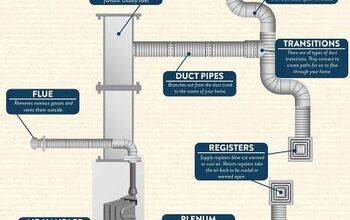

![12 Washing Machine Brands to Avoid [with Recall Data]](https://cdn-fastly.upgradedhome.com/media/2023/07/31/9075781/12-washing-machine-brands-to-avoid-with-recall-data.jpg?size=350x220)


