How To Reset Water Softener After Power Outage (Do This!)

Water softeners can improve your drinking water, prevent stained silverware, and promote skin and hair health. They are easy to forget about because they work behind the scenes to keep minerals out of your water. But what are you supposed to do to reset your water softener if and when the power goes out?
Enter the “customer setting” mode on your water softener when the power returns and press display. Bring up the regeneration time setting and set the time for when you won’t need to use water, such as night. Next, hit display again to pull up the time settings, and rest your water softener for the correct time of day.
Use the bypass valve to bypass regeneration if the power goes out during the recharge cycle. You may not even need to reset the time on your water softener if the outage lasted under 24 hours. Follow the proper steps and you can reset the time and regeneration cycle on your water softener in five minutes.
Need a Water Treatment and Purification System Installed or Replaced?
Get free, zero-commitment quotes from pro contractors near you.

How To Reset Water Softener
Power outages occur during storms or if your electrical lines incur damage. Luckily, most water softeners are designed to maintain the correct time for 24 hours to retain a proper schedule. You won’t be able to see the time as the softener won’t display it, but it does keep track.
However, power outages can extend beyond 24 hours in some cases, and you’ll need to reset your water softener. Power outages can disrupt the time and regeneration settings on your water softener, but it is easy to fix. Recharge cycles can complicate things if your power goes out while your softener is recharging before the outage.
Always refer to your water softener manual, in addition, to walkthroughs when you reset your water softener. Losing power doesn’t mean that your water has to go back to being hard and full of minerals. Let’s take a look at everything you need to do to reset your water softener when the power goes out.
Reset Regeneration
Chances are that you have to reset the regeneration time on your water softener if the power goes out. Most water softeners can’t maintain regeneration time when the power goes out, but it’s easy to manually reset it. You must choose a regeneration time, such as late-night when you wouldn’t need to use water.
Choose the most convenient regeneration time and enter the customer setting mode on your water softener. Press “display” and cycle through the setting until you reach the regeneration time setting and let go of the button. Now, press the “change” button to bring the cursor to the hour marker to edit it.
Continually press “change” until you reach the hour that you want your water softener to regenerate. Hit “change” again to set the minutes, then select am or pm to complete the regeneration time reset.
Reset Time
You may need to reset the time on your water softener if your model doesn’t keep time. Modern water softeners can keep the time for up to 24 hours, but you’ll need to reset if the power is out for multiple days. First, check to see whether or not the time is correct on your water softener when the power returns.
Enter the customer setting mode as display or manual states on your water softener. Locate the display button and hold it down for five seconds until it cycles to the “Set Time” message. Release the button and watch for a cursor to appear underneath the hour and minute slots on the time.
Press the “change button” for the hour slot until the time is correct and repeat this step for the minute slot. Simply press “Display” when you match up the time and the customer setting mode will allow you to cycle through the other reset options.
Bypass Recharge Cycle
Water softeners enter recharge cycles roughly between every 3 and 7 days automatically. This regeneration cycle only takes 90 minutes, but sometimes the power goes out while it is happening. Water softeners aren’t automated enough to reset their functions, and the unit will unsuccessfully resume the recharge cycle after an outage.
The power returns and the water softener picks the recharge cycle back up, but it doesn’t work properly. This means that your water softener won’t work as intended, and it won’t realize that it needs to restart the recharge cycle.
It is terrible luck to lose power during the recharge or regeneration cycle, but you can fix it quickly.
Activate Bypass Valve
Losing power during the recharge cycle throws your water softener completely out of whack. That is why you must use the bypass valve and reset the water softener cycle. The power returns and the water softener picks the recharge cycle back up, but it doesn’t work properly.
Pull the bypass valve to allow water to flow out through the drain right away when the power goes out. Only do this if the water softener is currently in the recharge or regeneration cycle. The water softener will return to a proper recharge cycle once the power comes back on, and it won’t disrupt the system.
You should note that this won’t be necessary for every water softener in every home. Some water softeners can carry out a recharge cycle even if the power goes out, but you can’t count on it every time.
Related Questions
Do water softeners need electricity?
Not all water softeners need electricity, such as the Kinetico line of softeners which are ideal for areas with harsh weather. Many modern water softeners do not need electricity, and most of them utilize two tanks instead of one. Some say that non-electric water softeners are more efficient because the two-tank design allows for filtering and regeneration at the same time.
Should water softener be full of water?
A water softener can be full of water if you don’t use a lot of water throughout the day. Otherwise, all that you should see in the brine tank is water softener salt. Water in your water softener can also indicate that the brine tank hose is disconnected, and you simply need to reconnect it.
What if your water softener runs out of salt?
Your water softener won’t be able to filter iron and calcium out of the water if it runs out of salt. This can lead to hard water and an eventual buildup of minerals in your plumbing. Add more salt to your water softener two times each month to make sure it runs properly and softens the water.
Does a water softener remove all limescale?
Water softeners remove limescale in pipes gradually over time and prevent future buildup. It can take a while, but the softened water helps wash away existing limescale that resides in plumbing fixtures. Water softeners also keep minerals out of the water that can create future limescale in the pipes.
Need a Water Treatment and Purification System Installed or Replaced?
Get free, zero-commitment quotes from pro contractors near you.

What Did We Learn?
Pull up the “customer setting” screen on your water softener and hit display to change the time setting. Press the “change” button until you make it the proper hour, then repeat the process to change the minute and am or pm setting. Hit “display” again to switch the customer setting mode to the “regeneration time” setting and edit it.
Again, press the “change” button for the hour, minute, and am or pm settings for the recharge cycle. Select a time that is most convenient for you to go without water for up to 90 minutes. The regeneration cycle only occurs between every 3 and 7 days, and it’s ideal to not use water during this time.
However, you will need to activate the bypass valve if the power goes out while it’s in the recharge cycle. Simply pull the valve when the power goes out so that it will return to normal function when the power returns. It takes less than 5 minutes to reset your water softener when the power goes out, and it takes no effort.
Related Guides

Nick Durante is a professional writer with a primary focus on home improvement. When he is not writing about home improvement or taking on projects around the house, he likes to read and create art. He is always looking towards the newest trends in home improvement.
More by Nick Durante




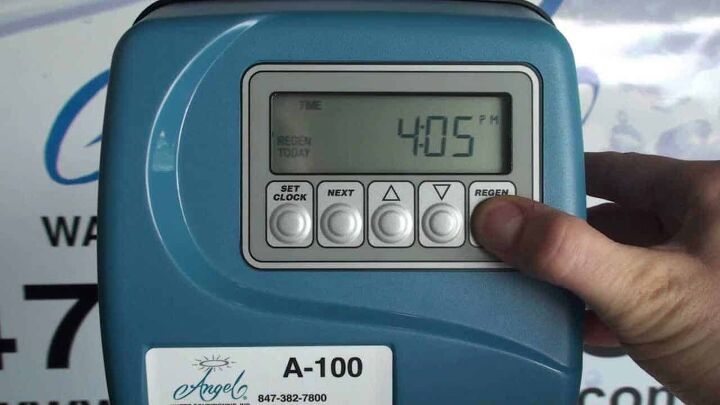

















![Standard Dining Room Table Dimensions [for 4, 6, 8, 10 and 12 People]](https://cdn-fastly.upgradedhome.com/media/2023/07/31/9074335/standard-dining-room-table-dimensions-for-4-6-8-10-and-12-people.jpg?size=350x220)







