How To Clean A Lasko Tower Fan (Step-by-Step Guide)

Lasko fans are sleek and stylish, making them the perfect addition to any space. To top it off, these fans are also known to perform very well, circulating the air and keeping you cool at all times. But this also means that your fan accumulates plenty of dirt, dust, and grime that can come in the way of optimal performance if not cleaned on time.
Luckily, Lasko tower fans don’t need much maintenance and are easy to clean. Take the fan apart, wipe clean its interior, and grease the bearings. Next, use a vacuum brush to clean vents and some compressed air to blow the dust off other external components… and you’re done!
If you’re looking for a thorough guide on how to clean your Lasko tower fan, read on!
How To Clean A Lasko Tower Fan
Here’s a step-by-step guide to cleaning your Lasko tower fan:
Vacuum And Grease The Insides
Step 1: Unplug The Tower Fan
Before proceeding further, turn your fan off and unplug it from the wall socket. Now, wait for the fan blades to stop – they’re sharp and can be quite damaging.
Pro tip: Leave the fan unplugged so that it can’t get activated accidentally while you clean the fan.
Step 2: Unscrew The Fan
In most tower fans, there’re about 2 to 4 screws placed above the vent. Now remove these screws at the front and back end of the fan.
Note: Check the instruction manual to find the screws and remove them safely.
Step 3: Pull Apart The Casing
Separate the casing halves with your hands – grab the case with one hand, and try pulling the other. Now, take a screwdriver and carefully slide it into the space between the panels and work it down to the bottom of the fan.
Note: In most tower fans, the top panel holds the back and front end together. To take apart the fan, you need to lift the top panel first.
Step 4: Slide Up The Front Panel
Never pull away the panels at once because these are connected through plastic tabs that can break easily. Instead of pulling apart each of the panels, grab the front panel only and lift it up and away, leaving the rest in place as they are.
Precautionary note: In case you break any of the tabs, you’ll have a much harder time putting back the panel to its original place. Therefore, work carefully and slowly to avoid damage to your fan’s case.
Step 5: Spray Compressed Air Into The Blades
Grab your compressed air can and point its nozzle at the blades. Spray compressed air into the fan blades, and makes sure the pressure remains steady while you move the can from one side to the other.
Pro tip: Try laying down your Lasko tower fan. Unscrew the stand that is attached to it, and put the fan on a flat surface to clean it properly.
Step 6: Use A Vacuum Brush To Clean The Blades
Use a vacuum cleaner brush to clean the remaining dust from the fan blades. Start brushing the cylindrical-like columns of the blades of the fan, and spin it as much as you want to gain access to the other sides. This will take away all the remaining dirt and dust inside the case.
Pro tip: In case you don’t have a vacuum cleaner brush, you can use a duster, dust brush, or even compressed air to remove dust particles from blades.
Step 7: Vacuum The Blades With A Hose Attachment
Keep the vacuum hose close as you clear out the insides of the Lasko tower fan, so it absorbs the removable dust that comes out from these blades. If you find it hard doing all this by yourself, there’s no shame in asking for help!
Pro tip: With good vacuum cleaners such as home ready robots, you can easily take out the loose dust. However, if you don’t have one, then take the fan outside and clean it. This way dust coming out from fan blades will not make your furniture dusty.
Step 8: Lubricate On The Bearings
First, locate the black and silver rings at the end of the column; these can be found above the blades, on a metal plate. Now grab your lubricant and spray just a few droplets on the ends of all bearings.
If you want to know which lubricant is best for your electric fan, give this guide a read.
Note: In case your Lasko tower fan is making noise, chances are the problem lies with the bearings as they spin the fan blade columns.
Step 9: Put All Components Back Together
It’s time to reassemble your Lasko tower fan. To do that, make sure the fan blades and each bearing are in place. If you’ve taken out the bearings, put them back in place through a screwdriver.
After that, attach the casing back to the fan, and let it run for a couple of minutes to test it works fine.
Cleaning The Outer Portion Of Lasko Tower Fan
Step 1: Turn The Fan Off And Unplug It
To stop the blades from moving, you need to turn off the fan and unplug it as well. Make sure the plug is completely out of the wall outlets.
Do it as a necessary step for two things: it saves you from an unlikely accident of electric shock and prevents the dust from going deeper into the fan.
Step 2: Use Vacuum Brush To Wipe The Grill
To remove dust and dirt from the outer part of the fan casing, especially vents – as this is the place where the air flows in and out the fan.
One straightforward way to clean the grills of your Lasko tower fan is through a vacuum brush that is attached to the cleaner. You can easily wipe much of the dust and dirt without scratching the case of the fan.
Pro tip: you can also use a soft-bristled brush like a dust brush.
Step 3: Dislodge Dirt Particles Through Compressed Air
Just like you sprayed compressed air on the fan blades, repeat the process here to remove dust particles. Simply grab your compressed air can and place it over the vent. Now, slowly move the nozzle while spraying from top to bottom.
Step 4: Turn On The Fan To Remove All The Remaining Dirt
Once you’ve thoroughly sprayed the compressed air into the vents, put it aside. Look closely at the fan’s vent to see if it’s clear. After that, plug it in and test its run for about 3 to 4 minutes.
Some Useful Tips
- A tower fan that makes noise doesn’t always mean something is wrong with it. But if the noise doesn’t subside itself, remove your fan’s casing to get a better look.
- Make sure to lubricate the bearings regularly so they don’t make noise and your fan continues to perform optimally.
- To ensure the fan works efficiently, clean it once every two weeks.
- In case you feel that the tower blades aren’t throwing any air your way even though they seem to be spinning fine, clean them ASAP.
- If you’ve cleaned your fan thoroughly, but still it isn’t working, then it’s better get it repaired professionally.
Related Questions
How Do Lasko Tower Fans Operate?
Lasko tower fans are designed to pull the air in and throw them at forcefully, covering a much larger area than old-school fans. Its impeller blades carry the air inside the column as well as outside the vents.
How Frequently Should I Clean Out My Lasko Fan?
This depends on your model of Lasko fan and how extensively you use it. However, experts recommend cleaning the tower fan every two to three weeks.
Why Is It Important To Clean The Lasko Tower Fan So Frequently?
You should clean the fan to maintain its working efficiency. Dust particles accumulate around the blades and damage their working performance. However, a proper wipe down can help stop the buildup of dust in your fan and en

Ian Haynes is a digital marketing specialist and has successfully written hundreds of home improvement guides. Outside of his work, Ian likes fixing old bikes and exploring Brooklyn with his Labrador.
More by Ian Haynes











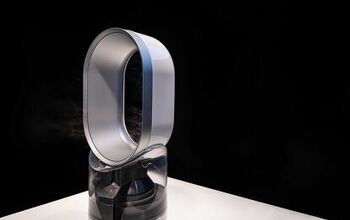





![How To Reset A Whirlpool Cabrio Washer [In 5 Easy Steps!]](https://cdn-fastly.upgradedhome.com/media/2023/07/31/9076531/how-to-reset-a-whirlpool-cabrio-washer-in-5-easy-steps.jpg?size=350x220)









