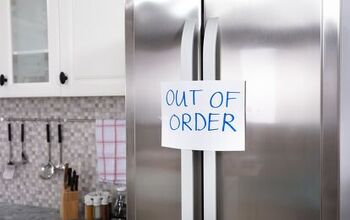Google Home Routines Not Working? (We Have a Fix!)

If you have a Google Assistant, you can utilize routines to make your day-to-day life easier. In fact, 72% of people who own voice-activated technology say that it is an integral part of their daily routine.
However, as is often the case with technology, there are many issues that can arise with routines on your Google Home, Nest Hub, or Nest Mini. So, what should you do when it happens to your devices?
If you are experiencing issues with your Google home routines, try reconfiguring the routine, updating your device’s firmware, and checking the language settings. Also, check if your device has app permissions enabled. If the issues persist, contact Google’s support team for help.
Before you can figure out how to fix any issues with your Google Home Routines, it’s important to know what routines are in the first place.
Do You Need a Smart Home System Installation or Service?
Get free, zero-commitment quotes from pro contractors near you.

What Are Google Routines?
Google Routines can help you complete a wide range of activities, such as adjusting the lights, informing you about the weather, delivering reminders, adjusting the volume on your devices, and other custom actions. Google Routines consist of two main parts…
Starters
As the name suggests, this causes the routine to begin. Most starters are set with a voice command. However, you can also use automatic triggers that can be set for certain times or can be set specifically at sunrise or sunset. Routines can also be started manually through the Google Home app or through a shortcut on your device.
Actions
The main part of the routine is the action, or what will be done after you initiate it. One routine can house multiple actions, which will happen in the order you input them. There are many different actions you can choose to assist with your daily routines. It is completely up to you how you set up your routines based on your personal schedule.
Common Issues with Google Routines
There are plenty of issues that commonly occur with routines and understanding them is the first step toward knowing how to fix them. Many of these problems can be brought about due to…
- Software Updates
- Firmware Updates
- Language Changes
- App Permission Issues
…and more
How to Fix Issues with Your Google Home Routine
When it comes to troubleshooting any issues with your Google Home Routines, there are a handful of actions you can take, which we briefly discussed above. Now, we’re going to take a closer look at each, so you can better understand what to do.
Configure the Routine
After a software update, it isn’t uncommon for your routines to malfunction. If this happens to you, you can fix the issue by deleting the routine and creating a new one with the same commands. While this can be tedious, it is a surefire way that everything will be working again.
Update the Firmware
If your device’s firmware is outdated, it can cause user errors with your Google Home Routines, too. When this is the case, the solution is simple. First, you’ll have to go to your Google Home app, select the device you use, and navigate to the settings.
From there, you will check for updates, download the latest firmware, and set up your routines once again. Again, this may seem tedious, but it will get everything back in working order.
Check the Language
It’s surprisingly easy to switch the language of your Google Home by accident. Luckily, it is just as easy to fix it. All you must do is go to the assistant settings on your Google Home app and switch the language back to the one that is compatible with the area you live in.
Check for System Updates
In addition to checking for updates to your Google Home app, you should always make sure your system itself is up to date. To do this, you’ll simply have to search for any pending updates under the “About phone” section of your settings and complete any available updates.
Ask the Google Support Team
When all else fails, ask for help. The Google support team is there to help troubleshoot any issues, so you don’t have to deal with any lasting issues on your own. Be sure to give them any information about troubleshooting methods you have already done. That way, you won’t have to repeat any steps.
Pros and Cons of Using a Google Home
Using a Google Home will make your life easier in many ways, but it comes with its share of faults, too. Let’s look at some of the most common advantages and disadvantages of having a Google Home.
Google Home Pros
- Conversational: Google Home understands context and can give answers accordingly. That means you don’t have to be hyper-specific when speaking to it, especially if you ask multiple questions one after another.
- Voice Recognition: Google Home can differentiate between different people within a household, which can result in personalized results depending on who is talking to it.
- Sound Quality: Google Home is a rather small device, but it still has a quality speaker, which is a big plus for users.
Google Home Cons
- Not As Portable: Your Google Home always needs to be plugged in, which can be problematic if you don’t have a central spot in your home to place it.
- Weaker Microphone: Although you can hear things well on the speaker, Google Home cannot pick up voices from far away.
- Common Launch Phrase: When speaking to Google Home, it is likely that other devices may “wake up” and try to respond to you. This can also happen if a Google commercial is playing.
Google Routine Ideas
There are different actions you can complete with routines that will make every part of your day much simpler. Many of these actions will fall under these main categories, though there are many more from which you can choose, too.
Morning Routines
Start your morning the right way with a handful of unique routine options. For starters, you can turn on the lights in the morning instead of waking up to a loud alarm. As of now, Google Home doesn’t have delays, so you may have to set up multiple routines that are spaced out if you want to gradually turn the lights on instead of flipping them on all at once.
You can also utilize one of the default settings to have your Google Assistant tell you about the weather, your agenda, the news, and more. This can be updated further to include any reminders, information about your daily commute, and even your music preferences.
Evening Routines
At the end of the day, you can use routines to automatically open your garage doors, turn on lights in your home, and more. When you’re ready for bed, you can set different routines to turn your lights off, lock your doors, and arm your security system.
No matter what you use your routines for, you can apply an “evening voice” as well, so you don’t disturb anyone trying to sleep while using your Google Home at night.
Reminders
Many people use Google Home Routines to remind them about upcoming calls, meetings, or anything else going on throughout their day. You can also set a reminder to turn the lights off before leaving the house or turning outdoor lights on once the sun sets.
Fun Routines
Google Routines don’t just have to be for work; you can also use them for play. There are a few fun routines you can implement, including hijacks, party settings, and movie night settings. Command hijacks allow you to set up a routine with someone else’s command word, so you can make Google respond with a fun message instead of doing the task they want it to do.
Party-time routines will set you up with your favorite playlist and let you turn on fun lighting, too. If you’re in the mood to lounge a watch a movie instead, you can also set up a routine to turn on a projector, shut your smart curtains, and more.
Related Questions
What are custom actions for Google Home Routines?
Custom actions allow you to type in commands instead of saying them out loud. This has expanded the functionality of routines overall, which used to be quite limited. You can also set up multiple tasks under one single command, so you don’t have to initiate more than one command at a time.
How can multiple users use Google Home Routines at once?
When more than one person in your home is using routines, you will have to set up voice match settings, so each user can get responses that are tailored to their own life. This includes personal calendars, information about work commutes, and more.
How can I delete a Google Home Routine?
This process is simple, but not as intuitive as it could be. To delete a routine, you must navigate to the edit button and click the “Remove Routine” options at the bottom of the settings screen.
Do You Need a Smart Home System Installation or Service?
Get free, zero-commitment quotes from pro contractors near you.

Final Thoughts
Google Home Routines can make your day-to-day easier whether that means starting your day on the right foot, receiving reminders throughout the day, or making your evening routine a breeze.
Fortunately, most issues that occur with Google Home Routines can be fixed without much hassle on your end. In most cases, you’ll be able to resolve the issues on your own by completing a few quick and simple steps. Should the issues persist, the Google Support Team will be there to help.

I am a copywriter and editor based in the Las Vegas area with nearly a decade of experience under my belt writing landing pages, cost guides, blog posts, newsletters, case studies, and social media content. I have a degree in Strategic Communication and experience working in both the account and creative spheres. My goal is to always be discovering new interests and bettering myself as a writer and editor along the way.
More by Kerry Souder