Google Home "Something Went Wrong" Error? (We Have a Fix!)

Google Home is one of the most popular, most efficient smart home hubs out there…Until it’s not. It can be great unless it doesn’t work. A common glitch we often hear with it is the concern-raising “Something went wrong” error. This seems alarming, but in most cases, it’s not something to get too freaked out about.
Most Google Home errors that say something went wrong occur as a result of internet issues, such as an IPv6 address, not logging into the right app, or simply poor signal. Factory resetting your Google Home is the easiest way to fix most errors.
If you are worried about Google Home messing up on you, it’s a good idea to take a look at what could cause it and when it’s time to get a replacement.
Do You Need a Smart Home System Installation or Service?
Get free, zero-commitment quotes from pro contractors near you.

Why Does Google Home Say “Something Went Wrong?”
Google Home doesn’t have a lot of error codes built into it, so to a point, a little troubleshooting is a good idea. Here’s how to troubleshoot it.
Before You Panic: Are You Logged Into The Right Apps?
A lot of the time, you will hear your Google Home suddenly stop playing music on Spotify or do something else related to an app. Sometimes, apps will just log out simply because it has been a while. Or, you might have changed the passwords. You get the drift.
Before you panic, make sure that your apps are properly logged in and that everything on that end is copacetic in your Google Home. You might be able to fix your situation faster than you would have expected.
Did You Try To Restart Your Google Home?
Like with most other types of tech, Google Home products occasionally just need to restart. It’s not always a useful fix, but once in a while, it works. There’s a reason why tech support always asks you if you’ve turned your gear on and off again.
Did You Look At Your Internet Connection?
The internet connection you have is usually a cause of the “Something Went Wrong” hiccup. However, there are several ways that things could go south with your internet. Here’s what you should take a look at if you see your Google Home glitching out at random:
- First, make sure that you have an internet connection. If you don’t have wi-fi, you’re not going to be able to use Google Home. You’ll keep getting that error message. So, make sure that you are connected to the net. If not, you might need to call your ISP.
- Make sure that your Google Home is also connected to the net. You wouldn’t believe how many times this has happened to my friend, especially after they moved house.
- Oh, and make sure that your connection is actually pretty good. Spotty connections don’t work. Heck, even low-speed connections can be pretty dodgy.
- Turn off IPv6 for your Google Home. For some reason, a lot of Google Home models don’t seem to connect well with IPv6. If you can, switch to IPv4 and see if things improve. You can turn off IPv6 via the Google Home app.
Is Google Home Having Trouble Hearing You?
Speaking as someone who has a somewhat strong accent when ticked off, I can say that Google Home can be a bit tricky with accents. Sometimes, switching Google Home’s default language to one that’s from a different region can help. One of my friends actually switched from USA English to UK English, and the error stopped.
What Should You Do If Your Google Home Still Says “Something Went Wrong?”
Let’s say that you’ve connected everything, and everything has been properly logged in. You did all the work you needed to in order to ensure that things run smoothly, but somehow, you’re still stuck with a device that is showing error after error. It happens with almost all smart home hubs once in a while.
Believe it or not, there is a pretty quick shortcut that you can use to fix things. In most cases, you can suffice by doing a factory reset. This is how you do it:
- Locate the microphone mute button behind the speaker. Some Google Home models will have a factory reset button exclusively for this. In some models, you’ll see it behind the face of the machine near the power source of the hub.
- Press the button down for 15 seconds. This strangely long time was by design, primarily because Google’s engineers know it’s easy to accidentally press the wrong button.
- Google Home will tell you when it starts the factory reset process. You should expect this to be done in about a minute or so.
- Try to hook up your device again to see if it is able to connect without an error. In most cases, the quick restart is more than enough to ensure that you get the kinks flattened out. The truth is that sometimes, your device needs a restart?
Did you try to contact Google’s Tech Support?
So, if things don’t quite work out the way that you’d hope, there is one other option that you can try. Google has a special customer tech support line. You can actually access it online. You can go here to check out the Google Nest Support page.
The good news here is that you can connect to a tech support guy who will help you go through a deeper troubleshooting method. If things don’t work out and your device is new, you might be able to get a new one.
What Should You Do If All Else Fails?
Most of the time, you’ll be able to fix your Google Home smart home hub through a reset or calling your internet service provider. However, there are some times that your hub just won’t stop giving you an error. When this happens, there’s really only one thing you have left to try: you may need to get a new Google Nest.
Let’s just face it. Tech occasionally just stops working. It’s one of the biggest annoyances that come with modern living. A general rule of thumb is that you should try to get a new Google Nest (or Google Home item, whatever) whenever you notice an increasingly rough uptick.
How Long Do Google Nests Last?
Honestly, it often depends on the battery and the hardware. In most cases, you should expect a Nest’s battery to last two years or so. After that, you have the option to replace the battery. Google Nest also comes with a two-year warranty.
It’s worth noting that Google does occasionally discontinue its models when the hardware no longer is compatible with the software it needs to run. Keep an eye out for discontinuations, since the majority of Google Home devices have started to go the way of the dodo.
How Much Does A New Google Home Hub Cost?
There’s not just one type of Google Home Hub. It’s a series of cool smart home devices varying from the small to the large. Heck, it even includes a smart thermostat, too. So, when we are discussing pricing, it’s important to remember that we’re talking about a range of prices.
Believe it or not, you can get a smart home hub from Google at a bare-bottom price. Google Home Minis can cost as little as $15 refurbished. If you want to get a Google Home Max, then you may need to pay as much as $250. Even Google Nest thermostats are affordable at around $49 a pop.
Is Google Leaving The Smart Home Industry?
At the time of this writing, Google has not made any announcement to suggest that they are getting out of the smart home industry. So while some of the models being discontinued may suggest that they are backing away, don’t panic. There are a lot of other products they’ll roll out.
Do You Need a Smart Home System Installation or Service?
Get free, zero-commitment quotes from pro contractors near you.

Related Questions
Is Nest owned by Google?
Nest smart thermostats are considered to be a Google (erm, Alphabet) product. So, this means that you should be able to use it with Google Home products. In fact, you should be able to access Google Assistant directly from most models. It’s also worth noting that all Google Home products are now technically under the Nest name. So, there’s that.
Is Google Home being discontinued?
Yes and no. Most of Google’s Home devices are being discontinued. The Home Mini and the Google Home Speakers are both going to be discontinued sooner rather than later. While the company noted that Google Home Max will remain supported, it seems like the company is working to shift everything towards the Nest branch.
Why doesn’t Amazon sell Google Nest devices?
Amazon has been in a deep competition for the coveted smart home sector, and that means that selling its competition is a poor idea. In order to prevent people from going with Google, Amazon began to ban the sale of all Google products on its marketplace. To get a Nest device, you’ll need to go to Target, Best Buy, or really any other major retailer.

Ossiana Tepfenhart is an expert writer, focusing on interior design and general home tips. Writing is her life, and it's what she does best. Her interests include art and real estate investments.
More by Ossiana Tepfenhart













![Finishing Basement Without Permit [Is It Really Illegal?]](https://cdn-fastly.upgradedhome.com/media/2023/07/31/9070078/finishing-basement-without-permit-is-it-really-illegal.jpg?size=350x220)


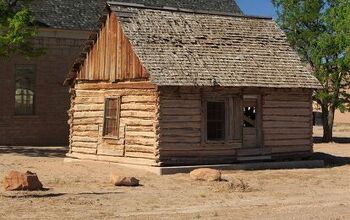










![10 Most Dangerous Neighborhoods in Baltimore [Updated]](https://cdn-fastly.upgradedhome.com/media/2023/07/31/9075655/10-most-dangerous-neighborhoods-in-baltimore-updated.jpg?size=350x220)