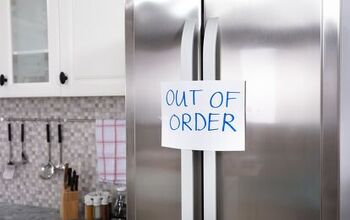Alexa Not Discovering Hue Lights? (We Have a Fix!)

Alexa is one of the most popular smart home hub services in the world, with thousands upon thousands of different products being made for use with it. Hue is one of the most popular smart light series in the world, and of course, it’s designed by Philips. Having owned Hue bulbs, I can tell you that they can be pretty hard to pair with Alexa.
The most common reason for Alexa being unable to discover Hue bulbs deals with a slow internet connection or having your smart lights connected to the wrong network. Power cycling your Hue bridge can help. If all else fails, call customer service and replace the bulb.
I love having lights that work with my photoshoots, especially when they are controlled by an app. But Hue can be a pain. Hopefully, my guide will help you get the most out of your Hue, without throwing too much shade on the company.
Do You Need a Smart Home System Installation or Service?
Get free, zero-commitment quotes from pro contractors near you.

Why Isn’t Alexa Discovering My Hue Lights?
Hue is pretty notorious for being hard to pair, or for suddenly growing unresponsive compared to other lights. While they’re popular, they can be annoying. Here’s what you need to do to make sure that you get them working.
Check Your Internet
In order for Philips Hue to work, your internet has to work. Oh, and your light and Alexa both have to be on the same network in order for Alexa to be able to discover it. So, take a look at your internet right now. Are you able to stream stuff on your Fire Stick? Great! You have internet.
The other issue is that you have to make sure that your Hue lights are on the same network as your Echo. So, here’s what you need to do:
- It’s best to download both the Alexa and Hue apps onto your phone. You might be able to do it on the Alexa app alone, but it can be tricky.
- From there, you have to select the same network for both apps. Most Alexa items will also only work on a 2.4Ghz connection, so double-check that too.
- Once you’ve ascertained that they are on the same network, try to have Alexa discover your lights again.
Note: If your internet is slow, it might be a good idea to try to wait things out. Internet connections have been unsteady throughout a large part of the country, so it’s not just you.
Check Your Hue Light Groupings
There are two different ways that you could have your groupings messed up: by downloading the same bulb to different hubs, or by having the wrong bulbs in the wrong Alexa room groups. Here’s what you need to know about both of these issues…
- Philips Hue bulbs cannot work on both Alexa and another similar assistant at the same time. It ends up making it hard for them to figure out what they’re supposed to do. So, if your Hue is connected to Samsung SmartThings or Google Home, you have to make a decision. Is it going to be Alexa or Samsung?
- Check to see if your Hue bulbs are in the right Alexa room groupings. If your Hue bulb is not in the right room as the rest of your bulbs, you might not able to connect it or control it easily. You can switch out the room groupings through the Alexa app.
Note: If you have Samsung SmartThings, then you can actually use the SmartThings skill for Alexa to avoid this duplication issue.
Power Cycle Your Hue Bulb
Sometimes, it’s just a matter of your Hue bulb being a bit pissy. When this happens, you should try to remove the bulb from the socket, wait 15 seconds, then place it back in. Sometimes, just removing it from the connection and getting your bulb reconnected is all you need to do.
Try To Manually Remove And Re-Add Your Bulb
Did your Hue bulb originally connect and get discovered? If the sudden lack of discovery is a new thing, it may be time to try to manually remove your Hue bulb from the Alexa connection, then try to re-connect it. Once in a while, this can help make it easier for your lighting to connect and get discovered.
On a similar note, if you notice that certain bulbs are now marked as “Unreachable,” it may be time to fix those. Sometimes, having too many unreachable bulbs can make it hard for your Alexa to recognize new ones.
Re-Installing Your Hue Skill On Alexa Can Help Too
Finally, if you notice that your Alexa doesn’t seem to be picking up multiple bulbs, it may be a matter of a skill problem. Uninstalling and reinstalling the Hue Skill on your Alexa app can make things work once more. If this doesn’t work, it may be time to consider replacing the Hue app or calling Hue’s customer service, if you want to.
What Should You Do If All Else Fails?
Let’s say that you’ve tried everything above and your Alexa still doesn’t discover your Hue bulb. Believe it or not, this can happen to anyone, even with brand new bulbs. For reasons what no one can really figure out, there are occasional dud bulbs that come out onto the market that just won’t pair with anything—Alexa or otherwise.
So, you have two options that you can consider…
Should You Replace Your Hue Smart Bulb?
Having a smart bulb that no longer works with Alexa is a pain, and it’s normal to feel like you got a little cheated out of it. Replacement is often a smart choice, but thankfully, you don’t have to reach out to customer service to get a warrantied replacement.
The truth is that this is often a moment where you should place the bulb back in its packaging, grab your receipt, and get an exchange from wherever you bought it from. If you want to try another type of smart bulb, you absolutely can. Hue is great, but a lot of people (myself included) tend to find LIFX to be a better option.
Can You Use Hue Lights Without A Smart Home Hub?
The majority of people who buy a Hue bulb do so with the understanding that they can use it with Alexa or Google Home. That’s why they spend $40 bucks or so on a darned bulb. No one would want to do this otherwise. However, if you don’t want to run to the store for a return, then you have other options.
Hue lights can also be used without Alexa. However, you are still going to need to download the Philips Hue app off the Apple Marketplace or from Google Play. This app will give you a way to reliable control the color of your lights without the use of an Alexa.
Could It Be Alexa’s Fault?
It’s possible, but it’s extremely unlikely. All of the Amazon Alexa hubs are made to be pretty durable. If you notice that your Alexa is having a hard time picking up other smart home ideas, then you might be onto something. However, most of the time, it’s usually the lights’ fault rather than the hub.
Generally speaking, you shouldn’t suspect your hub until after you’ve tried to replace the bulb. If you still notice issues happening, it may be time to give Amazon’s customer service a call. They might be able to help you out in ways that most other companies wouldn’t.
Do You Need a Smart Home System Installation or Service?
Get free, zero-commitment quotes from pro contractors near you.

Related Questions
Who makes Hue light bulbs?
Hue is a company that is owned by Signify. You might have recognized them by their older name: the Philips Lighting division of Royal Philips, NV. Signify is a European brand that specializes in LED lighting, computer programs, and blending the lines between regular lighting and the internet of things.
How long is a Hue light bulb supposed to last?
The jury is still out on this. Hue/Signify suggests that each bulb is graded with a light expectancy of 25,000 hours. According to their own studies, a Hue bulb should be able to last as long as 25 years as long as you limit your daily use. Impressive, right?However, there is a lot of evidence that suggests that Hue bulbs don’t always last that long. There are plenty of anecdotes involving Hue bulbs that stop being able to function as smart bulbs after several months of use. So, while it may look good on paper, it’s best to assume that you’ll get around a year to two years out of each bulb.
Do smart bulbs use electricity when they are turned off?
Believe it or not, they do. Smart bulbs use a minimal amount of electricity when shut off. This is just because they need a little electricity to detect commands from the smart home hub. With that said, you shouldn’t avoid them just because they still use energy.Over the course of their lifespans, smart bulbs tend to help conserve energy overall. If you are worried about making your home more energy-efficient, the use of smart bulbs can help prevent long-term energy waste.

Ossiana Tepfenhart is an expert writer, focusing on interior design and general home tips. Writing is her life, and it's what she does best. Her interests include art and real estate investments.
More by Ossiana Tepfenhart