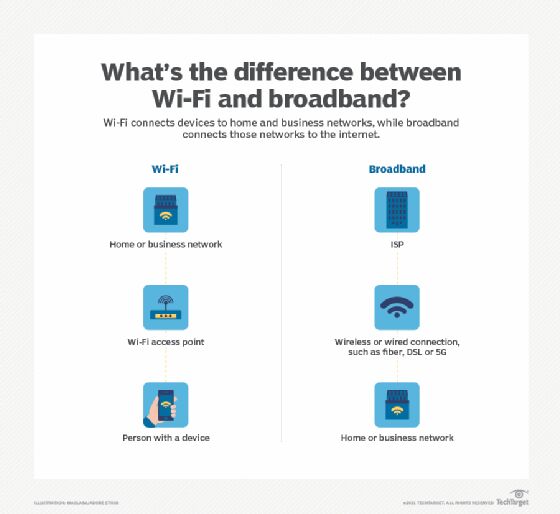Why Is My Broadband Light Red? (Possible Causes & Fixes)

Whenever our phones or laptops aren’t working, we often blame the WiFi. However, what if you notice the broadband light on your router is red?
A red broadband light on your router indicates an error with connectivity, while a green light shows full broadband function. A flashing red light means that your router is actively searching for a signal. A solid red light points to your modem determining there’s no DSL signal available.
Keep reading to learn more about broadband and how it works, why your broadband light is red, and what can be done to get your connection back!
Need Wiring Installation or Repair Services?
Get free, zero-commitment quotes from pro contractors near you.

What Does Broadband Include?
Broadband is defined as the transmission of wide bandwidth data over a high-speed internet connection, with a speed of 256 Kbps (kilobytes per second) or higher. Broadband speeds range from 512 Kbps to 20 Mbps (megabytes per second) for consumers, while incredibly fast rates to the tune of 100 Gbps (gigabytes per second) are becoming more common for large enterprises.
With broadband service, you expect a certain level of service quality. A repetitive blinking red light is not something you predict happening.
Here’s a visual that accurately describes the difference between broadband and WiFi:
Why Is My Broadband Light Red?
If you’re unfamiliar, a “red broadband light” basically means that the broadband indicator on your router is illuminated red. Broadband indicators can also be named “DSL” on your router.
There are two types of broadband red error codes that appear on a router. Both are a sign of internet connectivity issues. They are:
- Flashing red
- Solid red
Each code indicates a different error. We’ll explain below.
Flashing Red Broadband Light
What could possibly be causing your broadband light to flash red?
When your broadband light is flashing red, this means that your router is searching for a signal. If this continues to happen when there should be no interruption, you may need to contact your internet service provider.
How to Fix a Flashing Red Broadband Light
A few reasons why your router is searching for a signal are:
- Loose cables
- Worn cables
- ISP issues
- A router hardware bug
Loose cables are a problem for many reasons. When cables are not secure, they won’t be able to carry information from a board or switch. Ultimately, disconnected cables cause the router to continuously search for a signal. This leads to a flashing red broadband light.
Worn cables may appear as broken or frayed cords with exposed wires poking out of them. Damaged cables are generally due to physical decay over time- especially if your router is aging. The average lifespan of a cable cord (with normal use and care) is 20 years, so if it’s older, time for a replacement!
Lastly, bad hardware or ISP issues can also cause interruption and affect the speed and performance of an internet connection. If you’re experiencing any difficulties with your internet connectivity, it’s best to contact your broadband service provider first before attempting to fix it yourself!
It’s important to note that a flashing red broadband light may resolve itself. Once the router has located a signal, the light will turn solid green, and you will be on your way!
Solid Red Broadband Light
If your broadband light is solid red, it means that your modem has looked and ultimately determined that there’s no DSL signal available. What exactly is a DSL signal?
DSL stands for “Digital Subscriber Line,” and it refers to a subset of technologies used to transmit digital data and connect to the internet. For example, it allows you to connect to a telephone network so that your cell phone and broadband information can be transmitted on the same wire simultaneously.
DSL services use a broadband connection to function. It’s essentially the gateway between your devices and the internet. If a DSL signal is nonexistent, you won’t be able to receive service.
There are a variety of ways to troubleshoot this issue.
How to Fix a Solid Red Broadband Light
A solid red broadband light can be caused by a number of things such as:
- An internet connection reset
- Power outage in your area
- Changing your router or modems settings.
An internet connection reset can happen when an outlet is tripped, or your ISP is experiencing unknown technical difficulties. This may have caused the broadband connection to drop out.
Power loss in your home can also cause a red broadband light on your router. If power has been disconnected due to weather or any other number of reasons, you won’t be able to connect to broadband until power returns.
If you’ve recently changed your router or modem settings and started to experience issues with connectivity, try restoring the factory settings on both. You can also perform a power cycle on both by turning each of them off, waiting 60 seconds, and turning them back on.
These steps should fix 99% of all cases where a solid red broadband light appears on your router. Any further questions should be directed to your ISP for a resolution.
Why Is My Broadband Light Blinking Green?
Any green light is usually better than red when it comes to technology. If your router is exhibiting a blinking green light, we know why.
This pattern means that while you have some broadband connection, it’s intermittent and rather spotty. You’ll notice that the router’s connection will frequently cut in and out because the service is poor.
Rarely, this could also indicate that you have broadband, but it’s not configured to connect properly.
The best way to troubleshoot this problem is by resetting your router. Most devices have a reset button directly on the exterior, so press and hold that for 5 seconds. Your router will reboot when the reset process is finished.
Hopefully, this stops the green broadband light from blinking!
Related Questions
How can I do a broadband speed test?
It’s important to test the speed of your broadband in order to determine if you’re getting the type of service you’re paying for. This test will also help you rule out any problems with other devices like your modem, router, cell phone, or cables.To check your broadband speed:
- First, attach your computer to your router with an Ethernet cord.
- Visit your internet browser (Google Chrome usually works best).
- Go to www.speedtest.net.
- Click the center “Go” button.
This test will spit out what your download speed and upload speed are in Mbps. It will also generate the “ping” speed in milliseconds. Ping is defined as the reaction speed of your broadband connection, or in other words, how fast your internet responds to a command. The lower the number, the better.
Why does broadband speed fluctuate?Broadband speed fluctuates throughout the day due to certain factors like simultaneous users and how much data they’re absorbing. In the modern age of high-speed internet, shedding a couple of Mbps is perfectly normal and won’t dramatically affect the quality of your service.
At certain times of the day, during peak work hours, your internet could have a slower download or upload speed. This is because more people from different locations are using the same internet service at once.
Additionally, during busy times, streaming services like Netflix can drastically slow down a connection. To stop this from happening, we recommend you change the quality of your video streaming in order to reduce traffic and improve speeds.
When it comes down to it, the performance of an internet connection is contingent upon network congestion, hardware limitations, and even weather temperature. Lots of variables contribute towards the speed of service, so don’t rely on advertised bandwidth to determine your constant level of connectivity.
How much does high-speed internet cost?The cost of high-speed internet can vary by ISP, but the average is about $50 per month for 100 Mbps.
The price can be much higher if you are looking for something with a lot more speed. Some companies are now offering a 1 Gbps connection, which may come with a price tag of around $100.
In some areas, you can get internet speed as low as 5 Mbps for only $7 per month. The option you should go with really depends on where you live and what your needs are.
Need Wiring Installation or Repair Services?
Get free, zero-commitment quotes from pro contractors near you.

To Summarize
The broadband red error code indicates a lack of connectivity and has a number of causes.
A flashing red light means that your router is actively looking for an internet connection, and this issue may eventually resolve on its own. A solid red light means your modem has come to the conclusion that no DSL signal is currently available.
In most cases, the modem or router needs to be reset, or a loss of power should be addressed by your ISP. To get started with troubleshooting this problem on your own, check the power cord for damage and ensure your hardware isn’t experiencing a bug or glitch.
If none of the above solutions work for you, reach out to your internet service provider for some answers as to why your broadband light is red!

Emily is a copywriter with over five years of experience in crafting content for the home renovation and remodeling industry. She loves house projects, whether it be painting a room or tweaking small design elements to transform a space. Her favorite aesthetic is french modern because of its clean lines and airy feeling! When not writing, Emily loves to travel and check out architectural details all over the world.
More by Emily Carr