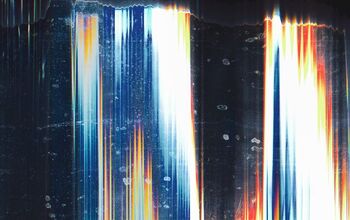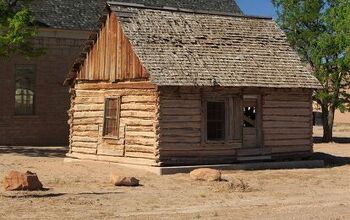Vizio TV Turns On By Itself? (Possible Causes & Fixes)

It can be a bit spooky when your Vizio TV starts turning itself on by itself. Several issues can be at the bottom of a Vizio TV that seems to have a mind of its own. A Vizio TV that turns itself on isn’t a common problem. However, if you are experiencing these issues, there are some common causes.
If your Vizio TV turns itself on, you should suspect the remote, other devices, any accessories plugged into your Vizio TV, or an internal problem. Fixing these problems may be as simple as replacing the batteries in a remote. You may have a bad power supply board or controller board to replace at the other end of the spectrum.
No matter the cause, a Vizio TV that turns itself on can be frustrating. Waking in the middle of the night to a blaring TV is no joy. Following a few steps to find the issue can lead you to a successful fix for your problem. Let’s get started diagnosing your Vizio TV issues.
Do You Need Appliance Repair Services?
Get free, zero-commitment quotes from pro contractors near you.

Start with the Most Obvious Problems
We always suggest that you start with the most obvious problem that may occur. That is where we will start in our quest to discover why your Vizio TV turns itself on. The most obvious place to start is with the electrical supply providing power to your Vizio TV
Step 1: Check the Power Cord and Electrical Outlet
I the electricity to your Vizio TV is not consistent, your TV may seem to turn itself on or off by itself. This loss of electrical power can be caused by inconsistencies in your electric grid or problems with the power cable on your Vizio TV. You should check for the following issues before going any further in this process.
- Examine the wall outlet and the plug on the TV power cord for any signs of damage or overheating. A cracked outlet can cause intermittent electrical issues that can cause your Vizio TV to cycle on and off at random.
- A melted power cord is an indication of other power issues that should be resolved. Check the socket on the TV where the power cord plugs in.
- The plug on the TV end of the power cord must be fully inserted and seated firmly in the socket. A loose socket connection can cause intermittent power issues.
Step 2: Is the Problem in the Remote Control
Several issues can be traced to the remote control for your Vizio TV. Some of these may sound a little crazy, but they are known to happen. Don’t discount them just because they are unusual.
- Do your pets like to play with the remote control or lay on it? There are times when a cherished pet left alone can be the source of problems. A remote control left lying on a couch or chair can be inadvertently activated by a pet stepping or laying on the remote. Have a secure place to store your Vizio remote when it is not in use.
- Storing your remote control properly is a good way to keep inadvertent button presses from happening. Remotes that slip between couch or chair cushions can be activated by the slightest change in pressure. This can drain batteries, cause wear and tear on the remote, or lead to random on/off events for your Vizio TV
- Remote controls do wear out or get damaged. Drops and spills can damage your Vizio remote control and cause it to operate erratically. The power button on your remote control is one of the most used buttons and can wear out. Buttons may stick in one position that can cause unusual behavior, such as a Vizio TV that turns itself on at random times.
- Check the batteries in your remote. Low batteries may affect the operation of the remote in strange ways. If in doubt, put fresh batteries in your remote control.
It may take a few days to sort out a problem with a Vizio remote control. Turning off your Vizio remote control for a few days will tell you if your remote control is the problem. If your Vizio TV doesn’t turn itself on when the remote control is disabled, it’s a sure bet the problem is the remote control.
Step 3: Multiple Remotes
Many families purchase extra remotes for their Vizio TV. This can be a handy means of controlling your Vizio TV in large rooms or with a large family. However, multiple remotes can cause issues under some circumstances.
If you are using multiple remotes, disable all but one of the remotes for a few days. This may resolve your problem with a Vizio TV that turns itself on at random times.
Step 4: Is Your Vizio TV Following Directions
The firmware that runs your Vizio TV can be programmed to turn the TV on and off at scheduled times. There are many uses for this valuable feature. However, if a scheduled on time is set accidentally, it can lead to some startling results.
Each Vizio model requires slightly different methods of setting and clearing timers and schedules. Consult the user’s manual for your Vizio TV to find the exact method of checking the schedules in your TV settings and clearing any commands that may be programmed.
Step 5: Accessory Devices
You may have an array of accessory devices plugged into your Vizio TV. This list of devices ranges from cable boxes to video games. Many of these devices come with remote controls. Sometimes these accessory devices can turn your Vizio TV off and on themselves. Finding the likely culprit takes some time using a process of elimination.
- Unplug all your accessory devices from your Vizio TV. Remember that you should only unplug and plug-in accessory devices when your Vizio TV is powered off. This can help prevent damage to the device or your Vizio TV from static electricity.
- Wait to see if your Vizio TV turns itself on. This may take a few days. You must give your Vizio TV time to discover if the issue has been stopped.
- With your Vizio TV turned off, plug one accessory device back into your Vizio TV. Turn on the power to your Vizio TV and make sure the accessory device is operating properly. Turn off the device and your Vizio TV. Wait long enough to see if the issue will reappear. If not, move on to the next device
- Repeat the entire process until you have plugged all your accessory devices back into your Visio TV.
If you have many accessory devices attached to your Vizio TV, this can take several days. The important thing to remember is to allow enough time for the problem to occur after you plug in another device. In general, if you find an accessory device causing this problem, you can change settings on your Vizio TV or on the device to eliminate the problem.
Step 6: More Vizio Settings to Check
Some Vizio users report that a setting in the system menus can cause problems with a Vizio TV turning itself on. To check your Vizio TV for this problem, you should:
- GO to the SETTINGS menu on your Vizio TV
- Select the SYSTEM Option on the SETTINGS menu
- Under the SYSTEM option is a choice labeled POWER MODE. Select this option by highlighting it and clicking OK
- You will see two options on the screen, ECO MODE and QUICK START. Make sure that QUICK START is selected and then exit back to your HOME screen.
Again, it may take a few days to determine if this fixes your problem.
Step 7: The Firmware Update Conundrum
Unlike many TV manufacturer’s Vizio doesn’t offer firmware updates on user requests. Vizio TVs get firmware updates automatically from Vizio when the TV is turned off. This may sound confusing until you understand that even when your turn off your Vizio TV with the remote control, the TV still has power and can be controlled.
If your Vizio TV is connected to the internet, the TV periodically connects to the VIZIO website to check for firmware updates. This only happens when the TV is turned off. Typically, this happens at night. While it isn’t usual, a firmware update may require that the TV be turned on and off again during the update process. This may be the cause of your Vizio TV turning itself on at unusual times.
There is no way to stop this process short of disconnecting the internet from your Vizio TV or unplugging the power cord from the wall. Unfortunately, neither of these options works for many families. The advantages of having the latest firmware updates installed on your Vizio TV far outweigh the minor inconvenience of a TV that turns itself on occasionally.
Step 8: The Last Alternative – Call the Service Technician
If you determine that none of the above problems are the root of your Vizio TV turning itself on randomly, there is probably a problem with the power supply board or the controller board. Diagnosing and repairing these kinds of issues are usually beyond a homeowner’s expertise.
We recommend that you consult with a trained service technician if you suspect an internal problem with your Vizio TV. This is especially true if your TV is still under warranty.
Do You Need Appliance Repair Services?
Get free, zero-commitment quotes from pro contractors near you.

A Vizio TV that Stays Off When Turned Off
Finding your Vizio TV turned on when it should be off is a bit disconcerting Waking to a TV operating in the middle of the night by itself is certainly spooky. You can determine the problem behind a Vizio TV that turns itself on with a little diligence and patience. Hopefully, our steps and advice will keep your Vizio TV off when you want it off.
Related Guides

Dennis is a retired firefighter with an extensive background in construction, home improvement, and remodeling. He worked in the trades part-time while serving as an active firefighter. On his retirement, he started a remodeling and home repair business, which he ran for several years.
More by Dennis Howard