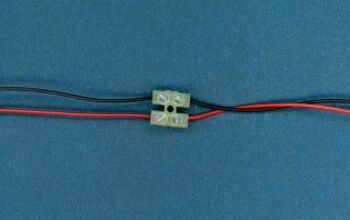Schlage Turn Lock Feature Not Working? (We Have a Fix!)

Schlage locks are a great investment because they offer you an elevated sense of security. They come with a ‘Turn Lock’ feature that sets them apart from conventional deadbolts. However, if your Schlage turn lock feature is not working properly, piece-of-mind goes right out the window.
If your Schlage turn lock feature isn’t working, it’s due to the feature being disabled, lock corrosion, or a dead battery. Replace the power source using a 9-volt alkaline battery or clean the lock using a white vinegar concoction. If your Schlage lock is simply broken, you can buy a new one for around $150.
In this article, we’ll discuss the Schlage turn lock feature, why it’s not working, and the solution!
Do You Need Hardware, Latches and Tracks Repair or Replacement?
Get free, zero-commitment quotes from pro contractors near you.

What Is the Turn Lock Feature?
Schlage locks are known for their high-quality, security, and turn lock setting.
The turn lock feature allows you to skip the user code and lock your door from the outside. To do this, you hit the ‘Schlage’ button and rotate the outside thumb turn clockwise (or towards the door jam).
Take a look at the diagram below for a better understanding of each aspect of a Schlage smart lock:
The turn lock feature is primarily for ease of use. If malfunctioning, it can be overridden by typing in the user code or using a standard key.
Typing in the user code
Although the turn lock setting is meant to eliminate the need for inputting the user code, you still have the option to do so if ‘Turn Lock’ stops working.
User codes are generally preset to the device prior to shipment and can be found on the yellow label on your lock. After you receive your Schlage smart lock, you can set your own 4-8 digit code.
Using a standard key
Schlage smart locks generally don’t require a standard key. However, they do come with the option to use one.
To manually override the turn lock feature, push your key into the outside thumb turn until the cylinder recedes. Rotate it 90 degrees away from the door hinges until you hear the bolt click.
Note: The outside thumb turn is free-moving, so don’t be alarmed if it seems loose or is oriented incorrectly.
Why Is My Schlage Turn Lock Feature Not Working?
The turn lock feature is one of the main benefits of purchasing a Schlage lock. If it suddenly stops working, you’re left with an ordinary door bolt.
Four reasons why your Schlage turn lock feature is not working:
- The ‘Turn Lock’ feature isn’t enabled.
- There is corrosion on the lock.
- The battery is dead.
- The lock is broken.
There are easy solutions to a majority of these causes. Most don’t even require a professional to troubleshoot!
Reason #1: The ‘Turn Lock’ Feature Isn’t Enabled
Sometimes the turn lock feature on your Schlage lock simply isn’t enabled.
Typically, when your Schlage lock is first installed, it comes with factory default settings. The turn lock feature is a part of the preset factory preferences, but it’s possible that your lock does not have the setting turned on in a manufacturing error.
It’s also possible that you disabled the setting by mistake. Turning the turn lock setting back on is fairly straightforward.
The Solution
Make sure your turn lock feature is enabled; if not- turn it back on.
Follow these steps to do so:
Step 1: Type in your 4-digit user code.
Step 2: The ‘Schlage’ button will flash bright red three times and beep three times.
Step 3: Hit the ‘Schlage’ button again.
Step 4: Press the number ‘7’ on the code pad.
Step 5: The ‘Schlage’ button will now turn green and beep once.
The turn lock feature should now be on and ready for use! To test it, close your door, press the ‘Schlage’ button, and turn the outside thumb turn towards the door jam.
If this doesn’t solve your problem- you can also try resetting your device using the specific model’s manual.
Reason#2: There Is Corrosion on the Lock
Some Schlage warranty options last the entire lifetime of your lock. They come with detailed extenuating exclusions, of course.
The Schlage turn lock feature may not be working due to physical damage or corrosion on the lock. Schlage locks last an average of 7 years without major issues. Although, living close to the beach, where salt in the air can wreak havoc on hardware, could shorten their lifespan.
If your lock is older and you can rotate it but not make it click into place, the latch is likely corroded.
The Solution
There are a couple of options to solving this problem.
1. First, you can try to clean the lock yourself.
You can purchase a brand-name rust remover solution from many local home improvement stores. Alternatively, you can create your own rust dissolving cocktail using salt, white vinegar, water, and baking soda.
Important Tip: You can soak all pieces of your lock EXCEPT the keypad component. Doing so will damage the electrical portion.
Remove the Schlage lock from your door, take it apart, and follow this plan of action:
Step 1: Combine ½ cup salt with ½ gallon vinegar in a large plastic container.
Step 2: Put the rusty Schlage lock parts in the mixture.
Step 3: Let sit for 12 hours.
Step 4: Remove the Schlage lock parts, pour out the existing mixture and rinse both the container and parts.
Step 5: Now combine ½ gallon fresh water and ½ cup baking soda in the plastic container (this will neutralize the acidity of the vinegar solution and clean your lock).
Step 6: Place the Schlage lock parts into the container.
Step 7: Let sit for 10 minutes.
Step 8: Pour everything out, rinse your parts with warm, clean water and dry it well.
It is recommended to let the Schlage lock air dry for at least 6 hours afterward to eliminate any residual moisture. Apply a lubricant, like WD-40 to prevent rusting in the future!
2. Your second option is to consult the warranty.
Schlage smart locks offer a 5-Year Finish Warranty plan to the original purchaser that may help you in this situation. It covers damage and tarnishing from corrosives like salt, humidity, cleaning products, and the sun.
If your lock is less than five years old, this may be worth looking into!
Reason #3: The Battery Is Dead
When the Schlage turn lock feature isn’t working, one of the first things you should check is the battery.
Schlage locks have a 3-year battery lifespan. Once it reaches its expiration date, replacing it can bring your Schlage product back to life. Usually, you’ll receive a warning before this happens.
When the battery is getting low, your Schlage lock will alert you using these identifiers:
- After entering your user code, the ‘Schlage’ button will emit low and high beeps while flashing red, then green.
- After a short delay, your door will then unlock.
This is an indicator that you need to change your battery soon.
If the ‘Schlage’ button is continuously blinking red without you touching the lock at all, the battery is severely low. The keypad will no longer work at this state.
Schlage locks take one 9-volt alkaline battery. To replace it:
Step 1: Remove the two mounting screws on the inside portion of the lock.
Step 2: Take the cover off and set it aside.
Step 3: Detach the old battery, and replace it with a new one.
Step 4: Tuck the wiring into place and put the cover back on using the two screws you initially removed.
Reason #4: The Lock Is Broken
Sometimes the Schlage turn lock feature isn’t working because the entire lock is broken.
If that’s the case, consult your warranty package first to see if Schlage can offer a repair or replacement free of charge. Typically warranty packages are 3 years long and only apply to issues that weren’t user-caused.
If your lock is not under warranty and cannot be repaired by a technician, you can purchase a new one for around $150.
Related Questions
How do you turn off the Schlage Connect Smart Lock beeping noise?
You can easily do this from the lock itself:
- Open your door and extend the bolt so that it is in the locked position.
- Press the ‘Schlage’ button and enter your 6-digit programming code (found on the white or yellow label on the device).
- Press the number ‘5.’ This will cause a green checkmark to flash twice and emit two beeps.
The beeping noise will now be off! You can also disable this feature on the app via your smartphone by going to Settings > Front Door > Alarm + Security > Beeper and toggle this off.
However, the lock will still beep if the battery is low.
How do I change the entry code on my Schlage lock?To change the entry code on your Schlage lock from the factory preset:
- Press the ‘Schlage’ button.
- Enter the programming code.
- Press the number ‘8.’
- Select the desired length of the user code (4, 5, 6, 7, or 8 digits long) and select that number.
- Press the user code length number again to confirm.
- The ‘Schlage’ button will flash green and beep twice.
- Press the ‘Schlage’ button and the number ‘1.’
- Enter your new user code.
- Enter the new user code again. The ‘Schlage’ button will flash green if you are successful!
Schlage locks come in various configurations, from the most basic deadbolts to smart locks that can be controlled from your iPhone.
Each Schlage lock is designed to fit your individual needs. For example, the turn lock feature allows you the convenience of entering your home without a key if you’d prefer not to carry it around with you.
Check out the Schlage website to read more about each model’s specifications and find the perfect lock for your home!
Do You Need Hardware, Latches and Tracks Repair or Replacement?
Get free, zero-commitment quotes from pro contractors near you.

To Summarize
If your Schlage turn lock feature isn’t working, it’s probably due to the feature being disabled, rust on the lock, or a dead battery.
The good news is that you can fix these issues yourself by replacing the battery, cleaning the lock, or enabling the ‘Turn Lock’ feature.
If all else fails, you can purchase a new one for $150!
Related Links

Emily is a copywriter with over five years of experience in crafting content for the home renovation and remodeling industry. She loves house projects, whether it be painting a room or tweaking small design elements to transform a space. Her favorite aesthetic is french modern because of its clean lines and airy feeling! When not writing, Emily loves to travel and check out architectural details all over the world.
More by Emily Carr













![The 5 Best Angle Grinders – [2022 Reviews & Buyer's Guide]](https://cdn-fastly.upgradedhome.com/media/2023/07/31/9071326/the-5-best-angle-grinders-2022-reviews-buyer-s-guide.jpg?size=350x220)