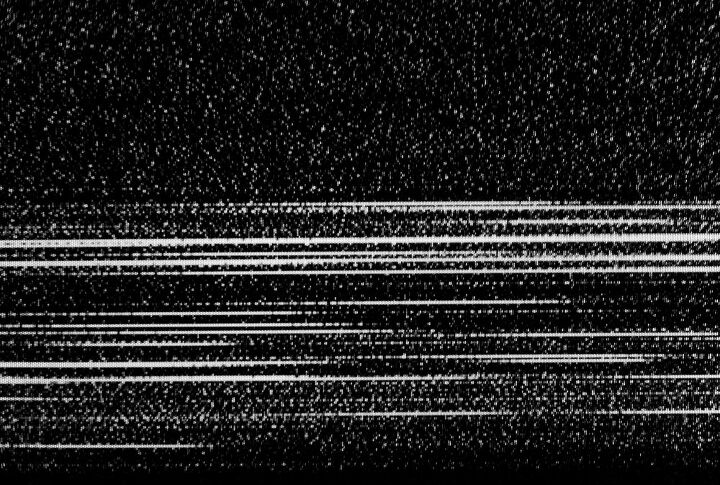Why Are There Horizontal Lines On My Samsung TV?

Samsung TVs, particularly the new generation of Smart TVs, have an excellent reputation. Purchasers of Samsung TVs give above-average comments and reviews. However, a few known issues occur with the display screens and graphics on some Samsung TVs. In particular, the appearance of black horizontal lines on the screen is mentioned
A Samsung Smart TV with horizontal lines on the display screen, more than likely, has a problem with the graphics board, the graphics board to screen cable or damage to the screen. Fixes for horizontal lines on your Samsung TV include replacing the graphics board, repairing, or replacing the cable, or replacing the screen.
Samsung TVs have a reputation for high-quality graphics that display sharp images with vivid colors. Watching your favorite show with horizontal lines across the screen is not pleasant. Several issues can cause these horizontal lines. Most homeowners can investigate and diagnose the possible problems by following a few simple steps.
Do You Need Appliance Repair Services?
Get free, zero-commitment quotes from pro contractors near you.

Finding the Cause of Horizontal Lines on your Samsung TV
Approaching the problem of horizontal lines on your Samsung TV screen requires a systematic approach. Following our steps carefully should lead you quickly to the most likely cause of the black lines on your Samsung TV screen. In some cases, there are different methods for different models of Samsung TV.
Step 1: Look at the Lines
The lines that appear on your Samsung TV screen can give you a hint at where the problem starts. If the lines move on the screen, the problem is a bad connection between one of your input sources and the TV
Static lines, horizontal or vertical lines that don’t move on the screen, usually indicate a problem with the graphics card or the cable that connects the graphics card to the screen.
Step 2: Check all the Input Connections on Your Samsung TV
Before doing anything else, we suggest that you disconnect anything plugged into the input ports on your Samsung TV. There are instances when a bad cable or a bad connection can interrupt the signals to the TV and cause intermittent horizontal or vertical lines on the display screen.
Bad connections can occur when the cables plug into the TV or the device, such as a gaming console or cable box. In some rare cases, input cables can be damaged, causing intermittent problems.
Check all the connection points and examine each cable for damage. Some damage may not be apparent. The best way to check for these problems is to use a known good cable substituted for the cable you have been using.
Step 3: Perform a Self-Test on your Samsung Smart TV
If testing and replacing the input cables connected to your Samsung TV doesn’t remove the horizontal lines on the display screen, your next option is to perform a self-test on the TV. This option is available on newer models of Samsung Smart TVs. You must first determine the model of your Samsung TV.
The model number of your TV is printed on a label attached to the back of the television. Find the model number and write it down for future reference. Once you have the model number, you can proceed with a self-diagnostic test of your TV
Step 3A: 2020 & 2021 Year Models AU/TU/Q/LS Samsung TVs
You should only perform a self-diagnostic test on your Samsung TV when positive that the input cables and accessory devices connected to the TV are operating properly. A self-diagnostic test is recommended if the horizontal lines remain on the screen when all other devices are disconnected.
- Use your Samsung TV remote control to turn the TV on. Press the HOME button on the remote control. The Smart Hub screen should show on your TV.
- Select the SETTINGS tab on the Smart Hub at the bottom left of your Samsung TV screen. The icon looks like a small, toothed gear or cog.
- Your Samsung TV will display the Support menu screen. Scroll down using the buttons on your Samsung remote to the menu option DEVICE CARE. Use the enter button on your remote control to select this option.
- Your Samsung TV should start the self-diagnosis routine. Depending on the model of your Samsung TV, this could take from a few seconds to a few minutes.
- When the quick scan is complete, several buttons will appear at the bottom of the screen. Use the buttons on your remote control to select the SELF DIAGNOSIS button and click enter.
- Several options will appear on the screen. Use your Samsung remote control to select the option titled PICTURE TEST and press the enter button. You will be asked to confirm your selection. Highlight OK, and press enter again.
- Your Samsung TV will display a test picture. Watch to see if the horizontal lines are on the test picture. In some cases, the lines may appear and disappear as the system runs through self-diagnosis.
- If the lines aren’t resolved by the self-test, more than likely, you have a hardware fault with the graphics board or the connecting cable. In this case, your best option is to call a trained Samsung technician to do further tests and make the necessary repairs.
Step 3B: Testing Samsung Models 2018 & 2019 NU/RU/Q/LS Model TVs
Older Samsung Smart TVs have a slightly different process for performing a self-test on the graphics display and board. If you are convinced that the problem with horizontal lines on the screen is not related to cable or accessory systems, you should perform a self-test.
- Use your Samsung remote control to turn on your Samsung TV. Press the HOME button to enter the Smart Hub option.
- Select that SETTINGS tab at the bottom left of the Smart Hub screen. The icon looks like a small gear or cog and will have the label SETTINGS to the right of the icon.
- When the SUPPORT screen is displayed, scroll down using your Samsung remote and select the Self Diagnosis option. Highlight the menu selection and press the enter key on your remote control.
- Your Samsung TV should display the Self Diagnosis screen. Scroll to the START PICTURE TEST option, highlight the option, and press the enter key on your remote control.
- The PICTURE TEST screen will be shown. Read and follow the directions carefully. Highlight and press the OK button on the screen to continue to the test.
- Your Samsung TV will display a test picture. Look carefully to see if the horizontal lines have disappeared or if they appear intermittently during the test. This should take about 5 minutes.
Step 4: Update the Firmware on your Samsung TV
Firmware problems are not usually associated with display problems such as horizontal lines. However, it is not out of the question for a firmware issue to be the problem. To be sure, follow the directions in your Samsung TV user’s manual to perform a firmware update.
The process for updating the firmware is dependent on the model of your Samsung TV. Navigating to the Samsung Support Website will give you the latest information on this process. You can access the Samsung Support Website using this link.
Step 5: Call a Service Technician
At this point, you have exhausted the options available to most homeowners to resolve horizontal lines on their Samsung TV. Your next best option is to consult with a qualified Samsung TV technician. These technicians have the training and the equipment to diagnose problems. If your Samsung TV is still under warranty, you should contact the Samsung warranty department for further instructions.
Can I Repair a Broken Screen or Graphics Card on My Samsung TV?
If you have a bit of knowledge of electronics, it is certainly possible to replace a broken Samsung TV screen or replace a defective graphics card. One caveat to doing your own repairs is the warranty on your Samsung TV. If the TV is still under warranty, making repairs on your own typically invalidated any warranty left on the Samsung TV
Parts for Samsung Smart TVs are readily available online from several different electronics suppliers. Make sure you get the exact replacement part for your Samsung TV. If you replace a graphics board, we suggest replacing the connecting cable to the TV display screen as well.
One issue that you may face is finding enough space to disassemble the larger Samsung Smart TV. This is especially true if you are replacing the display screen. These parts of the Samsung TV are delicate and must be handled in specific ways to prevent damaging the display screen during reinstallation.
The Horizontal Lines on My Samsung TV Are Intermittent and Move Around
If your Samsung TV is plagued by horizontal lines that appear and disappear or move around on the screen, the problem is an input problem, not a hardware problem. Review our steps to resolving horizontal line problems and pay particular attention to the cables and devices plugged into your Samsung TV.
It may help to disconnect all the devices and cables plugged into the various input ports on your Samsung TV. Plug each cable and device back in separately and check to see if the lines on the screen are present. You can isolate the problem quickly with this method.
The usual fix is to replace or repair the device that is causing the lines. Replacing the connecting cable may also solve the problem.
Do You Need Appliance Repair Services?
Get free, zero-commitment quotes from pro contractors near you.

Line Free Viewing is the Goal
Returning your Samsung TV to its original crisp and clear display is the goal. No one wants to watch TV plagued by horizontal lines on the screen. Perform the suggested tests and, if necessary, contact a Samsung TV technician to keep your Samsung Smart TV operating at its best.
Related Guides

Dennis is a retired firefighter with an extensive background in construction, home improvement, and remodeling. He worked in the trades part-time while serving as an active firefighter. On his retirement, he started a remodeling and home repair business, which he ran for several years.
More by Dennis Howard