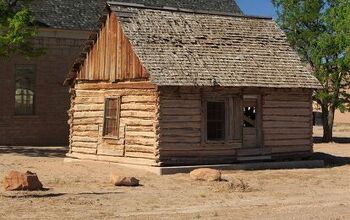Lux Thermostat Not Working? (Possible Causes & Fixes)

The best way to keep your home safe and comfortable throughout the year is to have a high-quality thermostat that can properly control your heating and air conditioning (HVAC) system. One popular option on the market are Lux thermostats due to their convenient features and affordable products. That said, even the best thermostat in the world can have its faults.
When your Lux thermostat stops working, it can be due to user error, dust buildup, minor system glitches, low batteries, or power and wiring issues. Depending on what is going wrong, there are many simple fixes, including routine cleaning, restarting/resetting the thermostat, switching circuit breakers off and on, replacing the batteries, fixing faulty wiring, and more.
There are many different types of thermostats available on the market. However, we’re specifically going to be talking about what to do when your Lux thermostat stops functioning.
Do You Need Your Thermostat Repaired or Reprogrammed?
Get free, zero-commitment quotes from pro contractors near you.

What is a Lux Thermostat?
Lux thermostats are universally compatible for all heating and cooling systems and have a backlit, easy-to-read touchscreen display.
Additionally, they sport amazing features, including a geofencing or “home away” feature, a colored touch screen, proximity sensor, room sensor, and energy tracking reports. These give you more control over your system even when you’re away from your home.
What to Do if Your Lux Thermostat Stops Working
If you begin experiencing issues with your Lux thermostat, it is important to find a solution as quickly as possible—especially if the problem arises in the middle of the summer or winter. There are many things that can go wrong with a thermostat, but don’t be discouraged. There are plenty of easy fixes, too. Let’s take a closer look, so you know what to do should a problem come up.
Do a Once-Over Check
First things first, make sure that your Lux thermostat is set to the right mode. You’d be surprised at how many people accidentally bump the set point to a different temperature or turn the heat on instead of the air conditioning or vice versa.
Before you try any advanced troubleshooting, it’s a good idea to take a quick look at your thermostat to make sure everything is in working order. You’ll save yourself a lot of unnecessary time and energy.
Clean the Thermostat Off
Believe it or not, something as simple as a bit of dust can cause your Lux thermostat to malfunction, so it’s important to clean it regularly to avoid any unwanted issues.
Simply take a small brush or a dry air container and remove any dust off the surface. Try doing this on a regular basis to avoid any of those dust particles from getting into your system.
Restart the Thermostat
We’ve all heard someone say it before: “Have you tried turning it off and on again?” While it’s commonly suggested as a bit of a joke, there truly is merit behind the idea. Underneath the screen, there is a power button that will turn the thermostat off and on. Try doing this if your thermostat seems to be glitching. It tends to fix any minor issues.
Completely Reset the Thermostat
If a simple restart isn’t enough, you may have to do a full reset. This button can be found on the same panel as the power button. Hold it down for 5 to 10 seconds until the screen blinks. After that, your thermostat should power back on.
Replace the Batteries
There are a couple different ways to power a Wi-Fi-enabled thermostat, one of which is through batteries. That said, every now and then those batteries will have to be replaced. Low batteries can cause visual issues, including a faded or completely blank display screen. This can make usability inconvenient or even impossible in some cases.
Moreover, drained batteries can make your thermostat heat or cool your space to the wrong temperature as it won’t recognize the set point. Usually, batteries for a Lux thermostat will last between 8 and 12 months, but you should always keep an eye on the low battery notification in the corner of the screen.
Check the Circuit Breaker
Improper connection to the power source can also impact if your Lux thermostat is working or not. If your air conditioner or furnace aren’t getting power, your thermostat won’t be able to turn on either.
Look at the circuit breakers for your HVAC system and make sure they are all on. If any are not, turn them back on and give them a few minutes to begin working once more. You should also check the furnace switch and make sure it hasn’t accidentally been flipped to the “off” position.
Inspect the Wiring
Faulty wiring can also cause issues with your thermostat, so it’s important to know what to keep an eye out for. First, make sure to properly connect all the connectors with the correct terminals. Lux thermostats can have two to seven wires depending on what model you own.
You should also keep a look out for old or damaged wiring as this can create shortages and potential hazards. You should also check for any short circuits. If you’re not comfortable doing the wiring yourself, get in touch with a local electrician or a Lux support team member right away.
Internet Connectivity Issues
It’s true that your Lux thermostat can still work offline. It will also maintain the schedule set while it was connected to a Wi-Fi network. However, you won’t be able to enjoy many of the features such as control of your system through the app.
Before you try to reconnect your thermostat, make sure your wireless router is working and you have access to the Internet. If the Internet went out, simply wait for it to come back on, and the thermostat will automatically reconnect.
Otherwise, you can try to reboot your router and modem and restarting your thermostat, too. If none of this works, it may be best to reset your entire thermostat and go through the setup process again.
Related Questions
What type of batteries do Lux thermostats use?
When getting batteries for your Lux thermostat, be sure to use alkaline batteries only. Both Duracell® and Energizer® are the preferred options. You should change the batteries at least once a year or when the screen indicates you have a low battery.
How do I reset my Lux thermostat?
First, take the front of the thermostat off the wall. You should see a small white button with the label “H.W. Reset.” Hold this button down for at least 5 seconds and the screen should fully populate.
Can you set temperature limits on your Lux thermostat?
Yes, you can set a heat limit between 60 degrees F to 90 degrees F. You can also set a cool limit between 45 degrees F to 75 degrees F. This will help you save energy and keep your home at a comfortable temperature throughout the year.
Do You Need Your Thermostat Repaired or Reprogrammed?
Get free, zero-commitment quotes from pro contractors near you.

Conclusion
It’s not uncommon for issues to arise with your Lux thermostat. The good news is almost every problem that occurs has an easy fix, so you won’t have to stress about it for long.
In the case that the issue is more complex, you can always get in touch with an electrician or the Lux support team for any further technical assistance.

I am a copywriter and editor based in the Las Vegas area with nearly a decade of experience under my belt writing landing pages, cost guides, blog posts, newsletters, case studies, and social media content. I have a degree in Strategic Communication and experience working in both the account and creative spheres. My goal is to always be discovering new interests and bettering myself as a writer and editor along the way.
More by Kerry Souder