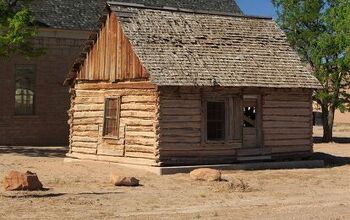Kasa "Device Unreachable" Alert? (We Have a Fix!)

Kasa is a brand that is hellbent on making smart homes easier to access than ever, and it’s a system that works with most major hubs. Unfortunately, it still has its kinks it occasionally deals with. One of the more common annoyances that we tend to see is an alert saying that there’s a “device unreachable” in your system. What gives?
Most of the time, Kasa’s “Device Unreachable” alert means that you have an internet connectivity issue or an app update you need to install. Updating the app, checking to see if the device is online, trying to restart the device, and waiting for your internet to boot up are your best choices.
A Kasa home device should make your life easier, not harder. If you feel like you’re stuck with a bad device, we have the answers for you. Don’t worry, it’s a quickie.
Do You Need a Smart Home System Installation or Service?
Get free, zero-commitment quotes from pro contractors near you.

Why Is My Kasa Device Unreachable?
Kasa devices can be a bit of a pain to work with, especially when it comes to matters of pairing. While it’s not the norm, it’s definitely more common than you would expect them to be. To make things a bit easier, we’re going to parse things out by ease of fixing.
Bad Internet Connection
It should come as no surprise to anyone that a bad internet connection can throw a wrench in your device’s usability. Slow, shaky, or otherwise weak connectivity can make it hard for your Kasa device to get picked up by the app or by the hub of your choice. You can test your internet speed online or check to see if other devices are having a hard time connecting for this.
There are several ways that you can potentially improve your connectivity:
- You can try to reset your internet router. This doesn’t always work but sometimes it can. It is worth a shot, primarily because your internet router acts as the major distribution point for your wi-fi. If your net’s been slow all day, it can cure a lot of the problems you’re experiencing.
- You can also call up your internet service provider to see if your net speeds are okay. Sometimes, it could be that you need a better package for your Kasa device. Other times, it could be a matter of your internet going down.
- Finally, you can also just wait it out. If you have an outage, then this is basically the only option you really have.
Your App Needs An Update
Kasa is one of many companies that makes a point of insisting on app updates as a part of its security and service measures. This means that you will have to update your Kasa app in order to keep the devices running. This is great and all, as long as you stay on top of it and have a system that runs the app well.
If you’ve been slacking on your app updates, then chances are that you are going to have a bit of a hard time running things. The most common outcome, of course, is hearing “Device Not Found.” Update your app and restart everything. You should be able to see an improvement as long as your operating system is usable.
Actually, Check Your Device Too
Fun story: a recent power outage knocked one of our smart devices out of commission and made it disconnect from everything. It happens and it’s surprisingly common, too. So, you might want to make sure that it’s not your actual device that’s making things hard on you. Here’s how to run a quick check here:
- Make sure that your device is powered on. If it’s not, turn it on. You may also need to re-pair it to the hub once you do power it on. Sometimes, turning the power off can disconnect it from the app.
- Oh, and make sure that your device is also connected to the internet. If it is not connecting, it could be a device problem. That means you may need to call up customer service, but we’re going to talk about that later.
- If you have reason to believe that it’s the device, call Kasa’s customer service line. You can usually find out what to do and how to troubleshoot that particular device from there.
Reconnect Your Device
Like with most other types of tech, sometimes a quick reconnection is all you need in order to ensure that you have the service you want. So, trying to disconnect and reconnect your device on the app is usually a smart move. Here’s how to do it—or at least, here’s the general gist of how to do it since each device is different.
- Start by manually opening up the Kasa app and removing the device that keeps being a pain. You can simply click “Disconnect” for this.
- Update your app, if you haven’t already. I know I mentioned this in the last bit, but that doesn’t excuse it. You should really update the app to ensure that this is not the issue.
- Manually reconnect and pair your Kasa device to the app. This basic process means that you would have to follow the connection instructions that came with your device. If you lost the booklet, don’t panic. Kasa has most of the pairing and re-connection instructions online.
When Should You Call Customer Service?
Kasa is pretty good when it comes to making products that do what they are supposed to do, so in most cases, you won’t need to call customer service or tech support. However, there are moments where it may end up being a better idea to ask for some professional help. These situations below are a good sign that a call can help:
- You want tech support to help you install it over the phone. I totally get the feeling of wanting to have someone coach you through tech setups, especially if you’re shaky about a particular thing. If you’re nervous, you can always ask for tech support to help you out. They’re cool like that.
- There is reason to believe your Kasa device has become defective. If you’re not sure whether a device from the Kasa line died on you, then the best course of action is to call customer service. In the vast majority of cases, they are going to be able to tell you whether it’s time to get another device. Oh, and they might give you a discount code, too.
- Your device is still under the warrantied timeframe and you’re worried it’s acting strange. Most, if not all, Kasa devices come with a warranty. Usually, it’s for 1 to 2 years, depending on the device. If your device was purchased before the two-year mark, then it makes sense to call customer service to see if you can get a replacement. You might be able to do it.
Are Kasa Devices Reliable?
For the most part, Kasa is a highly reviewed, highly recommended brand that tends to bode well for people who want to have extra ease of use around the home. Kasa’s reputation might not be as solid as something like the Amazon Echo, but that doesn’t mean that you’re completely SOL here.
I’ll be blunt. Kasa is not a popular brand compared to others like it, but that doesn’t mean it’s bad. It’s still a relatively new branded line of products. It’s also made and owned by TP-Link, one of the more popular companies for tech gadgets. So, it’s not like you’re buying a product from a company that doesn’t know what it’s doing.
Overall, we’re expecting to see Kasa become a mainstay in the world of smart home accessories. It already boasts over 4 million users. You can buy from them with confidence, knowing that they come from a long line of awesome products.
Do You Need a Smart Home System Installation or Service?
Get free, zero-commitment quotes from pro contractors near you.

Related Questions
Where are Kasa products made?
Kasa is a TP-Link company, which means that it’s actually one of the few companies based in the United States. The company is headquartered in Silicon Valley, but has factories elsewhere. Many of their products are made entirely in Asia, though they are designed in the United States.
What operating systems does the Kasa app run on?
Currently, you can access the Kasa app from both Android and iOS mobile devices. With both OS’s, you will be able to access the app, use IFTTT to create your own custom applets to program your own sequences, and also monitor the use of everything that you have.If you have an Alexa or Google Home device, you can also link it to your app from either operating system. For the most part, there is little to no difference between the apps on either OS.
Is the Kasa app free?
Yep! You can download the Kasa app on the Google Play marketplace or on the Apple App Marketplace free of charge. It’s a must-have if you have a Kasa device in your home, simply because it makes it easier to manage your settings, coordinate your smart home devices, and control them while you’re away from home.
Related Guides

Ossiana Tepfenhart is an expert writer, focusing on interior design and general home tips. Writing is her life, and it's what she does best. Her interests include art and real estate investments.
More by Ossiana Tepfenhart



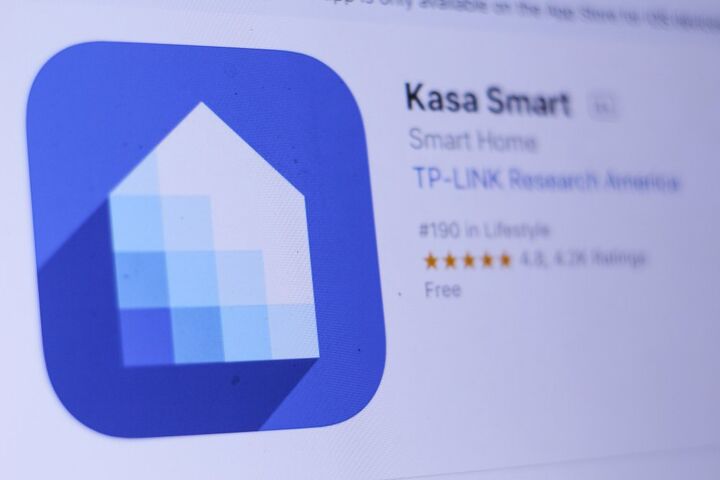












![Standard Dining Room Table Dimensions [for 4, 6, 8, 10 and 12 People]](https://cdn-fastly.upgradedhome.com/media/2023/07/31/9074335/standard-dining-room-table-dimensions-for-4-6-8-10-and-12-people.jpg?size=350x220)