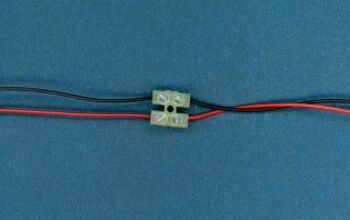How To Change A Honeywell Thermostat Battery (Step-by-Step Guide)

Honeywell has been a mainstay in the HVAC world for ages thanks to their world-class workmanship. This is especially true when you take a look at their thermostats. They last for ages without even needing so much as a battery change for months, if not years. But eventually, you will need to change their batteries if you want to keep your thermostat going. But how do you do that?
Turn off your thermostat, open the battery compartment on the front, and remove the batteries. Put the new batteries in the compartment and slide the protective plate over them. Place the thermostat back on the wall, turn it on, and check to make sure that the new batteries work.
In a lot of ways, replacing the batteries on a Honeywell thermostat feels like replacing the batteries in a remote. It’s easy but you still need to know what batteries you should use as well as other small details. This will help you learn how to change your batteries.
Do You Need Your Thermostat Repaired or Reprogrammed?
Get free, zero-commitment quotes from pro contractors near you.

Before We Begin
It’s important to remember that Honeywell didn’t just make one thermostat. They made tons of them. As a result, our instructions and advice might not work correctly for your specific model. We’re just going to give you a basic run-through that works with most models. However, we can still help you, even if you have an unusual model by offering other advice…
How To Find The Specific Instructions To Change Your Honeywell Thermostat Battery
Let’s say that you have a quirky Honeywell thermostat and are pretty sure basic instructions won’t work. What can you do? Well, the easiest thing to do is look at the model number written on your Honeywell thermostat plate and search up its owner’s manual online. Referring to your thermostat’s owner’s manual is the easiest way to find the scoop on your unique model’s needs.
Truthfully, every thermostat owner should look up their thermostat’s owner’s manual before they try to replace the thermostat’s batteries. It’s just a smart move, and it’ll be easier for you to learn how to care for your tech.
Do All Honeywell Thermostats Require Battery Replacement?
Though most thermostats do require batteries to function, not all of Honeywell’s models will. If you cannot locate a battery compartment, if you plug your thermostat directly into the wall, or never receive “LOW BATTERY” alerts, then you probably have a model that doesn’t require batteries.
To make sure, look for a C-wire leading from the thermostat. If you don’t have a C-wire, then your thermostat probably will need to get batteries replaced.
What Type Of Batteries Do Honeywell Thermostats Use?
If your Honeywell thermostat requires batteries, it’s normal to feel worried about finding the right battery size for your thermostat. Thankfully, Honeywell decided to make things easy by requiring fairly commonplace batteries. Most of their models will require either AA or AAA batteries.
To find out how many and the specific size you need to buy, open up the battery compartment in your thermostat and take a look at the battery layout. If you don’t care to take note, just bring some AA and AAA batteries to the site of your replacement work. This way, you’ll have both battery types available.
How To Switch The Batteries In Your Honeywell Thermostat
Now that we’ve covered the basics, let’s talk about the overall process of replacing batteries in a thermostat.
- Turn off the power to your thermostat and remove it from the wall. Turning your unit off can be accomplished via a switch that says “ON/OFF.” Then you can slowly pull it off the wall plate by sliding it up and off its tracks. If you aren’t sure how to switch off the unit, refer to your owner’s manual to find out.
- Locate the battery compartment on your model and open it. Most Honeywell models will have their battery compartment close to the bottom of the machine.
- Open the battery compartment and source some new batteries. If you don’t know what type of batteries you have, take a look inside the battery compartment. Get the same type (and number) of batteries that your thermostat currently housed. (Usually, this means getting two to three AA or AAA batteries.)
- Remove the old batteries and replace them with new ones. This is pretty straightforward. Just make sure that your batteries fit in the compartment correctly and that you match the polarity of the batteries per the thermostat’s instructions. If you ever replaced the batteries in your TV remote, it’s the same type of deal.
- Close the battery compartment. Make sure you hear the compartment click into place.
- Put the thermostat back on the wall, and turn it on. If your thermostat had the batteries changed well, then you will see the thermostat light up when you turn it on. Shortly after, you’ll see the “LOW BATTERY” warning light shut off, indicating that the battery replacement was a success.
How Can You Tell If Your Honeywell Thermostat Needs A Battery Change?
Honeywell makes sure that they create products that make it clear what they need in order to remain well-running. If you need to replace the batteries in your thermostat, you’ll find out because the thermostat will tell you. Usually, this will be in the form of a light saying “LOW BATTERY,” or “REPLACE BATTERY” on the side of your thermostat.
Some smart thermostats may also have other indicator systems, including a blinking light or a special message on the display. Check your owner’s manual to find out what your signals will be.
How Often Do You Need To Replace Batteries In A Honeywell Thermostat?
Though this can vary depending on the thermostat model, replacing the batteries in a thermostat is something that should only be done once a year. Basically, you should only replace your batteries if you notice an indicator light start glowing. Once a light turns on, you have 60 days to replace the battery before your thermostat will entirely run out of juice.
How Long Should A Honeywell Thermostat Last?
If you’ve been having a lot of battery-related problems, there’s a chance that you might be having age-related issues with your thermostat. For the most part, Honeywell makes a fairly durable thermostat. You should expect to have your thermostat last at least 10 years. If you start noticing more problems and it’s older than 10 years, you might want to replace the thermostat rather than the batteries.
If you notice that your thermostat is acting wonky despite being relatively new in age, you might have a defective model. Should you suspect this to be the case, call up Honeywell’s customer service line. They will usually be able to help you replace it with a functional model.
Do You Need Your Thermostat Repaired or Reprogrammed?
Get free, zero-commitment quotes from pro contractors near you.

Related Questions
What happens if my thermostat runs out of batteries?
If your thermostat’s low battery indicator has been on for 60 days and you still haven’t replaced it, it will eventually be entirely depleted of energy. This will lead to your thermostat ceasing to function until you replace the defunct batteries. Once your thermostat gets new batteries, it’ll be able to start up and recalibrate itself.
Is replacing a thermostat easy?
This all depends on the thermostat that you have as well as the wiring that you will need. If you want to go for a thermostat that is fully plugged into the furnace system, you may find it to be challenging. If you just need to have a wall-mounted thermostat that runs off batteries, it might be easier.If you want an exceedingly easy-to-install system, look for thermostat kits that are advertised as an “Easy Install.” These kits are usually the easiest to install and will require minimal tools for a successful installation.
How do I find out what model my Honeywell thermostat is?
You can usually find out what model number you have by removing the thermostat and looking at the thermostat ID card. This will give you information about the model number, the battery type you need, as well as other important information that can help you learn how to better run your thermostat.

Ossiana Tepfenhart is an expert writer, focusing on interior design and general home tips. Writing is her life, and it's what she does best. Her interests include art and real estate investments.
More by Ossiana Tepfenhart













![10 Best Electric Pressure Washers – [2022 Reviews & Guide]](https://cdn-fastly.upgradedhome.com/media/2023/07/31/9070600/10-best-electric-pressure-washers-2022-reviews-guide.jpg?size=350x220)