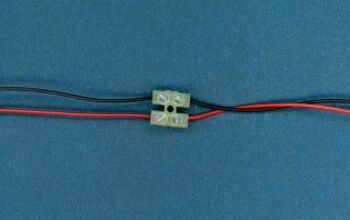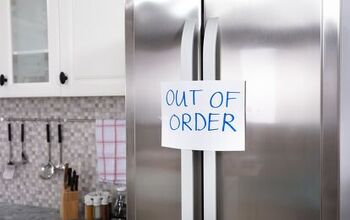Can You Use Multiple Fire Sticks In One House? (Find Out Now!)

Many people do not want to use cable anymore because of all the streaming options available to them. If you have decided to use an Amazon Fire Stick to do your streaming, you may have some questions. One question is whether you can use multiple Fire Sticks in one house.
You can use multiple Fire Sticks in one house. Each Fire Stick can be paired with a single television. If you have several TVs in your home, you may want a Fire Stick for each one. However, streaming accounts may limit how many devices can be used simultaneously.
Understanding how to connect multiple Fire Sticks in your home is important if you want to stream in different parts of your house. Read on to discover all you need to know about using multiple Fire Sticks in your home.
Do You Need a Smart Home System Installation or Service?
Get free, zero-commitment quotes from pro contractors near you.

Using Multiple Fire Sticks in One House
When you get a Fire Stick, it will only work with one television at a time. If you only want to stream content on a single television, there is no reason to use multiple Fire Sticks.
However, if you have multiple televisions, using multiple Fire Sticks may be a good option. Luckily, you can use as many Fire Sticks as you wish in your house. Moreover, an Amazon account can be linked to an unlimited amount of Fire Sticks.
This does not mean, however, that you can use these devices all at the same time. For example, Netflix allows either one, two screens, or four screens to be used at once. The streaming service dictates how many screens you can use simultaneously.
Therefore, if you have five televisions and five Fire Sticks, this does not mean you can stream Netflix simultaneously on all five screens.
Using Multiple Accounts
There are ways to work around the limitations of the Fire Stick. While you may have an unlimited number of Fire Sticks, you want to make sure you can stream properly.
If you want to stream on more screens than your favorite streaming service allows, you would need to use multiple accounts. This can work if you live with someone who also has an account.
It is possible to upgrade your account, too. It depends on the streaming service, so it is important to check their policies.
For example, consider the following streaming services and how many screens they allow:
- Allows up to four screens.
- Allows up to two screens, but there is an “unlimited screen” add-on.
- Amazon Prime. Allows up to three screens. However, if you want to play the same movie simultaneously, then the number goes down to two.
- HBO Max. Allows up to three screens.
It is important to keep these numbers in mind when hooking up your Fire Sticks. Granted, you can always use different streaming services in different rooms.
Connecting a Fire Stick to Your Television
You cannot have multiple televisions connected to a single Fire Stick. Each television in your home would need its own connected device.
Connecting the Fire Stick to your smart TV is not difficult. Once you have plugged in the Fire Stick, you will need to connect it to an HDMI port on the television. From there, you would follow the directions on the television to finish the setup.
It is important to note that you can have up to two Fire Sticks connected with a single television. To do this, you would need to pair the Fire Stick remote to the television. Follow these steps to complete the addition:
- Navigate to “Controllers and Bluetooth” on your Fire TV. This should be located in the settings.
- Click “Devices” and then click where it says “add new remote.”
- Press and hold the home button on your remote for five seconds. You should now see the new remote show up on the television’s screen.
- Select the remote you wish to add from the menu.
- On the new remote, press and hold the home button until you hear it beep.
You should now have successfully paired the new remote with your television.
The Amount of WiFi a Fire Stick Uses
If you are planning on using multiple Fire Sticks in your home, then you may wonder how much WiFi it uses. You want to make sure your internet/bandwidth is strong enough to support them.
The WiFi consumption will vary depending on what you use the Fire Stick for. For example, if you use it to stream music, you will use less WiFi. Moreover, if you stream videos and movies, the amount will be higher.
So, how much internet does a Fire Stick use? Consider the following numbers to know if you have enough to support it.
- 900MB per hour, when the quality setting is at “Good.”
- 5GB per hour, when the quality setting is at “Best Quality.”
- 6GB per hour when you are streaming 4K video.
These numbers are just for a single Fire Stick. If you have multiple Fire Sticks, these numbers will increase.
You should have an internet speed of at least 3Mbps to stream videos, though 5Mbps is what you will need if you are streaming HD videos.
How to Use Less Data on a Fire Stick
When you are not actively using a Fire Stick, it is still using data. If you are using multiple Fire Sticks, you want to make sure you are conserving the data it is using. How can you do this?
First, you should turn off your television completely when it is not being used. Oftentimes, people leave their TV in “standby” mode, which uses data.
Second, if you do not plan on using the Fire Stick for an extended period, it is best to unplug it from the HDMI port.
It is also advantageous to adjust the quality of the video playback on your streaming accounts. Often, these are set to “Best Quality.” Best quality, however, uses the most data of any setting.
You can also disable the auto-play feature. The auto-play feature uses unnecessary data, and you can save by disabling it.
Using a Fire Stick with Alexa
If you have an Alexa in your home, you can pair it with a Fire Stick. When you pair Alexa with your Fire Stick you will create a hands-free, voice-controlled remote system.
For example, if you want to stream a certain movie, you would only have to tell Alexa to play it. The movie would then begin.
Moreover, you can also use Alexa to help you search for the content you want to stream. For example, you could say, “Alexa, find dramas,” and you would be shown a list of available drama films to choose from.
Related Questions
Can You Use Two Fire Sticks in the Same Room?
Yes, you can use two Fire Sticks in the same. This would happen if you wanted to connect two Fire Sticks to the same television. However, you cannot connect more than two Fire Sticks to any one television.If you wanted, for some reason, to use three Fire Sticks in the same room, you would need a second television.
Can Someone Else Use Your Fire Stick?
Yes, someone else can use your Fire Stick. If someone else wanted to log in to their Amazon account via your Fire Stick, they could do so. The limitation comes in when multiple people are using the same account.However, if a person has their own account, they can use any Fire Stick to log in and stream.
Can One Fire Stick Be Used on Multiple TVs?
One Fire Stick cannot be paired simultaneously with multiple televisions. Unfortunately, each television must have its own Fire Stick.However, you can unplug and disconnect your Fire Stick from one television and reconnect it to another television. You just cannot use it simultaneously between the two televisions. Moreover, you can purchase a second Fire Stick if necessary.
Does an Extra Fire Stick Cost More Per Month?
No, an extra Fire Stick will not cost you more per month. No Fire Stick has a monthly cost associated with it. When you buy a Fire Stick, the initial cost is the only charge you will make.However, if you want to get the full range of the device, you will need an Amazon Prime account. This account does cost $12.99 per month.
Do You Need a Smart Home System Installation or Service?
Get free, zero-commitment quotes from pro contractors near you.

Conclusion
You can use multiple Fire Sticks in one house. If you have multiple televisions, this is a good idea. A Fire Stick cannot be paired with more than one TV.
Since your Amazon account has no limit to the amount of Fire Sticks you can have, you do not have to worry. However, it is important to make sure you have the proper internet speeds to support the data they use.

We are a team of passionate homeowners, home improvement pros, and DIY enthusiasts who enjoy sharing home improvement, housekeeping, decorating, and more with other homeowners! Whether you're looking for a step-by-step guide on fixing an appliance or the cost of installing a fence, we've here to help.
More by Upgraded Home Team












![The 5 Best Angle Grinders – [2022 Reviews & Buyer's Guide]](https://cdn-fastly.upgradedhome.com/media/2023/07/31/9071326/the-5-best-angle-grinders-2022-reviews-buyer-s-guide.jpg?size=350x220)