Samsung Dryer Won't Start But Just Clicks? (Fix It Now!)

Having a washer and dryer in your home is a great time saver, and also very convenient. While having an in-home drier saves the time of lugging your clothes to the laundromat, it also means you are responsible for fixing it when it malfunctions. So what do you do then, when you notice your Samsung Dryer won’t start, but just clicks instead?
If your Samsung Dryer won’t start, but instead just makes a clicking sound, the problem is most likely the thermal fuse. If you inspect and replace the thermal fuse and the problem persists, the issue could also be a faulty door switch, faulty control board, a failed or broken idler pulley or a broken drum belt. The issues can all be fixed by troubleshooting parts of the dryer.
Before you can get your dryer working normally you first have to locate the source of the problem. Luckily, there are only so many possible origins of this issue, and the most likely culprit involves the dryer’s thermal fuse.
Blown Thermal Fuse
Your dryer’s thermal fuse is responsible for keeping your dryer from overheating. Before the addition of thermal fuses, dryers were prone to catching fire. A blown thermal fuse can prevent your dryer from heating, and can cause a clicking sound without working properly.
A few things can cause the thermal fuse in your dryer to blow. One possibility is a failed relay on the control board or lint around the fuse. There might be a clogged dryer hose or a grounded heating element.
Failed Relay Or Control Board
The control board sends ON/OFF commands to the heating element in the dryer. When the relay from the control board fails, it becomes stuck in the “ON” position. This causes power to be continuously sent to the heating element.
Once the heating element overheats, the thermal fuse will blow. If this is the case, you will need to replace both the thermal fuse and the control board.
To check to see if your dryer’s control board is faulty, follow these steps:
Step One: Unplug the Dryer
Remove the dryer from its power source to avoid electric shock and injury. Note: Be sure to wear gloves for your safety.
Step Two: Remove and Check the Control Panel
Take the control panel out of the back of the dryer by removing its screws. You should see the relay switch at the bottom right of the control board.
Check for black burn marks or if it has melted. If the relay switch or any other part of the control panel appears damaged, replace it with a new panel.
Lint Around the Thermal Fuse
Although dryers feature lint traps, they don’t always catch all the lint. Occasionally, the lint will find its way to other parts of the dryer. Sometimes, lint can wrap around the thermal fuse inside the blower wheel.
Lint wrapped around the thermal fuse can cause it to overheat and blow. Find the blower wheel and remove the lint. You will need to replace the thermal fuse afterward.
Clogged Dryer Hose
Another reason dryers can overheat and trip thermal fuses is due to clogged dryer hoses. These hoses can become clogged with lint and other debris. You should remove the hose to clean it and prevent dryer fires.
Grounded Heating Element
The coils in your dryer’s heating element expand when heated. Sometimes, the coils can expand so much that they touch the metal casing of the dryer. This causes the heating element to remain on, constantly heating the dryer.
This will overheat the dryer, causing the thermal fuse to blow. To fix this problem, you will need to replace the heating element in your dryer.
To replace your dryer’s heating element, follow these steps:
Step One: Unplug the Dryer
Once again, safety first. Remove the dryer from its power source.
Step Two: Locate and Disconnect the Heating Element
You can find the heating element under the back panel of the dryer. Unscrew the rear panel from the dryer. Remove the wires from the heating element and mark where they connect.
Step Three: Remove the High-Heat Thermostat
Disconnect the high-heat thermostat from the old heating element and attach it to the new heating element for your dryer.
Step Four: Replace the Heating Element
Attach the new heating element, attach the wires, and re-attach the back panel. Return the dryer to its power source.
Note: If you are unfamiliar with wires and electrical work, have a professional replace your heating element. This precaution will prevent dryer fires.
Regardless of the reason for your blown thermal fuse, you will need to replace it. By design, you should only use a thermal fuse once. Be sure to determine the cause of the blown thermal fuse, as it will not blow for no reason.
Faulty Door Switch
The problem with your dryer may be as simple as an issue with the door switch or sensor. Samsung, and all modern dryers, have a safety sensor to ensure the dryer does not operate if the door is slightly ajar. If the sensor or door switch is malfunctioning it may prevent the dryer from properly functioning even if the door is closed properly.
Failed Idler Pulley Multiswitch
Some dryers feature a multiswitch on their idler pulleys. The idler pulley puts tension on the dryer belt as it wraps around the drum. The multiswitch should stop the dryer from operating after the belt breaks.
If this happens, the dryer will click but not actually start. However, sometimes it’s not a broken dryer belt, but the multiswitch will still initiate a stop. This means that there is a faulty idler pulley multiswitch.
You should test the switch for its continuity before removing the belt. If the switch seems broken, you will need to replace it.
Follow these steps to replace your dryer’s idler pulley multiswitch:
Step One: Unplug the Dryer
As usual, remove the dryer from its power source.
Step Two: Remove the Control Panel
Unscrew the control panel at the rear and the screws inside the door frame. Unhook the control panel tabs, then remove the screws holding the panel in place. Turn the control panel on its side.
Step Three: Release the Dryer Belt’s Tension and Remove the Belt
Push the idler pulley underneath the drum. Remove the belt from the idler pulley and lift the drum out of the dryer.
Step Four: Remove the Cycling Thermostat
Unscrew the cycling thermostat to move it out of the way.
Step Five: Detach the Idler Arm
Unscrew the motor mounting bracket and the front of the support panel. Move the blower wheel and motor assembly out of the way. This will allow you to detach the idler arm.
Step Six: Remove the Old Belt Switch and Install the New Belt Switch
Remove the belt switch wires and unscrew the old belt switch. Replace the old belt switch with the new one, following the steps for removal in reverse order.
Note: If you are uncomfortable with wiring, have a professional replace the idler pulley switch. This will prevent you from possibly doing more damage than already incurred.
Broken Drum Belt
The drum belt is responsible for turning the drum of your dryer. This is what allows your clothes to tumble and dry. When it breaks, it can prevent your dryer from even turning on.
A drum belt should be tight to function. If it is loose or damaged, the drum belt is broken. However, replacing a drum belt is one of the more straightforward dryer fixes.
Follow these steps to replace your broken drum belt:
Step One: Unplug the Dryer
Remove the dryer from its power source and wear gloves for protection.
Step Two: Remove the Lint Screen
Take the lint screen out of the dryer and unscrew its housing.
Step Three: Remove the Top of the Dryer
Remove the top of the dryer by releasing the clips holding it in place.
Step Four: Remove the Wiring Harness
Unscrew the locking tabs keeping the wiring harness in place and disconnect it.
Step Five: Remove the Mounting Panel
Unscrew the mounting panel and remove it.
Step Six: Remove the Old Drum Belt and Add the New Drum Belt
Take the broken drum belt out of the dryer. Lift the front of the drum and thread the new drum belt through the idler pulley. Thread it through the motor pulley by lifting the idler pulley to the right. Return the dryer to its power source.
Broken Idler Pulley
The idler pulley is an essential part of the dryer, keeping the drum belt secure on the drum. If the idler pulley breaks, it can prevent the dryer from starting and cause a clicking sound. You will need to replace the idler pulley if it is cracked, worn, or broken.
You can access the idler pulley to assess any damage by following these steps:
Step One: Open Up the Dryer
As you have done to locate the drum belt and idler pulley multiswitch, open up the dryer. Be sure to wear gloves while doing so.
Step Two: Locate the Idler Pulley
The drum belt loops around the drum, under the idler pulley, and around the motor pulley. The idler pulley is on a movable arm, applying tension to the belt.
Step Three: Remove the Belt
Push down on the idler pulley toward the motor, releasing the belt’s tension. This will allow you to remove the belt from the drum.
Step Four: Assess the Idler Pulley
Once you’ve removed the belt, maneuver the idler pulley. Spin it and push the arm. If you notice any wobble or resistance, it is most likely broken. You will need to replace the idler pulley.
Note: With some dryers, you may be able to replace only the wheel. However, on others, you may have to replace the entire idler pulley.
Final Thoughts
If you notice that your Samsung dryer is not working, but making clicking sounds instead do not panic. The first place you should check is the thermal fuse, which may have blown or overheated. Other possible sources of the problem include an issue with the control board or door switch, and even a broken drum belt or faulty idler pulley.
The good news is several of these issues can be easily troubleshooted and then replaced. If the issue becomes too complicated, contact a professional, and see if your Samsung dryer is still under warranty.
Related Guides
Samsung Dryer Not Heating?Is It Safe To Use A Squeaky Dryer?Dryer Makes Noise When Tumbling?

Stacy Randall is a wife, mother, and freelance writer from NOLA that has always had a love for DIY projects, home organization, and making spaces beautiful. Together with her husband, she has been spending the last several years lovingly renovating her grandparent's former home, making it their own and learning a lot about life along the way.
More by Stacy Randall



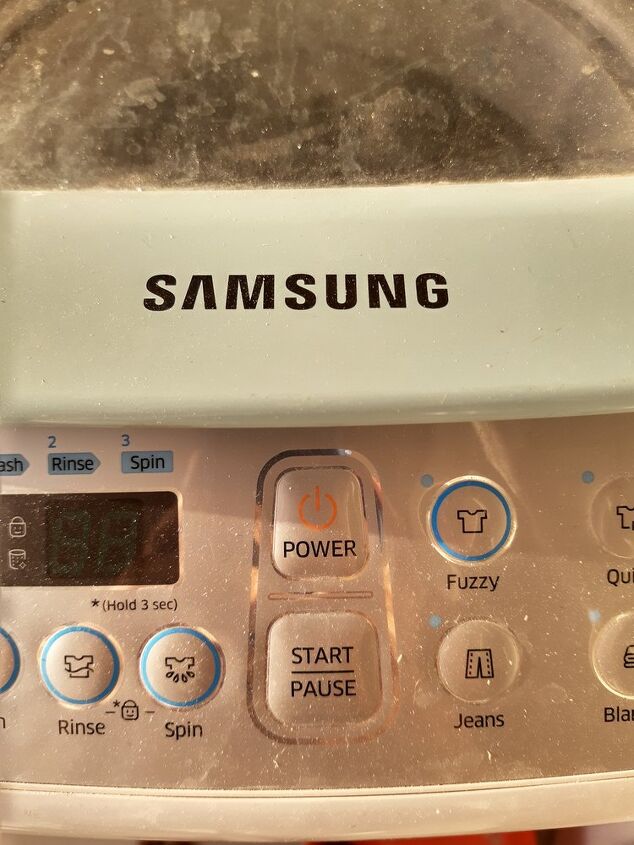








![The 10 Best Table Saws - [2022 Reviews & Buyer's Guide]](https://cdn-fastly.upgradedhome.com/media/2023/07/31/9070645/the-10-best-table-saws-2022-reviews-buyer-s-guide.jpg?size=350x220)


![How To Reset A Whirlpool Cabrio Washer [In 5 Easy Steps!]](https://cdn-fastly.upgradedhome.com/media/2023/07/31/9076531/how-to-reset-a-whirlpool-cabrio-washer-in-5-easy-steps.jpg?size=350x220)











