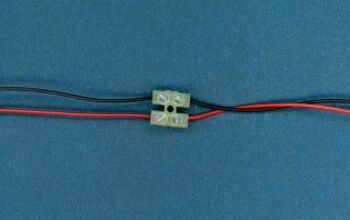Nest Thermostat Temperature Swing? (Possible Causes & Fixes)

Smart thermostats like the Nest provide the ultimate custom and efficient HVAC experience. That doesn’t always mean that they are easy to understand, especially when it comes down to minutia such as temperature swing. So, what is the default Nest temperature swing?
Nest thermostats come with a default +/-1°F temperature swing that allows you to retain a consistent temperature. Your HVAC system will turn on anytime the temperature falls 1°F above or below the temperature that you set your Nest to. You cannot adjust the temperature swing on your Nest thermostat, but you can set a temperature hold so to maintain room temperature.
The 1°F temperature differential that Nest thermostats have is perfect because it won’t strain your AC or furnace. A temperature swing above 2°F is too dramatic and can negatively affect your HVAC system. Follow along as we explore the factors that affect the standard Nest temperature swing.
Do You Need Your Thermostat Repaired or Reprogrammed?
Get free, zero-commitment quotes from pro contractors near you.

Nest Temperature Swing
The default Nest temperature swing is +/-1°F from the temperature that you program it to. Nest thermostats do not currently allow you to adjust the temperature swing. This is because their existing +/-1°F temperature differential is perfect for most HVAC systems.
Your Nest will change the temperature to 67°F or 69°F if you set the thermostat to 68°F with default settings. The one-degree difference is the default setting because it doesn’t change the temperature too dramatically. This can help preserve your HVAC system and run long, consistent cycles that won’t wear it out.
Ideal Temperature Swing
The ideal cooling differential is between .08°F and 2°F, and the ideal heating differential is between .05°F and 1°F. These temperature swings allow for consistent cycles with enough time between them that you won’t increase your bills too much or strain your HVAC system. Nest’s default 1°F temperature swing is perfect because it helps retain your desired temperature and provides ample time between cycles.
Many homeowners consider the ideal temperature swing 0°F because it ensures that your temperature will stay constant. However, you can throw off your HVAC system if you set the temperature swing to 0°F because it will run several cycles that cut short. A thermostat with a temperature differential above 2°F is not good for HVAC systems and can cause erratic cycles.
How to Adjust Nest Temperature Swing
You cannot directly adjust a Nest thermostat’s temperature swing through the device or the app. However, some loopholes allow you to change the temperature differential on your Nest to something more comfortable. It is not necessarily advisable given that Nest provides a neutral +/-1°F temperature swing, but every homeowner is different.
ThermoTweak
ThermoTweak is a cloud service that works with your Nest to monitor and adjust your thermostat. You can use the service to adjust the temperature swing, but only by +/- .05°F. The difference in the temperature swing may seem small, but it is subtle enough that it won’t affect your HVAC system too dramatically.
Set a Temperature Hold
The easiest loophole is to set a temperature hold on your Nest thermostat to help maintain a consistent temperature in your home. Set a temperature hold so that your Nest thermostat works to run as much as possible. Ideally, a temperature hold can allow you to retain a room temperature so you won’t need to tweak the differential.
You can increase your bills if you set a temperature hold on your Nest all the time. This will cause your HVAC system to work too hard which can be expensive and potentially wear out your AC or furnace. Set a temperature hold for hours at a time to maintain a comfortable environment, but remember to turn it off later.
Nest Temperature Readings
In addition to the automatic temperature swing Nest employs, there are other reasons for temperature discrepancies. Sometimes, the discrepancy is due to Nest, and other times, it’s because of the HVAC system.
Nest Uses Rounded Numbers
It’s not likely you’ll notice a difference in temperature by a tenth of a degree. However, if you’re glancing at your app, you may see a different temperature than what’s on the Nest display.
That’s because Nest uses rounded numbers. The temperature displayed on the Nest screen is rounded to the nearest 1°F. This practice simplifies things for the user. Do we really need to know our house is exactly 68.7°F?
However, the unrounded temperature determines when the system turns on. The multiple temperature sensors Nest uses take very precise readings to better inform your system. And these numbers can be viewed on your thermostat. Go to Settings > Technical Info > Sensors.
Temperature Change Takes Time
Remember that delay we talked about? With a delay from both Nest and the HVAC system, heating and cooling take a bit of time.
First, Nest has to recognize the room temperature has met its differential. Then, Nest has to tell your HVAC system to activate. Finally, your HVAC system turns on after its built-in delay times out.
Once your system is finally on, the heat or air has to disperse throughout the house. It should only take a few minutes for you to notice the temperature adjustment. But it also takes a few minutes for the ambient air around the thermostat to warm or cool. This prompts Nest to change the displayed temperature.
This is probably the most common reason you’ll notice a difference in the room temperature and the displayed temperature.
System Runs After Cycle
It makes sense why the room temperature might drop when the heat kicks off, but how might it continue to rise? And how about when we run the air? Why would the temperature continue to drop once the AC stops?
Some HVAC systems continue heating or cooling even after the cycle finishes. In the event there is heat or air left in the ducts, some systems run the fan to circulate what’s left. This means the room continues to receive heat or air for a short period of time, potentially changing the temperature.
With systems whose fans continue to run, you’ll notice temperatures in these homes tend to slightly exceed the temperature swing.
Related Questions
We’ve discussed much in the way of temperature swings and how Nest produces its readings. But perhaps you have more questions. Below are some things other users wondered about the functions of their Nests.
Why does Nest randomly change the temperature?Part of the allure of Nest is its learning technology. Auto-Schedule is Nest’s learning program which is on by default. It chooses temperatures that have been set at least once before making adjustments as it learns your schedule.
Disable Auto-Schedule in app: Open the app and select your thermostat. Choose Settings > Auto-Schedule then switch it to Off.
Disable Auto-Schedule on thermostat: On the main menu, choose Settings > Auto-Schedule > Off.
Does Nest do half degrees?Nest recognizes half degrees, but it doesn’t display them on the thermostat. The very precise temperature sensors activate the HVAC system when the room temperature drops a half degree below your optimum setting.
You can see the exact temperature readings by going to the Main Menu on your thermostat. Choose Settings > Technical Info > Sensors.
Why does Nest take so long to cool?You may notice Nest display a message that reads “In 2+ hours.” Usually, that is Nest guessing how long it will take to cool your house. In reality, it probably won’t take that long. But it all goes back to the built-in delay of your HVAC system.
How do I know if my Nest is heating or cooling?The color of the Nest display screen gives you a clue as to which mode you’re in. If Nest is trying to cool your home, the display screen will be blue. If Nest is trying to heat your home, the display screen will be orange.
Do You Need Your Thermostat Repaired or Reprogrammed?
Get free, zero-commitment quotes from pro contractors near you.

Conclusion
Nest uses a temperature swing of +/-1°F from the temperature set point. The temperature swing is in place to prevent excessive wear and tear on your HVAC system.
For some users, the difference of 2 degrees is too drastic, and the wait to reach the setpoint is too long and uncomfortable. You can combat this by using the ThermoTweak cloud service which is compatible with Nest thermostats. It’s also advised to perform a temperature hold for a short period of time.
If these options don’t sound appealing, you may want to forget Nest and choose a thermostat with an adjustable temperature swing.

Brigid Levi is a wife, mother, and freelance writer who enjoys a good DIY project and creating beautiful spaces within her home. From cleaning and organization hacks to home decor ideas, she loves helping people in their quest to turn a house into a home. Her hobbies include pretending to be Joanna Gaines while updating her home with her husband and performing in local theater productions.
More by Brigid Levi