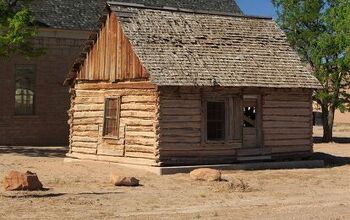Nest Thermostat Keeps Restarting? (Possible Causes & Fixes)

The invention of smart thermostats like Nest has made home life more comfortable and convenient. You can enjoy power-saving settings, quick performance, and an easy user interface. So, what are you supposed to do when your Nest thermostat keeps restarting?
Nest thermostats repeatedly restart when there is a blown fuse, faulty wiring, or problem with the circuit breaker. They can also lose their “smart” function and restart when the internal battery is dead and recharging. Remove the Nest display from the wall base, inspect the wires for damage, tuck them into the wall, replace the display, and restart your thermostat.
The problem could be as simple as a dirty air filter, and you can fix it with a quick replacement. Follow along as we explore why your Nest thermostat keeps restarting, and what you can do to solve the problem.
Do You Need Your Thermostat Repaired or Reprogrammed?
Get free, zero-commitment quotes from pro contractors near you.

Why Does My Nest Keep Restarting?
Nest thermostats generally restart when there is a problem with the batteries or circuit breaker. Problems range from quick battery changes to replacing blown fuses or dirty air filters. Let’s take a look at the main reasons why your Nest thermostat keeps restarting.
Drained Battery
Nest thermostats contain internal batteries that automatically charge on their own. Your Nest thermostat may function poorly, reset, or restart on its own repeatedly before or while it charges. This doesn’t always happen, but it is common if your battery was extremely drained.
You can tell that your battery is drained if there is a flashing red light on the Nest display. It only takes 1 hour for the internal batteries on your Nest to fully charge. During this time or directly after it, your Nest thermostat may restart on its own.
Tripped Breaker
If your circuit breaker recently tripped and reset, it can cause your Nest to repeatedly restart. A Nest thermostat can act up after a power outage or surge even if you reset the circuit breaker. Circuit breakers can fail without tripping as well, and that can interfere with your Nest thermostat.
This most commonly occurs when you overload your circuit with too many electronics plugged in at once. You can tell that this is the problem if you recently plugged in more electronics than usual. A Nest thermostat most commonly restarts after a surge or outage, and you’ll need to inspect your breaker right away.
Wiring Problem
Nests cannot operate properly if there is a problem with the wiring. Your Nest thermostat can act up right after installation if you make a mistake during the wiring stage. Problems can also occur if your wires come become frayed, loose, or are chewed on by a pest.
Faulty wiring can cause your Nest to restart over and over without explanation. Carefully inspect the wiring on your Nest thermostat if it restarts for no apparent reason.
Display Disconnected
Nest thermostats won’t work properly when you disconnect the display. It is easy to knock the display loose on its own and disconnect it by accident. A Nest thermostat can fail and restart multiple times even if the wires behind the display aren’t fully tucked in.
Blown Fuse
A fuse can blow and cause your Nest thermostat to malfunction or cease working entirely. Your display may continually restart, and your Nest won’t let you control your HVAC system. This is common after power outages, excessive electrical currents, and power surges.
You can often tell that a blown fuse is the problem if the wires and circuit breaker are fine. Blown fuses can indicate bigger electrical problems, or even that you need to replace your air filter.
Dirty Filter
Dirty air filters prevent thermostats and HVAC systems from functioning to their fullest. Over time, an air filter can get so clogged that it can cause fuses to blow, circuit breakers to trip, and thermostats to stop working. Nest thermostats can sometimes get stuck in a restarting cycle all because the air filter is long overdue for a change.
You need to replace your air filter at least once per year, but you need to replace small filters every 3-4 months. Dirty air filters can throw even the smartest thermostats, such as the nest, off of their game. Your Nest cannot properly control your HVAC system when the filter is dirty.
The AC may run for a moment and suddenly stop, or your Nest may simply restart. Dirty air filters are also bad for your respiratory health.
Tips For Troubleshooting Your Nest Thermostat
It is generally easy to get the Nest thermostat out of the dreaded restart cycle. Solutions range from waiting to replacing blown fuses and air filters. We have compiled all of the common solutions for a Nest thermostat that keeps restarting.
1. Give It Time
Give your Nest thermostat time to correct itself if you notice a red flashing light. The thermostat will not act at its full capacity while it recharges the internal battery. It is rare for a Nest’s rechargeable battery to take longer than 1 hour to charge.
Batteries may take over an hour if the battery is old, damaged, or severely drained. Wait while your Nest battery recharges and see if it still restarts on its own after that. If your Nest continues to restart, then it means that you need to troubleshoot other solutions.
2. Reset Circuit Breaker
Reset your circuit breaker if it failed even if it didn’t trip. Move the switch over to “off”, then back to “on”. Your Nest thermostat and other electronics on the grid should return to working properly.
Inspect your circuit breaker for signs of electrical damage or blown fuses if resetting it doesn’t work. A tripped breaker after a power outage or surge is one of the most common problems for a thermostat. Even smart thermostats will malfunction and fail to work at full capacity when the circuit breaker trips.
3. Fix Wiring
Faulty wiring can directly affect your Nest thermostat’s performance. Turn off the power to your nest and inspect the C-wire or common wire. Pull the Nest away from the wall base and look at the wires.
Make sure that each wire is directly connected to the Nest thermostat and the wall. Straighten wires if they are uneven or bent from being stuffed behind the thermostat. Press the connector button and inspect the tip of each wire for corrosion.
If you find corrosion, you may need to replace or straighten the wire. Hire an electrician or HVAC professional if you didn’t wire your Nest thermostat upon installation.
4. Adjust Display
You need to adjust your Nest display if it got jostled and is askew. Inspect your thermostat from the front and look to see if the wires are sticking out. If so, tuck the wires back behind the thermostat and see if it corrects your Nest’s performance.
Now, carefully pull the Nest display away from the base on the wall. Make sure that the wires stay in place, and put the display back on the wall base. Gently try to move the thermostat to make sure that it is tightly in place on the base.
If your thermostat display is loose in the base, then it may continually restart or work ineffectively. Try to run your Nest thermostat and see it can run continually without restarting.
5. Restart
It may sound counterintuitive, but you need to restart your Nest thermostat if it keeps restarting on its own. A simple reset can restore smart thermostats like Nest to normal when there is no reason for their weird behavior. You can restart some Nest thermostats by simply removing the batteries on the back of the display unit.
Otherwise, you will need to hold the ring until the Nest display loses power. Let go of the ring and quickly press it once. Your Nest thermostat should reboot, and hopefully, it will work properly now.
If your Nest thermostat starts restarting over and over once again, then you need to consider another fix.
6. Replace Fuse
Turn off your circuit breaker and look for a blown fuse in the breaker or the thermostat itself. Carefully remove the wires from the blown fuse. Pull the blown fuse out of place, and attach the wires to your new fuse.
Make sure that your wires are in the right place and put the fuse in its compartment. Close the circuit breaker or thermostat face and turn the power back on. Test your thermostat to see if it continues to restart unprompted.
Do You Need Your Thermostat Repaired or Reprogrammed?
Get free, zero-commitment quotes from pro contractors near you.

Related Questions
Why does Nest thermostat say delayed?
Nest thermostats display a “delayed” message due to a power shortage or wiring problems. The delayed message serves as a safety measure to prevent your HVAC system from overheating. Delayed messages generally disappear within 2 minutes, but you can check your C-wire for damage or faulty connection if it continues.
Do Nest thermostats save money?
Nest thermostats save homeowners an average of 11% on heating expenses. You can save 10%-15% on cooling expenses during the spring and summer with a Nest thermostat.
Related Articles

Nick Durante is a professional writer with a primary focus on home improvement. When he is not writing about home improvement or taking on projects around the house, he likes to read and create art. He is always looking towards the newest trends in home improvement.
More by Nick Durante