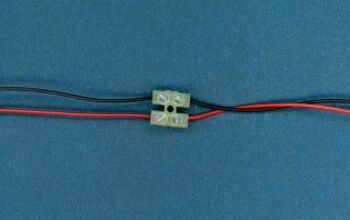Iris Vs. Nest Thermostats: What Are The Major Differences?

About 90% of all households in the United States have a heating and air conditioning system, which makes it one of the most popular—and essential—pieces of home equipment. That makes thermostats a hot commodity, too, as they play an important role in making sure your HVAC system runs properly.
When choosing between an Iris thermostat and Nest thermostat, Nest comes out on top in terms seasonal energy savings, convenience, smart capabilities, and overall design. However, Iris thermostats can be the better option for homeowners on a budget who aren’t as interested in leveraging those extra features.
Your thermostat basically acts as an open line of communication with your HVAC system. That’s why it is so important to choose the best one for your home. Let’s take a close look at these two popular options on the market, so you can live comfortably all year long.
Do You Need a Smart Home System Installation or Service?
Get free, zero-commitment quotes from pro contractors near you.

Iris Thermostat vs. Nest Thermostat
Both Iris and Nest are smart hubs that are home to a variety of devices, including thermostats, security systems, lights, door locks, cameras, doorbells, and more. Both of their thermostats are focused on helping homeowners live comfortably and save energy over time.
Overall, it appears that Google Nest thermostats are equipped with more bells and whistles in terms of special capabilities. Iris thermostats, on the other hand, are a bit more straightforward in terms of usability and features.
Let’s take a deeper dive into each.
About the Nest Thermostat
Google Nest thermostats are designed to be able to learn about your home and your temperature preferences, so it can set a unique schedule for heating and cooling throughout the day. That said, this programming process will take some time before it begins to know your habits.
Energy Savings
Nest thermostats will make your life easier as you won’t have to manually change or hold the temperature. In addition to convenience, this can also help you save energy and therefore, money on your monthly bills. Since its launch nearly a decade ago, the Nest thermostat has saved countless kWh of energy in homes across the globe.
Specifically, it has saved homeowners an average of 10% to 12% on heating bills and 15% on cooling bills according to independent studies. This translates to an estimated $130 to $145 saved every year. That also means your Nest thermostat basically pays for itself in less than two years.
Rebates
On top of saving energy (and money), you can also take advantage of a rebate in certain counties. Since Nest is a widely known brand, it offers the best chances of getting a rebate. Furthermore, you can integrate Nest’s Rush Hour Rewards software to help you use less energy during peak hours.
HVAC System Alerts
Nest can also help you catch problems with your heating and air conditioning units early on. It features HVAC monitoring alerts, so you can know if something is going wrong as soon as possible. Furthermore, it sends helpful maintenance reminders, so you don’t have to remember things like when it’s time to replace the air filter.
Appearance
In terms of looks, Nest comes out on top. There are several color options, so you can match your interior aesthetic. Plus, the thermostats will light up when you enter the room, so you can see the temperature, current weather, and time without walking directly up to it. You can even choose to have it show a digital or analog clock face.
Troubleshooting
Finally, troubleshooting issues with the Google Nest is very straightforward. Since it is a well-known brand, there is a lot of content on common problems that may occur.
There are plenty more advantages that Nest thermostats can offer, including its ability to incorporate weather data, connect with Nest cameras and other devices, and work with other smart assistants like Alexa.
On the Downside…
However, there are some key disadvantages as well. For starters, the thermostat is powered by an internal rechargeable battery, so it may have to turn off when it is recharging. Additionally, some homes are not equipped to power this type of battery. If this is the case, you may need to install a C-wire, which requires extra work during the installation process.
It’s true that you can control your temperature from anywhere with the Nest app, but the temperature itself is not as accurate as one might hope. There is a 3-degree temperature swing, which means if your set point is 70 degrees, the temperature can fluctuate anywhere from 67 degrees to 73 degrees.
While Nest thermostats are compatible with many devices like sensors, the devices themselves are not included. If you want to use Nest Sensors to heat or cool rooms independently of one another, you will have to purchase these separately.
Pros
- Learns your preferences
- ENERGY STAR-certified
- Helps you save on energy bills
- Geofencing capability
- Monitors your HVAC system
- Can be controlled from anywhere
- Lights up when you enter room
- Easy to install and use
- Compatible with most systems
- Customizable to match home aesthetic
- Positive reviews from nearly 20,000 users
- Rebates available from your energy provider
Cons
- Costs more upfront than other smart thermostats
- Features a 3-degree temperature swing (not as accurate)
- Takes time to learn your temperature preferences
- Some homes can’t power Nest’s battery
- External sensors are sold separately
About the Iris Thermostat
Lowe’s Iris thermostat is compatible with ZigBee and Z-Wave wireless systems but uses its own wireless and control system to function. It is compatible with smart devices, including security cameras, water leak detectors, smoke alarms, and more through three different smart hubs.
What People Like About Iris Thermostats
One of the biggest advantages of an Iris thermostat is that it does not need an internet connection to work. That means it will continue to operate on schedule and trigger any pre-set rules as normal. It also features energy savings capabilities and can be used for free with limited functionality.
Iris thermostats are fairly easy to program and use, too, which makes it a great option for a wide range of homes. They are compatible with the Almond+ hub, Iris Smart Hub, and Iris Smart Hub 2.0. Plus, there is an app for both Android and iOS.
And What They Think Needs Improvement
When offline, you will not be able to access your thermostat through a mobile device. You also cannot your change any thermostat presets.
Moreover, if you are using the thermostat without a subscription, you won’t be able to do much with it other than utilize basic temperature settings. If you want to use any advanced features, system rules, or triggers for your Iris thermostat, you will have to pay $9.99/month.
This includes setting At Home, Night, Away, and Vacation actions or programming multiple users to have access to the thermostat through the Iris app. Most of the Iris competitors offer these features as a part of the system’s basic functionality.
To top it off, there’s not too much information available about the Iris thermostat, so troubleshooting issues may be a bit more difficult without talking to a professional.
Pros
- Can function offline
- Low upfront cost
- Can use for free with limited functions
- Compatible with three different hubs
- 4- to 5-star ratings
- Has energy saving features
- Easy online programming
Cons
- Expensive monthly subscription
- Must connect Iris Hub to a router
- Smart lighting and security cameras sold separately
- Not as many reviews
- Not as much information
- Only one color available
Related Questions
What are the signs of a bad thermostat?
Most symptoms of a failing thermostat are pretty easy to spot. If your HVAC system keeps turning on and off, it could be a sign of bad wiring or an outdated system. Other signs include faulty temperature readings, constant temperature shifts, high energy bills, and system short cycles.
What temperature should I set my heat at in the winter?
To save the most energy in the wintertime, it is best to set your thermostat around 68 degrees F while you are awake and inside your home. You can set it even lower while you sleep at night or while you’re away from your home during the day.
What should I set my air conditioning at in the summer?
During the summer months, the best temperature to keep your thermostat at is around 78 degrees F. However, each degree above 72 degrees F can still save you about 3% on your energy bills. If that won’t be comfortable for you, you can also choose to raise the temperature only when you are away from your home.
Do You Need a Smart Home System Installation or Service?
Get free, zero-commitment quotes from pro contractors near you.

Final Thoughts
When choosing the right thermostat for your home, there are plenty of things to consider. Both the Nest and Iris thermostats are viable options, but which one you choose will depend on your budget and personal wants and needs.
Overall, Nest is a more widely known option and has a wider variety of helpful features and compatibilities. However, the Iris thermostat is a more viable option for homeowners on a budget who don’t necessarily need any fancy smart home functions.
Related Guide

I am a copywriter and editor based in the Las Vegas area with nearly a decade of experience under my belt writing landing pages, cost guides, blog posts, newsletters, case studies, and social media content. I have a degree in Strategic Communication and experience working in both the account and creative spheres. My goal is to always be discovering new interests and bettering myself as a writer and editor along the way.
More by Kerry Souder