ARRIS Modem "Sync Timing Synchronization Failure" (Possible Causes & Fixes)

If your Arris SURFboard modem is showing a “Sync Timing Synchronization Failure,” it can be confusing, to say the least. Why is this happening, and what’s the recommended plan to fix it?
An Arris modem sync timing synchronization failure points to an unsuccessful internet connection attempt. A few solutions include checking your Upstream/Downstream power levels, resetting or replacing your modem, and examining the coax cable. Reach out to your ISP’s customer service if at-home troubleshooting fails.
This article will provide you with the steps to tackle an Arris sync timing synchronization failure, in addition to other tips and tricks.
Need Wiring Installation or Repair Services?
Get free, zero-commitment quotes from pro contractors near you.

What Does ‘Sync Timing Synchronization Failure’ Mean?
If you look at the log pages on your ARRIS modem, error messages that read “Critical (3) Started Unicast Maintenance Ranging – No Response received – T3 time-out” or “Critical (3) SYNC Timing Synchronization failure – Failed to acquire FEC framing” will be listed.
What this means is that your modem is not able to establish internet connection as a result of your ISP or the modem itself.
Certain troubleshooting techniques can help alleviate this issue and re-establish your Arris modem’s synchronization!
What Does ARRIS Offer?
ARRIS is one of the best telecommunications equipment providers and supplies broadband, data, and voice solutions.
Their products include mesh WiFi systems, cable modems, WiFi cable modems, all optimized for Xfinity internet services. Although they are most well known as a manufacturer of SURFboard modems and WiFi equipment, their offerings also include voice gateways.
While Arris is an industry leader, their modem’s most common problem includes a sync timing synchronization failure.
ARRIS SURFboard Modem Showing a Sync Timing Synchronization Failure
While this Arris error code signifies that your modem is not able to secure a connection to the internet, how you proceed will determine whether or not this problem persists.
Steps to take when an Arris sync timing synchronization failure appears:
- Check Your Upstream/ Downstream Power Levels
- Reset the Arris SURFboard Modem
- Swap out the Arris SURFboard Modem
- Ensure There Aren’t Coax Cable Line Splitters
- Check the Coax Cable
- Call Your Internet Service Provider Customer Service
Solution #1: Check Your Upstream/ Downstream Power Levels
The signal coming from the cable modem, which is sent to the cable provider’s servers, is known as ‘Upstream Power.’ The signal sent from the cable provider to the cable modem is known as ‘Downstream Power.’
To attempt to identify the Arris sync timing synchronization failure, follow the steps below.
- Launch your preferred web browser (Google Chrome is usually the most reliable).
- Type http://192.168.100.1 into the address box. The ‘Status’ page will appear.
Look at the ‘Downstream Bonded Channels’ section and find ‘Power.’
- The desired power level range is – 15 dBmV to + 15 dBmV for each downstream channel.
Now, look at the ‘Upstream Bonded Channels’ section and determine the number of channels, the type, and the symbolic rate to identify the acceptable ‘Upstream Power’ range for each.
- The desired power level range is 45 dBmv to 61 dBmV, depending on the US channel type.
Here is a comprehensive chart from the Arris website to map everything out more clearly:
If any of these power levels are off, reach out to your internet service provider to get a better idea as to why.
Solution #2: Reset the Arris SURFboard Modem
One of the first things to do when encountering a sync timing synchronization failure is to reset the Arris SURFboard modem.
This can be done by:
- Unplugging the Arris modem, waiting 60 seconds, and plugging it back in.
- You can also try resetting it by holding down the ‘Reset button’ for 10 seconds.
Either process will take around 5 minutes to get your modem back online once the reset is complete.
Solution #3: Swap Out the Arris SURFboard Modem
Sometimes your modem is just old and doesn’t work well anymore. The average lifespan of a modem is just 3 years. If your device is older than that, it may be causing the sync timing synchronization failure.
Swapping out your old modem with a new one is the best thing that you can do in this situation. An easy way to find a new modem is by visiting the Arris website and selecting ‘SURFboard’ as your model. It will then populate all of the compatible modems for your specific needs.
If you prefer a different retailer, there are plenty of options online. You can search for an Arris SURFboard at Walmart.com or Amazon.com.
Note: buying an Arris modem from a one-off site may give you a bit of an upfront discount. However, it usually doesn’t come with a warranty plan to protect you should something go haywire.
Additionally, if you rent your modem from Xfinity or another service provider, they should be able to replace your Arris modem free of charge. This only applies to non-user-caused issues.
Solution #4: Ensure There Aren’t Coax Cable Line Splitters
A coax cable line splitter is a gadget that splits a cable signal into two or more paths, allowing for you to connect several devices. It weakens the signal level, though, so generally, an amplifier is necessary.
The ARRIS modem and Internet services might not be working as they should if you’re using one of these. This could lead to a sync timing synchronization failure and result in some loss of data.
The reason this happens is that the receiver requires precise timing information from the transmitter to receive and decode internet signals. Remove all coax cable line splitters from your system to correct the problem.
Solution #5: Check the Coax Cable
A worn coax cable can also cause a sync timing synchronization failure in your Arris modem.
If you’re experiencing this, try replacing your coax cable for a better connection. There are a variety of online options, all for under or around $20 (rest assured, this won’t break the piggy bank).
Devices that were rented by an ISP may also be entitled to a free replacement. This will solve most issues if the cause is a faulty coax cable.
Solution #6: Call Your Internet Service Provider Customer Service
After troubleshooting your home network, you still see a sync timing synchronization failure on your Arris modem. At this point, you’re probably ready to throw in the towel.
It’s time to ask for help from your ISP’s customer service department. This is the best place to start if you have tried everything and are still experiencing a sync timing synchronization failure message.
They have the tools and expertise needed to find the proper solution! Additionally, Arris customer support may be able to chime in with some answers.
Related Questions
Why is my ARRIS modem flashing a green light?
Your Arris modem is flashing green because data traffic is in process. This is a sign of a normally-functioning modem.Solid green reveals a data transfer rate of 1 Gbps (gigabit per second).Other error codes include solid amber and blinking amber, which mean that there is a data transfer rate of fewer than 1 Gbps and data traffic is in progress, respectively.
What are the recommended wireless settings for an ARRIS modem?
The recommended, basic settings are as follows:
- Enable Wireless: Checked
- Wireless Network Name (SSID): *Choose your own network name*
- Broadcast Network Name (SSID): Checked
- Tx Power Level: High
- Channel: Auto
- Language: English
- Security Mode: WPA/WPA2-PSK
- Encryption Algorithm: AES
- Pre-Shared Key: *Choose your own password*
- WPS Enable: Checked
- Encryption Mode: PBC
To reset your Arris modem password and name, perform these steps:
- Go to the internet.
- Type “192.168.0.1” in the address bar (this will bring you to the Arris website).
- Enter the default username, which is “Admin” (or otherwise found on your modem).
- Enter the default password, which is “password” (or otherwise found on your modem).
- Go to the ‘System Basic Setup’ page.
- Scroll down to the ‘Wireless 2.4 GHz’ or ‘Wireless 5 GHz’ section, indicating the network for which you wish to set new information.
- In the box titled ‘Wireless Network Name,’ you can rename your network to something more identifiable.
- In the box titled ‘Pre-Shared Key,’ you can enter your new password.
- Make sure the ‘Enable WiFi’ box is checked and click ‘Apply.’
You’re all done!
Need Wiring Installation or Repair Services?
Get free, zero-commitment quotes from pro contractors near you.

In Summary
If you’re experiencing a sync timing synchronization failure on your Arris modem, it’s likely due to your modem not being able to establish an internet connection. We can provide some of the most common fixes!
First, check to see if there is an issue with your coax cable by removing all line splitters from the system and checking for damage to the cable itself. You can scan the power levels on both the Upstream and Downstream channels. Replacing or resetting your SURFboard modem may also provide relief.
If this doesn’t solve it, call your internet service provider’s customer service line or reach out to Arris customer support.
Above all, never attempt to perform maintenance you aren’t sure how to finish. It’s better to have a professional take the reins before having to pay for any self-inflicted broken parts.

Emily is a copywriter with over five years of experience in crafting content for the home renovation and remodeling industry. She loves house projects, whether it be painting a room or tweaking small design elements to transform a space. Her favorite aesthetic is french modern because of its clean lines and airy feeling! When not writing, Emily loves to travel and check out architectural details all over the world.
More by Emily Carr




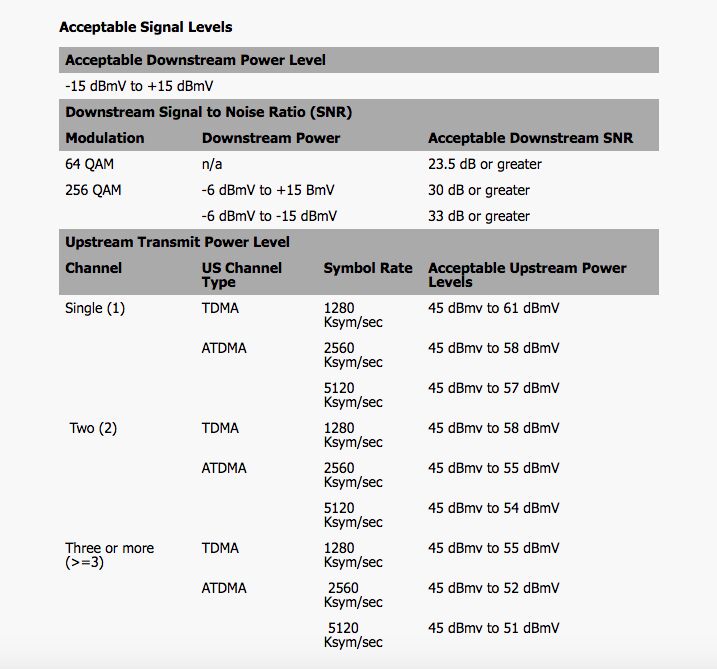







![How Much Weight Can a 4×4 Support Horizontally? [It Depends!]](https://cdn-fastly.upgradedhome.com/media/2023/07/31/9070333/how-much-weight-can-a-44-support-horizontally-it-depends.jpg?size=350x220)
![Finishing Basement Without Permit [Is It Really Illegal?]](https://cdn-fastly.upgradedhome.com/media/2023/07/31/9070078/finishing-basement-without-permit-is-it-really-illegal.jpg?size=350x220)
![The 5 Best Angle Grinders – [2022 Reviews & Buyer's Guide]](https://cdn-fastly.upgradedhome.com/media/2023/07/31/9071326/the-5-best-angle-grinders-2022-reviews-buyer-s-guide.jpg?size=350x220)







![How To Reset A Whirlpool Cabrio Washer [In 5 Easy Steps!]](https://cdn-fastly.upgradedhome.com/media/2023/07/31/9076531/how-to-reset-a-whirlpool-cabrio-washer-in-5-easy-steps.jpg?size=350x220)



![10 Most Dangerous Neighborhoods in Baltimore [Updated]](https://cdn-fastly.upgradedhome.com/media/2023/07/31/9075655/10-most-dangerous-neighborhoods-in-baltimore-updated.jpg?size=350x220)

