6 Ways To Fix Wemo Switches That Are Blinking Orange

There are modern, smart equivalents to almost any household device, and that includes light switches. Wemo switches are smart light switches that are infinitely useful, that is unless it is blinking orange. So, what are the best ways to fix Wemo switches that are blinking orange?
Reconnect to your wifi network if your Wemo switch is blinking orange. Move the router closer to the Wemo switch if it is blinking orange to improve the network connection. Reset your router or the Wemo device if it continues to blink orange and cannot connect to the internet.
It isn’t the end of the world when your Wemo switch blinks orange, but it can prevent the device from working. Luckily, it only means that there is a problem with the wifi connection, and that is easy to fix. Follow along as we explore the best ways to fix Wemo switches that are blinking orange.
Do You Need to Hire an Electrician?
Get free, zero-commitment quotes from pro contractors near you.

Ways to Fix Wemo Switch That is Blinking Orange
It indicates that something is wrong with your wifi connection if your Wemo switch is blinking orange. Your Wemo switch can blink orange if you lose your wifi connection or if it is weak. Luckily, there are several ways to fix a Wemo switch that is blinking orange.
1. Check Internet Connection
The first thing that you should do to fix a Wemo switch that is blinking orange is to check the wifi connection. Open your Wemo app and pull up the wifi tab on the screen to check the internet connection.
Make sure that your Wemo is connected to your home’s wifi network. If not, select your wifi network and connect to it so that your Wemo switch can work. Sometimes, a Wemo device won’t recognize your wifi connection after a storm, power outage, or if you randomly lose wifi.
2. Move the Router Closer
Move the router closer to your Wemo device if is blinking orange. This will strengthen the wifi connection and allow your Wemo switch to work as intended. The router’s signal will be stronger if you move it as close to your Wemo switch as possible if the device is blinking orange.
3. Reset Router
You may need to reset your router if your Wemo switch is blinking orange. It is recommended that you reset your wifi router once per month so that it can perform well. This can ensure that your Wemo switch and other devices can easily connect to your wifi network.
Simply press and hold the reset button for 30 seconds to reset your wifi router. You may need to use something small such as a bobby pin or paper clip to suppress the reset button on your router. Many reset buttons are small and easy to miss.
However, not all routers have a reset button and you may need to unplug it. Unplug your router for 30-60 seconds and plug it back in to reset it. You may need to do this several times to reset your router if your Wemo switch is blinking orange.
4. Refresh Network List
Refresh the network list on your Wemo device if the switch keeps blinking orange. Locate the reset button on your Wemo switch, hold it for 1 second, and release it. Immediately press and hold the restart button for 10 seconds and release it.
Check the Wemo app on your phone or tablet to make sure that you refreshed the network list. Now, your wifi network should be available and you can connect to it easily so the Wemo switch stops blinking orange.
5. Reset Wemo Switch
You may need to reset the Wemo switch itself if it continually blinks orange. The easiest way to reset a Wemo switch is to hold the reset button for 5 seconds. Setup Mode will initiate and you can set up your Wemo switch through the app.
6. Power Cycle
Power cycle your Wemo switch if it continues to blink orange after troubleshooting the device. Unplug your Wemo device for 20 seconds and plug it back in. Allow the Wemo switch to reboot for a moment and test it out.
Reconnect to your wifi network if the device doesn’t immediately recognize it. Power cycle each Wemo switch that you have if you have more than one in the house. You can also factory reset your Wemo device when you power cycle it to ensure that it works.
- Open your Wemo app.
- Tap the Edit icon, which should be located on the upper right part of the screen.
- Click on the Wemo Light Switch you wish to perform the factory reset on.
- Tap the Reset Options button.
- Choose the Factory Restore option.
Now you can press the restart button on your Wemo device. Once it is back online the device should be restored to factory settings and you can start from scratch.
Your Wemo Light Is Blinking Orange and Another Color
A solid orange demo switch indicates problems with wifi, but that is not the only orange alert Wemo transmits. If you see your switch blinking orange in combination with another color this means something different.
Light Is Blinking Orange and Green
If your Wemo is blinking orange and green, this means you have just performed a factory reset or are using your WeMo for the first time. The light should go away once setup is complete.
Light Is Blinking Orange and White
This means WeMo is in setup mode. Once you complete the steps of setup, this light alert should disappear.
Summing It Up
Wemo light alerts are designed to quickly identify the status of the smart plug. When your light is blinking orange, you know it is a connectivity issue. Check your network, and then try to reset the Wemo Smart Plug itself. If nothing seems to stop your Wemo from blinking orange, call customer support. Let them know what you tried already, and hopefully they will help get your Wemo to stop blinking orange quickly.

Tom Gaffey is an expert writer who currently resides in Washington D.C. Tom has a passion for real estate and home improvement writing, as well as travel and lifestyle writing. He lived the last twelve years in Hawaii where he worked closely with luxury resorts and event planners, mastering his knowledge of aesthetics and luxury products. This is where he found his passion for home improvement and a keen interest in DIY projects. Currently, Tom resides in Washington D.C, and also working on his debut fiction novel.
More by Tom Gaffey










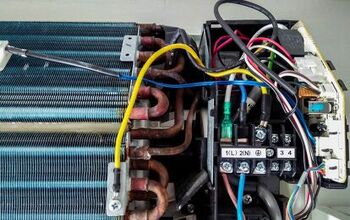


![The 10 Best Table Saws - [2022 Reviews & Buyer's Guide]](https://cdn-fastly.upgradedhome.com/media/2023/07/31/9070645/the-10-best-table-saws-2022-reviews-buyer-s-guide.jpg?size=350x220)













