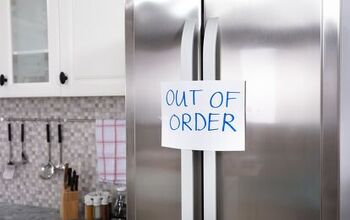Thermostat Not Reaching Set Temperature? (Possible Causes & Fixes)

When adjusting your thermostat, you occasionally run into a situation where the numbers on the screen don’t match what you feel. At this point, it is only normal to wonder why your thermostat is not reaching the set temperature. With this guide, we will answer that question.
Remove the face of the thermostat and dust the inside of it with a small brush to clean the sensor. You can also remove and replace the mercury tube inside of your thermostat so that the house reaches temperature. Move the thermostat to a different area of the house if it receives too much hot or cold air that can interfere with it.
With this guide, we will get into different situations and solutions you can use to fix the thermostat.
Do You Need Your Thermostat Repaired or Reprogrammed?
Get free, zero-commitment quotes from pro contractors near you.

What Causes A Thermostat To Not Reach The Set Temperature?
There are a few different reasons why the room temperature doesn’t match the thermostat setting. Below are a few potential causes:
Your House Is Too Big For The Thermostat
The size-allowance of your thermostat is in your owner’s manual. Suppose the size mentioned in your owner’s manual is different from what you have. In that case, your thermostat will not be effective at temperature control in your home. In this case, you will need a replacement thermostat.
Your Thermostat Has Lost Power
If the screen on your thermostat is blank and unresponsive, it no longer has power. If it doesn’t have electricity, you aren’t going to be able to control your heating and cooling system. First, check to see if your furnace or AC is still working. If you hear a low hum from them, the issue is related to the thermostat. If you hear nothing, you will need to perform some troubleshooting steps with your HVAC system.
Check to see if the wires connecting your thermostat to the wall are frayed. If there is any damage to them, your thermostat will not receive power from the heating and cooling units. If issues persist, you will need to call a technician.
The Thermostat Temp Is Not Changing (Frozen)
If your thermostat won’t change temperature, that means that any data that you send to your heating and cooling units are not received. As a result, it isn’t going to receive any of the commands you just sent it.
If you have a new thermostat, a firmware update may be the solution. Contact your HVAC company’s customer support line to see if that is an option. If you can force boot it and get it to reset, it may install the update for you. If you have an older system, it may be time for an upgrade. Follow the owner’s manual to see if they offer any available workarounds. If none are apparent, come to peace with possibly needing to purchase a new one.
The Thermostat’s Sensor Is Dirty
Your thermostat has temperature sensors that sense the environment’s temperature. But if there is a buildup of dirt or muck on those sensors, they will not be beneficial. Remove the face from the thermostat and give it a throughout dusting.
You can clean your thermostat using a brush. Be sure that the paintbrush does not have any residue on it. Otherwise, you could end up making things worse.
Your Mechanical Thermostat Is Not Level
Older style thermostats can stop functioning if they are on the wall at an angle. It is typically the case when your system takes measurements using a mercury tube.
If you still have a system with a mercury tube, consider replacing it. Mercury is poisonous, and there are many more effective systems today. If you insist on keeping it, be sure you balance it using a small level. Otherwise, the thermostat will not measure temperatures correctly.
Your Thermostat Is Not In An Optimal Location
We all have spots in our house that attract an abnormal amount of cold or warm air. If your thermostat is in one of these rooms, it will provide inconsistent temperatures in other locations.
When installing your thermostat, be sure to place it somewhere that won’t receive an excess amount of hot or cold. For example, a room with an excessive amount of windows will be abnormally hot throughout the middle of the day (depending on where they face). In some cases, this may not be a big deal. Just expect to correct the temperature by a few degrees to account for where it is installed.
You Demand Extreme Temperatures
Most standard air conditioners and furnaces can place your home’s temperature at a traditional 75 degrees Fahrenheit. However, you may have your thermostat set to anywhere between 80 to 85 degrees.
Even HVAC systems with the proper sizing to your house may not be able to meet your demands for higher or lower temperatures. As a result, be sure to ask an ample amount of questions and do your research before deciding on your preferred HVAC system.
Something Is Wrong With Your Furnace Or Air Conditioner
If all of the above steps failed, that means that your issue is not related to the thermostat. Instead, your problem is related to the HVAC system. Start by checking to see if your furnace or AC has any significant built-up dust. If not, you may want to contact a technician to dig into the issue further.
Thermostat Troubleshooting – Steps You Can Follow
Below we will go through some troubleshooting steps that you can use to check out your thermostat condition.
- Turn off the thermostat’s power
- Remove the cover of the thermostat
- Clean the surface and inside with a brush
- Check the wiring for age or corrosion
- (if mechanical) be sure that your thermostat is level
- Replace the cover
- Compare it to another functioning thermometer
- Check the airflow of your HVAC system
- Check the condition of your HVAC system
The final two troubleshooting steps are not necessary if using a modern thermostat. Electric thermostat’s sensors are not dependent upon mercury.
Step One: Turn Off The Thermostat’s Power
To avoid electrocution, be sure that the power is off before beginning this. You can do this by finding where your system is on the breaker. It could have the label AC, Heater, or HVAC. There is typically no harm in try switches until you find the right one.
Step Two: Remove The Cover Of The Thermostat
You can typically remove the cover of a thermostat with two to four screws. Sometimes, clips may hold your thermostat’s body. If you are not sure what your thermostat’s cover is held by, check your owner’s manual.
Step Three: Clean The Cover
Your next step will be to clean the cover using a brush—any standard paintbrush If it is firm enough to remove dust. Be sure you have no residue on the brush while cleaning.
Step Four: Check The Condition Of The Wiring
Thermostat wiring can be a bit tricky, so you will want to check the condition of that wiring every so often. When removing the cover, this gives you an excellent opportunity to check on this. If you see any unusual brown or green coloring, it is time for you to replace or clean your wiring. If you fear it goes deep enough, you may need to call an electrician.
Step Five: Check That Your Thermostat Is Level (Mechanical Thermostats Only)
Use a standard level to check to see your thermostat is balanced. Angles will cause the mercury in your old-style thermostat to misread temperatures. If this is a common issue, replace your thermostat with a programmable option.
Step Six: Replace The Cover
Place the cover back on just as you had it before. Again, please do not force it, or you risk breaking the surface.
Step Seven: Calibrate Your Thermometer
If you are still running into issues, your next issue is to compare it with a functioning thermometer. When you run the comparison, be sure you can confirm that the newly purchased thermometer is functional. If you are a few degrees off, this issue can come from the location of your thermostat. It is also standard in most thermostats for it to be a few degrees high.
Step Eight: Check The Air Flow Of Your HVAC System
Because the thermostat’s function depends on your HVAC system, these errors are not limited to the thermostat. One of the more common issues behind cooling or heating not reaching your location is blockages.
Check the airflow of your AC and heater. If there are any blockages, take the opportunity to clean them out. If you are unable to reach those potential blockages, contact a technician. Annual maintenance of your heater and AC allows them to last a great deal longer.
Do You Need Your Thermostat Repaired or Reprogrammed?
Get free, zero-commitment quotes from pro contractors near you.

Step Nine: Check The Condition Of Your HVAC System
Much like your thermostat, your HVAC can be affected by the ravages of age. While performing checkups, take the time to spot any corrosion or broken parts in your heating and cooling systems. Watch for leaks, listen for noises, and look for any old parts. Anything that seems broken or old will likely need replacing. Contact a specialist if you have no experience in handling an HVAC system.

I'm a guy who becomes the expert of whatever I stumble upon, writing-wise. I've written tons about cool home products, home improvement, and smart technology in the home. I'm also the proud father of a kiddo born on new years, making my holidays very busy.
More by Eli Smith