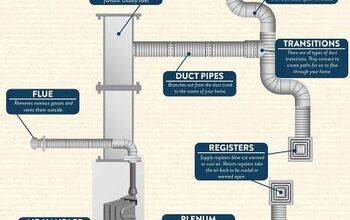Xfinity Modem Blinking Green? Do This!

Comcast and Xfinity are the top most popular internet providers in the country. They have professionals that show up and a 24-hour help service line. But what happens if your modem starts acting up and blinks green?
An Xfinity modem blinking green is an uncommon problem but may require you to check for outages. A blinking green light also likely requires you to reset your whole system, but there are steps to check it. Sometimes, more than one color appears on your Xfinity modem. Knowing what each color means is important to finding the proper solution.
The green flashing on an Xfinity modem can happen anytime from significant storms, outages, and just a minor glitch in the system. By using your app, you may figure out what is going on. You might find that your internet goes off every night, is slower, or that there is an outage.
Why Is My Xfinity Modem Blinking Green?
When your Xfinity box blinks green, you may have an unstable internet connection. You can check to see if the server is running slow or if there are problems on the other end. The wires on your modem or in your wall are delicate and may shift when you move furniture.
Sometimes just checking the connection and cables can cause the green light on your modem to blink. This is a quick and easy fix but worth looking into.
Along with cables and connections, you may want to look at the more obvious reasons. Outages are common if it is storming outside or there’s road construction. During and after a big storm is when you may see your internet modem slow and even blink green.
Along with outages, Xfinity may reset all servers and equipment in your area. This reset will cause your modem to blink for some time. If it does not reset, you should call the Xfinity or Comcast helpline or check your app.
Explainer Video: Checking X-Fi App for Internet Outages in Area
In watching the video, you will see how to utilize your app to discover internet outages in your area. By using your app, you can check your internet, view your bill, and look for technical support.
What If My Xfinity Modem Is Blinking Green After Reset?
If Xfinity is doing maintenance in the area, your modem will blink orange and then flash green. This blinking combination indicates an outage or maintenance going on in your area. But if the app does not show why your modem is blinking, you may reach out for help online or by phone.
When you are on with technical support, they may have you reset your modem. This action is as simple as pressing a button or unplugging and replugging your modem. The reset can also happen by technical support accessing your modem.
If the Xfinity modem blinks green after reset, tech support might advise you to check all cables and connections. Checking the connections ensures a secure line of communication from modem to service. If all else fails, equipment replacement may be next, with a visit from a professional installer to evaluate the situation.
8 Possible Fixes for Xfinity Modem Blinking Green
In order to fix your Xfinity modem blinking green problem, troubleshoot through the following steps.
1. Check For Loose Cables
If you find any damaged or broken cables, you need to replace them. Check if you have loose wires by removing and reinserting them into their respective ports. This step can cause your internet to disrupt, so be sure to allow the allotted time for the internet to reset.
2. Power Cycle Your Modem
When you are near your gateway, it is important to power cycle any modem or router. To do this properly, take out both ends of the respective cables from sources such as an electric outlet.
Remove them completely and plug one end back into a wall socket for about 20-30 sec.
This step will ensure that your wall outlet or power is good from that particular spot or outlet.
3. Disconnect And Reconnect Your Devices
You will want to make sure that nothing is gumming up the works by disconnecting and reconnecting devices. Disconnecting your computer from wifi, internet, and modem will possibly set the connection right.
4. Try A Direct Connection
When your Xfinity modem flashes green lights, there is an issue with the main cable. To resolve this issue, all you have to do is plug directly into the router. This leaves out any splitter which divides bandwidths.
A direct plug-in breaks away from multiple devices available on one connection, making it stronger. The direct connection will tell you if your modem is not working with certain devices or needs an upgrade.
5. Reset Xfinity Service
When all else fails, it is time to reset your Xfinity modem service. To do this, go to the website and click on the button that says: “forget xFi” to reset your router properly. Then, look up the instructions for how to set your Xfinity wifi again.
If you still see a blinking green light, you should contact Comcast support.
6. Check For Service Interruptions
Sometimes power outages and other service interruptions can happen at any time. It could be an easy fix, but make sure you don’t miss any updates from Xfinity. You’ll find all the information that may concern your modem and area on their website or mobile apps.
7. Optimize the Modem’s Physical Location
Modems send signals in every direction, so the physical location of the modem can have a significant impact on this. If the modem is in a cabinet, placed behind a TV, or in a corner, this could be the problem. In all three of these locations, there can be numerous obstructions that will negatively affect the coverage in your home.
In following, or at least looking into some of the steps above, you may solve your problem.
If all else fails, as stated before, be sure to check your app, and you can go online to look for support. Technical support will talk you through various steps or send a professional to help.
8. Upgrade your Xfinity Modem
What Does It Mean When Xfinity Modem Is Blinking Green and Orange?
If your modem is blinking green and orange, it could be because it is overloaded with various devices. Having too many devices hooked up to one network can cause the connection to be weak. Be sure to check by disconnecting devices to see if the blinking changes.
The most common cause of blinking green and orange is the issue of loose cables or damaged wires. To determine the exact cause of your problem, you can try troubleshooting or a reset. Often your modem will blink green and then orange to indicate a loss in connection.
Be sure to call technical support if the blinking continues.
What Does It Mean When Xfinity Modem Blinking A Different Color?
You will notice with hooking up your modem various colors that may display at certain times. Along with green, you may see it blink blue, yellow, white, or orange. Each color has a specific meaning.
- Blue — This means your router is searching for a secure connection with a new wireless device. This function is known as WPS pairing mode.
- Yellow — Yellow is your modem taking time to connect to the Xfinity network. If yellow is flashing, the modem’s trying to establish a connection so you can get to work.
- White — White signals no connection to the Xfinity or wifi network. It could be happening due to signal disruption, but you’ll want to fix it immediately.
- Orange — If your modem is blinking orange, there’s an established connection. It could also be blinking orange due to a minor interruption, but it’s getting back online. Orange is a good sign that a connection is near.
Wrapping Up What to Do When Xfinity Modem Blinking Green
All in all, when your Xfinity modem starts blinking green, though it is uncommon, there are a few things you can do. Blinking green can mean that you have lost connection or an outage in your area. In checking your modem, app, or with a service tech, you can find out precisely what might be going on.
Start by checking loose cables and bad connections. Along with simple maintenance, you may need to reset your modem or make a direct connection through ethernet. You can also disconnect and reconnect devices and even move your modem to achieve optimum signal.
Seeing various colors on your modem may seem daunting, but each color has a different meaning. Your modem may also blink green and orange, which could mean a weak or overloaded connection. Once you understand what the various lights mean, it becomes easier to resolve the issue.

Stacy Randall is a wife, mother, and freelance writer from NOLA that has always had a love for DIY projects, home organization, and making spaces beautiful. Together with her husband, she has been spending the last several years lovingly renovating her grandparent's former home, making it their own and learning a lot about life along the way.
More by Stacy Randall