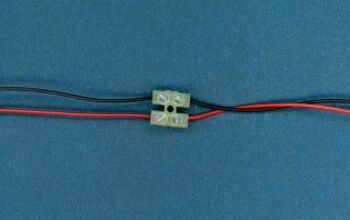Xfinity Cable Box Keeps Rebooting? (Possible Causes & Fixes)

Don’t blame the haunts of Halloween, the ghosts of Christmas past, or the specters of past residents when your Xfinity cable box inexplicably reboots. That isn’t to say that those couldn’t be causes, or that the haunt of a former prankster or an agitated poltergeist couldn’t be the culprit. It might just be best to start with more earthly or grounded reasons – speaking literally and figuratively.
When the Xfinity cable box keeps rebooting the most likely causes are overheating or signal issues, or power-related problems. Cable boxes that get too hot, that lose signal, or that experience a power surge, for example, can reboot without warning. Fixing most of these issues isn’t difficult but if it becomes a more frequent problem a new cable box may be necessary.
In most cases, like our friendly ghosts, these mysterious reboots can be explained. There are also steps we can take as preventative measures before an unprompted reboot happens. And there are things we can do to prevent the Xfinity cable box from self-rebooting again.
Here is a look at those not so ghastly causes behind why the cable box keeps rebooting and some steps we can take to keep it from happening or becoming a reoccurring event. The good news is the problem is rarely a bad or failing cable box – or ghost for that matter.
Do You Need TV or Home Theater Accessory Repair?
Get free, zero-commitment quotes from pro contractors near you.

Known Causes for Why Cable Box Keeps Rebooting
If the Xfinity cable box reboots without warning and any user interaction, it is a good news-bad news situation. The good news is that there are known causes for why cable boxes can reboot autonomously. The bad news is, we can’t predict when it will happen or verify the culprit behind the problem.
We can take some precautions, however, against some of these causes like overheating. And we can also take preventative measures to keep it from happening again, with issues like signal problems.
Cable Box Rebooting Cause #1: Overheating
One of the known issues that can cause a cable box to reboot by itself is overheating. Many modern cable boxes have built-in safety switches designed to protect electrical circuits and wiring. When the cable box begins to operate a potentially harmful temperatures it will shut off. This, of course, trips the restart function causing the cable box to seemingly reboot for no reason.
In most cases, this is a ventilation issue, in essence, the cable box doesn’t have space to breathe. Be sure to place the box in an area where the box can get plenty of ventilation. It is also possible the cable box could be in a warm location. If it is located near a heating vent, drying machine, or another device that may emit heat then move the cable box to a cooler area.
Although it is the least likely reason for overheating, components in a cable box can go bad. That will require getting a new cable box. Customers can contact Xfinity for help, or assistance setting up a replacement cable box.
Cable Box Rebooting Cause #2: Signal Issues
Another known reason why a cable box keeps rebooting is due to signal-related issues. For any number of reasons a cable box can get a weak signal or a series of weak signals. This lack of data is read by the system as no programming information available. Newer cable boxes are programmed to automatically restart to regain a signal or stronger signal.
Weak signal strength can often be detected by reflecting poor screen or picture quality. Poor, pixilated, or lagging pictures and programming are all signs that can indicate weak signal strength. Be sure to check the connections and cable wires for any issues such as loose connections or possible cable damage. Manually restarting the cable box is the most common fix for improving signal strength.
Physically press the on/off button on the cable box to turn it off. Then unplug the cable box power cord from the outlet or power strip. Wait at least 30 seconds then plug the cord back into the outlet. Now, proceed to turn on the cable box, and typical signal strength should be restored.
Other Signal Problem Causes
In some cases, cable companies or customers will choose to use single cable lines to carry multiple services. When cable television and internet services share the same line, it is known to cause signal disturbances. The cable box, as a result, reboots (again, attempting to regain a signal). Cable companies suggest using two lines to eliminate these possible signal disruptions and cable box disturbances.
If these fixes don’t resolve the issue, the cable company can often trace the line for an interruptions or problems with service. And there could also be another reason for that signal interruption, and this one is intentional.
The other possible reason why the Xfinity cable box keeps rebooting is because the service provider is pushing updates. These software updates and patches can sometimes interrupt normal programming and force the cable box to reboot. Fortunately, these updates are run during non-peak traffic hours and aren’t common occurrences.
Cable Box Rebooting Cause #3: Power-related Problems
The other commonly known cause for the cable box rebooting itself is not so common, but it does happen. Electrical surges and impulses through the system can cause it to reset or get bumped offline. This will cause the cable box reboot.
Reasons for these types of power surges are most commonly tied to electrical storms. Although faulty wiring or an outlet on the wrong circuit can potentially create a power surge. These are events that should be rare at best. If these issues become more frequent than it may be necessary to have the wiring in your home checked.
Power strips are the one preventative measure that customers can take, although they are not fail proof, they can and do work. Additionally, those who live in areas that are prone to inclement weather may be advised to use a power strip to protect against such events.
Do You Need TV or Home Theater Accessory Repair?
Get free, zero-commitment quotes from pro contractors near you.

Related Questions
Our cable television is a surprisingly simple and a surprisingly complex service. On the customers end, it is almost as simple as plug-and-play. Yet, on the providers end, there can be a myriad of technical issues broadcasting cable services.
That also equates to the potential for many service issues, which can also lead to a lot of customer questions. Here are a few of the most frequently asked questions regarding our cable television services.
How Do I Know If My Cable Box is Bad?The fact that cable boxes rarely fail also makes this one of the more difficult problems to solve. Fortunately, once we realize the cable box may be the problem, the steps to test the cable box are simple.
Step 1: Power check
To begin with, verify that both the television and the cable box are receiving power. The cable box will have a red light indicating it is getting power.
Step 2: Television check
The next step is to ensure that the television itself is working, In other words, is it producing a picture. Using a DVD or gaming system will verify that the television and screen are working.
Step 3: Connection check
Check all the connections that run from and to the cable box and television. Verify the cables for firm connections and inspect the cable for any possible damage or problems.
Step 4: Channel and input check
Now, check the television channel. If your television is using a coax cable then it is generally going to be set on channel 3 or 4 to receive the cable signal. Other (mostly newer) televisions require input settings. If your television requires an input setting, use the remote to open the input menu and verify or adjust the proper input setting.
Step 5: Reboot
The last step is simply to reboot the cable box. Unplug the cable box power cord from the wall, wait at least 30 seconds, then plug the cord back in. This will trigger an automatic reboot of the system. If the cable box still isn’t working, then it will be necessary to call Xfinity Support for help.
We all have different reasons to reboot the TV’s cable box. In many situations, we reboot to make the programs load properly. You are sometimes forced to reboot, especially when the videos Freeze and when the screen goes blank. After rebooting the box, check the settings for the restart option. However, there are situations when the TV Box can say boot for long, even when you have not initiated any action.
How Do I Fix Xfinity Box Boot Error Message?On occasion, the Xfinity cable box may not load properly or become stuck in the boot process. When this happens, users can get a Boot Error – type of message. Generally turning the cable box off and verifying all the connections, then rebooting the cable box solves the issue. If the cable box can’t load, however, then it will be necessary to contact Xfinity Support for more help.

We are a team of passionate homeowners, home improvement pros, and DIY enthusiasts who enjoy sharing home improvement, housekeeping, decorating, and more with other homeowners! Whether you're looking for a step-by-step guide on fixing an appliance or the cost of installing a fence, we've here to help.
More by Upgraded Home Team



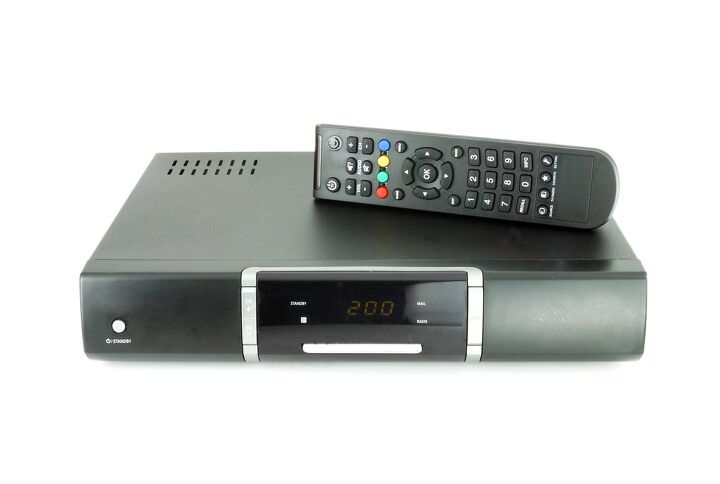









![The 10 Best Table Saws - [2022 Reviews & Buyer's Guide]](https://cdn-fastly.upgradedhome.com/media/2023/07/31/9070645/the-10-best-table-saws-2022-reviews-buyer-s-guide.jpg?size=350x220)