Spectrum Router Blinking Red: 5 Things to Check & Fix

Having weird lights appear on your router can be highly unsettling, primarily if you work from home or depend on your internet for daily activities. It’s essential that you get your internet back up and running as soon as possible; however, the initial steps you take highly depend on the equipment from your service provider. So, what do you do if you have a Spectrum router that’s blinking red?
If your spectrum router blinks red, it signals that the connection is lost or weak. If there aren’t any outages in your area, check for loose cables, cords, or available upgrades. If it recently upgraded, you might need to restart it or relocate it. Along with blinking red, your router could also blink blue, but you can fix this easily.
It can be frustrating when you experience issues with your internet connection. Below, we have some troubleshooting tips or you to try before calling customer service.
What Does the Red Light On My Spectrum Router Mean?
If the red light on the Spectrum Router appears and continues to flicker, it indicates that the router is experiencing connectivity troubles. However, if you notice a blue-colored light on the Spectrum router simultaneously, you should avoid taking any action to disrupt the router and leave it alone for a few minutes.
Furthermore, when a solid red-colored light shows on the Spectrum Router, it indicates some variations in the electrical power supply that the gadget is receiving. If any of the aforementioned events occur, ensure that you have followed the steps and processes listed below before contacting Spectrum Customer Service.
These simple methods will not only save you time, but they will also help you find a solution to your problem faster than it would take a professional specialist to come out and diagnose your problem.
Video: Getting Back Online When Having Issues with Spectrum Router
Following this video will give you some insight on how to reconnect and fix minor issues with your spectrum router.
How Do I Troubleshoot My Spectrum Router?
As previously stated, a red light indicates that your router is experiencing a technical or connectivity issue. There are a few things you can do if your router blinking red is the only problem you are having. Here are a few things to try:
- Make certain that all of the cables are in good working order.
- See if any of the lines are twisted.
- Check with your Internet service provider to see if you can upgrade your router.
- By pressing the button on the back of your router, you can restart it.
- Find the ideal spot for your router.
- Restart your modem if necessary.
- Look around your office to determine if any electrical devices interfere with the router.
If none of these ways have worked for you, there are several other things that you can do to try to remedy the issue.
5 Easy Fixes for Spectrum Router Blinking Red
There are some easy fixes that you can do from the comfort of your home to fix your router. The blinking red light could indicate various things, and it doesn’t hurt to try numerous steps to fix it. Following the next few steps, you can either fix your router or know when you need support.
1. Perform a Power Cycle
Sometimes you will need to power cycle your network. You can follow the procedure below to power cycle your network and modem:
- Unplug your power source. Disconnect the modem and router from the power source.
- Wait. Leave your power source unplugged for at least 15 seconds. Set a timer or watch the clock. Ensuring you’re waiting for 15 seconds is imperative as this gives the system time to reboot.
- Turn the router back on. Reconnect the modem to the power outlet first, then turn on the router after waiting 1-2 minutes.
- Watch for the lights to make sure your router boots up. Wait for all of the panel lights on your cable modem to become green before testing your internet connection.
- Check your internet connection. Connect your computer to the internet and test the connection. If possible, it’s usually a good idea to try this with an Ethernet cable.
2. Reboot the Modem
Your spectrum modem may require a modem-only reset. However, you won’t know if it requires that until you try the reset. Below are some steps you can take to do so:
- Completely unplug your modem. Disconnect the gateway or modem by detaching the power cord and removing the batteries.
- Wait for one whole minute. Before replacing the batteries and reconnecting the power cord, wait 60 seconds for the gadget to cool down.
- Allow at least a few minutes for your modem to power up. The red light blinking should stop when the Spectrum modem is turned back on. The blue lights would finally turn on, signaling that it was working and connected to the internet.
- Make sure your internet connection is up and working right now. The red light would go away, and the modem would work if the issue were with the modem.
3. Restart Your Network
It is common knowledge that restarting your network will most likely fix the problem if everything else has failed thus far. Both your Spectrum router and modem will be rebooted due to restarting your network. Follow these steps to perform a network restart or reboot:
- Unplug the power source. Remove the spectrum modem’s cord and batteries from the power source.
- Turn off your router. Both the modem and router must be both utterly unplugged at this point before proceeding.
- Allow for the cooling of both devices. This should take at least 120 seconds, but it could take much longer. Some people will leave their devices to sit for at least 15 minutes. Both devices should be completely cool to the touch before moving on to step 4.
- Reconnect the modem first. When both devices have cooled down, replace the batteries and reconnect the modem power cable to the power supply. It will take at least 2 minutes to finish the reboot procedure.
- Reconnect the router. After a few minutes, reconnect the router to the power outlet and wait 120 seconds for it to stabilize.
The problem will be fixed if the spectrum router’s red blinking stops and the display light turns blue.
4. Check for Service Outages
Sometimes, there may be a service outage that you are unaware of. You won’t always get notifications, so it’s vital that you check into the problem.
- Visit Spectrum’s website. After an outage, go to the official website to troubleshoot your spectrum service.
- Check for outages. Go to the webpage and click the blue ‘ Check Outages‘ button.
- Sign in. Sign in to your Spectrum account or enter your zip code. A chat box will appear; enter your username and password.
- Determine if your service is down. If the service is down, there is absolutely nothing that you can do on your end unless your bill is past due. Please wait until the problem is fixed if there is a service interruption. The spectrum router will soon turn off its red light.
5. Check Connections
Make sure all of the cables and cords are in good working order. Replace them if they are damaged. Also, double-check that all coaxial and Ethernet cables are securely attached.
Disconnect and reconnect all cables to ensure that all connections are secure; in a service outage, please wait until the problem is repaired. When the issue is resolved, the red light on your router will turn off.
What Does it Mean When Your Modem is Blinking?
When your modem light blinks, you’re having trouble connecting to the internet. The red light on the spectrum modem blinking signals a likely modem failure.
Try the remedies listed above, but with your modem. This should resolve the issue. If it does not, you may need a new modem as this could mean that yours is burnt out.
What If My Spectrum Router Has a Solid Red Light?
Now, if the router goes from blinking to a solid red light, you have a real problem. Solid red means that your router is the problem, and your internet will drop. If operations of the router do not work properly, no signal goes through, and your router will need replacing.
You can resolve this critical issue, but it will take some time. Spectrum will need to send you a new router and possibly reconnect it. This becomes a major issue for you if you need the internet for work, school, or anything else.
You can follow all the steps listed above to fix your blinking red light problem. But if solid, it is most likely an internal issue. The main fix is to have a Spectrum technician or professional come out and replace or repair your router.
If your router blinks and then goes to solid red, you may just have a connection problem. You might resolve this by moving your router to a clear and open space in the center of your home. Your router could blink different colors, and each color has a different meaning, but solid red is typically the worst.
How Do You Access Spectrum Router Settings?
To get to the Spectrum router settings, open a browser and type the IP address of the Spectrum router into the address bar. The IP address can be found on the back of the router.
If you can’t find it, you may need to speak with Spectrum customer technical support so that they can walk you through the process. That way, you will know what settings you need and exactly where you need to navigate to.
Will Spectrum Give Me a New Router?
You can request a replacement modem online to get the most out of your Spectrum Internet connection. They will send you a replacement modem and a self-installation kit and walk you through the procedure.
Note: If you need a replacement for both a Spectrum and a customer-owned modem, you must order the Spectrum equipment first. Between swaps, make sure you don’t sign out of your activation gateway.
How Often Should I Reboot My Spectrum Wi-Fi Router?
There is no hard and fast rule about how often you should reboot your Spectrum router; however, rebooting your Spectrum router every couple of months sounds like a good idea.
Actually, rebooting any router usually fixes issues like slow internet connections. This should be the first thing they try if a user has slow internet connectivity, as this typically resolves the problem altogether.

Heather is a passionate writer who loves anything DIY. Growing up, she learned everything from home repairs to design, and wants to share her tips with you. When she's not writing, she's usually hiking or searching for her next DIY project.
More by Heather Robbins




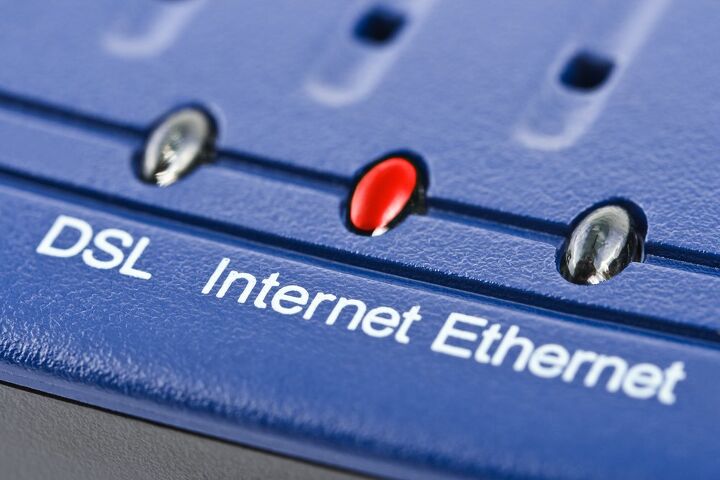







![10 Best Electric Pressure Washers – [2022 Reviews & Guide]](https://cdn-fastly.upgradedhome.com/media/2023/07/31/9070600/10-best-electric-pressure-washers-2022-reviews-guide.jpg?size=350x220)
![10 Best Scroll Saws for 2022 [Ultimate Reviews & Buyer's Guide]](https://cdn-fastly.upgradedhome.com/media/2023/07/31/9070684/10-best-scroll-saws-for-2022-ultimate-reviews-buyer-s-guide.jpg?size=350x220)















