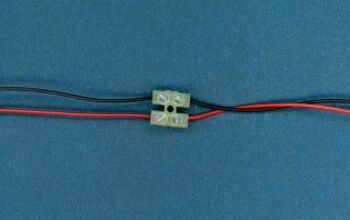SimpliSafe Flashing Blue? (We Have a Fix!)

You have made the decision to get a home security system. There are plenty of options out there but which one do you go with? In the end, you have chosen SimpliSafe for their reputation and comprehensive offerings.
But you notice after installation that your SimpliSafe base station has a flashing blue ligh t. The short answer is simple: it is a notification. When there is an alert or error with your base station, it flashes blue and then sends the error message to the device in question (usually a keypad). With the message displayed, you can then use it to troubleshoot and resolve the issue.
Do You Need a Smart Home System Installation or Service?
Get free, zero-commitment quotes from pro contractors near you.

What is the SimpliSafe Base Station?
Before we get going, let’s take a step back and talk about the base station first. What is it and how does it work? Think of it as the brains behind your entire SimpliSafe system. It connects to all the other devices, like a sensor, camera, or keypad. When there is an alarm triggered or an issue with one of these devices, the base station alerts you.
You can control the other components through your base station for optimal convenience. But like the other components, there is a chance that your base station may encounter an issue from time to time. For the most part it is either a power-related issue or a notification that you have an error message at the device in question.
Why is My SimpliSafe Flashing Blue?
Remember that the base station is the hub for all the other devices. When something goes wrong with another of your SimpliSafe devices, the base station flashes blue. This is to alert you that it has sent a message explaining the issue to that device.
You can then access the full message at the device itself. It typically is to let you know that there is a power outage, a low battery, the device is out of range, or that an alarm has been triggered with that device.
When you know what the error message says, you can then make the appropriate fix. But it all starts with your SimpliSafe base station.
Know What the Lights Mean
Think of the lights on your SimpliSafe base station as visual indicators. There is no voice alert to tell you when something is wrong, so you have to count on the lights. Most of the time, your base station will have a solid light. But when it flashes either red or blue, you know that there is an issue.
There are four lights total: blue, red, white, and yellow. Each serves its own unique set of purposes and functions. They can also give you a general idea of what is wrong, either with the base station itself or the accompanying device.
Blue Lights
There are two blue lights that you will see on your SimpliSafe base station: solid and flashing. The solid blue light is the one you want to see. That indicates that your SimpliSafe system has been properly armed.
As covered above, the flashing light indicates that a message was sent to the device. Messages get sent to the device when there is either an alarm triggered or some sort of error (most likely a low battery). The blinking light is your visual cue to go check out the device in question.
Red Lights
While there are two indicators for a blue light, there are three for red lights. Your solid and dim red lights have to do with the alarm. When the light is solid, it means that an alarm was triggered. If it is dim, the alarm has been triggered recently.
The other instance of a red light is a blinking red light. When you see a blinking red light, then it indicates that there is some sort of system error or loss of power. More often than not, the latter has to do with a power outage in the home.
Yellow and White Lights
You won’t see the yellow or white lights all that often. These will blink when your SimpliSafe base station is trying to communicate with the devices it is attached to. This will primarily be seen when the station is either downloading an update or getting some kind of input from an associated device.
You can largely ignorer the yellow and white lights. You won’t see them often and when you do, it just means that the system is doing what it is supposed.
Breaking Down the Different Error Messages When the Blue Light Flashes
So, we now know that a flashing blue light indicates a message at the device having an issue. But it helps to know what kind of errors to expect with those devices. Generally speaking, there are five errors that you will receive: an open entry sensor, a power outage, an alarm (there are three), a keypad out of range, and the keypad battery being low.
Entry Sensor Open
This one is the simplest explanation and also the simplest to fix. When you get an “entry sensor open” message, it just means that something in your house has been left open. Check the doors and windows to ensure that they are all properly closed. Doing so should get rid of the error message in short order.
Alarms
There are three different potential messages when an alarm is triggered. One of them is the entry sensor, which we covered above. It just means that you have left a door or window open.
The other two involve the motion sensor and the panic button. The panic button can be triggered in emergencies and, if you have the subscription, can even connect to the dispatch center. There is also the motion sensor alarm which lets you know that there is motion in the area. This is a bit more sensitive and can be very minor and sometimes ignorable.
Power Related Alarms
There are two alarms that you will receive related to the power. The first is the “power outage” alarm. This will show up when your home has had a power outage. Your SimpliSafe base station is plugged into an outlet but has batteries as a backup. Those batteries will last up to 8 hours after the power has gone off.
The other power-related issue is that your device is running low on battery. You can just go over to the device, change out the batteries, and the alert should go away. It is a good idea to have two fresh sets of batteries at the ready just in case one set doesn’t work properly.
Keypad Out of Range
The final alarm has to do with the range of your devices. Remember that your SimpliSafe base station is the central hub. It communicates with all the other devices to relay alerts and other information back and forth.
Now That I Know What the Blue Light is, How Do I Get it to Go Away?
Okay, the good news is that we know what the blue light is. More often than not, it isn’t anything to be truly concerned about. The question then becomes how you get the light to stop flashing blue and go back to a solid blue.
The process is simple for getting rid of the blue light. Go to your SimpliSafe device and find the menu button. You will be prompted for the pin, which should take you to the main menu. Simply cycle through the menu and select “exit.”
By going through the entire menu and exiting, it should reset the light. The system will then go back to its normal monitoring and functioning. You may have to disconnect the device and try reconnecting it if the flashing blue light persists.
On the newer models, the process is largely the same with one difference. When you get into the system settings, there should be an option for “base station light.” You can just turn it off and then exit the menu.
Dispatch Center Options
There is one more instance in which your SimpliSafe base station would have a flashing blue light. It has to do with the ability of the base station to communicate with the SimpliSafe dispatch center. The dispatch center allows for emergency services to be called in when an alarm is triggered.
Should your base station be unable to connect with the dispatch service, then it will flash blue. There is one thing to be aware of, however. You have to pay for the subscription that comes with using the dispatch services. If you don’t have that service, your base station won’t flash blue for this reason.
Do You Need a Smart Home System Installation or Service?
Get free, zero-commitment quotes from pro contractors near you.

Final Thoughts
The good news is that your SimpliSafe base station will be doing its job even when it is flashing a certain color light. That light simply alerts you to an issue, whether it be with the base station itself or one of the attached devices.
By learning what each of the lights means, you can quickly diagnose the problem and work to find a solution. Which means getting your base station back up and running again sooner rather than later.

Ryan Womeldorf has more than a decade of experience writing. He loves to blog about construction, plumbing, and other home topics. Ryan also loves hockey and a lifelong Buffalo sports fan.
More by Ryan Womeldorf














![The 10 Best Table Saws - [2022 Reviews & Buyer's Guide]](https://cdn-fastly.upgradedhome.com/media/2023/07/31/9070645/the-10-best-table-saws-2022-reviews-buyer-s-guide.jpg?size=350x220)