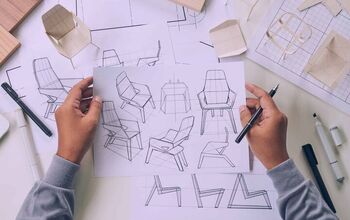Schlage Smart Lock Not Working? (Fix It Without a Locksmith)

When you install a smart lock, you expect it to work. I mean, they’re supposed to be the leader in security. This is doubly true if you got a smart lock from a company like Schlage. Schlage has been a major mainstay in the home security field for ages. So, how do you fix a Schlage smart lock that isn’t working?
Schlage smart locks occasionally need to have a quick reset to work properly, especially if they are linked to a smart home hub. If that doesn’t work, you can try to make the keypad go to factory settings, re-pair your smart lock, or check for a loose wire. If your smart lock just died, it also could be a bad battery.
Having a smart lock that doesn’t work is a serious issue that often can impact the safety of your home. Let’s talk about how you can fix this.
Do You Need to Hire a Locksmith?
Get free, zero-commitment quotes from pro contractors near you.

Before You Begin: Make Sure You Have A Backup Plan
A smart lock that doesn’t lock or open is a serious threat to your home’s safety. You should use your home’s other doors or try to come up with another way to enter the home. Keep your front door locked and safe until you address and fix your Schlage lock!
Should You Call A Locksmith?
In most cases, there is no need to call a locksmith unless you are locked out of your home and do not have a key or additional entrance you feel comfortable using. Locksmiths are more of a “last line of defense” type of deal, and in all honesty, most smart locks have backup options that make it possible to enter the home with the right tools.
How Much Should This Cost To Fix?
In most cases, you won’t have to pay anything. Most of the time, you will be able to fix your lock without any issue. However, there is a slim chance that you may need to get your lock replaced. Replacing your Schlage smart lock will cost between $90 to $150 depending on the model that you use, assuming you do it yourself.
Why Isn’t My Schlage Lock Working?
When you say that it’s “not working,” we’re going to assume that it’s the keypad portion not working as a lock or that it is not responding to commands. Let’s take a look at some of the most common reasons why you may have this occur.
Check Your Lock
If your door gets slammed a lot, chances are that you might’ve knocked a wire loose. Loose wires will make just about everything malfunction, and that includes your Schlage smart lock. If you have a loose wire, you can use electrical tape to put it back into place or actually replace your lock. It’s up to you to decide whether or not it’s worth it.
Check Your Battery Life
Your smart lock is powered by a battery, and let’s be real, that battery does not always last as long as you think it will. If you’re poking your keypad to no avail and your smart home hub suddenly stops showing a connection to your smart lock, it could be that your lock ran out of juice.
Most of the time, you will be able to fix this issue by replacing your batteries in your smart lock. Most Schlage models will require four AAA batteries. Some, though, will require the use of a 9V battery instead.
Try to add new batteries, then reset your smart lock. If your lock starts working again, then you’re good to go.
Try Resetting Your Connection
Sometimes the hub connection gets a little wonky. When this happens, your lock might not work properly. If you believe it’s a matter of your smart home hub, do the following steps to reset your Schlage smart lock:
- Start by removing your lock from any connected smart home hubs. Do this manually.
- Then, remove the lock’s batteries. Yep. Set them aside and wait for 15 seconds. If you want, you can also grab an energy drink or coffee.
- Put the batteries back in. Then close the keypad battery area.
- Finally, re-add your smart lock to your hub. This usually fixes your smart lock issue.
Resetting The Keypad Can Also Work
Hub connections are not the only thing that can get a little strange when you use them a bunch. Your keypad can also end up needing a reset. Though every model may have slightly different instructions, we’re going to give a general guide to follow. Here’s how to do it:
- Start by disconnecting the batteries from your keypad. Keep them nearby, or ideally, just move the wire so that they are close.
- Press and hold the reset/Schlage button for 10 to 15 seconds. Your exact button location can vary from model to model.
- Reconnect the batteries to the keypad. You’re going to need to give the batteries a quick break. In some models, steps 2 and 3 are inverse.
- Continue to hold the button until you hear a satisfactory beep. Your smart lock’s light will probably flash blue or green.
Replace Your Smart Lock
I’ll be honest. Having a dead smart lock is going to suck, but it occasionally happens. Sometimes it can be a complete freak accident, other times it’s just because your Schledge smart lock is a little old. This happens after a couple of years. When this happens, you may need to order a new lock or call up customer service.
When Should You Call Schlage’s Customer Service?
For the most part, there are only a handful of times where you might want to call the customer service line for a smart lock. If any of the following ring true, then it may be a smart move to call a professional from the Schlage tech support line.
- You want to have someone verbally guide you through each step of the troubleshoot. This is literally what tech support is for, which means that you will love having this opportunity. Schlage is really good with customer service and will usually be able to help you if you feel lost.
- Your Schlage smart lock is under warranty and you feel like you may have gotten a dud. Customer service reps at Schlage are trained to help you figure out what’s wrong with your lock. If you discover that it’s dead and you have a warranty, you will be able to score a replacement with a single phone call.
- It’s hard to tell if your lock is dead or if there is something fixable going on. It’s a well-known fact that smart technology comes with a wide range of different issues. Some of them are not predictable. If you can’t figure out whether it’s time to replace your lock or just get someone to repair it, calling tech support can help.
- You have reason to believe you may have misinstalled this or bought a dud. These things can happen, even among homeowners who are usually fairly good with tech. If you are worried about buying a dud, calling a rep is a good choice. They may be able to walk you through installation before you freak out.
- You believe your smart lock was hacked. Believe it or not, hacking can happen. When it does and you find yourself locked out of your own home, you need to call customer support…and maybe the police. Either way, you need to get on top of that ASAP.
Do You Need to Hire a Locksmith?
Get free, zero-commitment quotes from pro contractors near you.

Related Questions
Is it possible for someone to hack a smart lock?
While it is not the most common way to launch a hacker attack, it is possible for some hackers to break into a smart lock. This most commonly happens through the act of stealing a person’s app login information or hacking a hub. However, there are other ways this can happen.It’s not always easy to determine if your lock is hacked. If you believe your lock was hacked, change your passwords and passcodes immediately.
How long should a Schlage smart lock’s battery last?
It depends on the smart lock, but most of the models from Schlage are going to be fairly durable in terms of battery life. Most of the locks are going to be able to go for at least two years before they run totally out of power. However, some have a battery life that is smaller, such as six months to a year.In almost all cases, you will be aware of when you need to replace the batteries in your Schlage lock. They are designed to give you a heads up.
Why is my Schlage smart lock continuously blinking red?
A brief red light blink suggests that you may have entered the wrong key code into the keypad. If you notice that your lock consistently has a red light that blinks on and off, you have a minor problem. That red blinking light denotes that your smart lock is running low on battery power.You should try to replace your smart lock batteries as soon as you can when you first notice the blinking.

Ossiana Tepfenhart is an expert writer, focusing on interior design and general home tips. Writing is her life, and it's what she does best. Her interests include art and real estate investments.
More by Ossiana Tepfenhart











![10 Best Electric Pressure Washers – [2022 Reviews & Guide]](https://cdn-fastly.upgradedhome.com/media/2023/07/31/9070600/10-best-electric-pressure-washers-2022-reviews-guide.jpg?size=350x220)

![Finishing Basement Without Permit [Is It Really Illegal?]](https://cdn-fastly.upgradedhome.com/media/2023/07/31/9070078/finishing-basement-without-permit-is-it-really-illegal.jpg?size=350x220)



![Standard Dining Room Table Dimensions [for 4, 6, 8, 10 and 12 People]](https://cdn-fastly.upgradedhome.com/media/2023/07/31/9074335/standard-dining-room-table-dimensions-for-4-6-8-10-and-12-people.jpg?size=350x220)