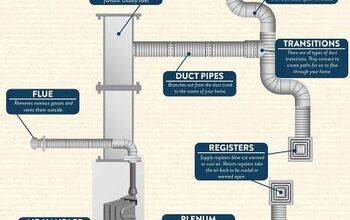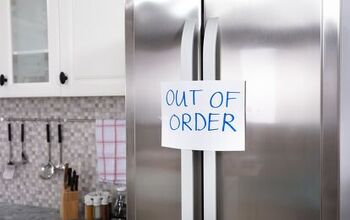Ring Doorbell Power Status Is Poor? (Possible Causes & Fixes)

It is common for Ring Video Doorbells to have trouble keeping the lithium-ion battery pack fully charged. There are a few possible reasons for this, most of which can be solved by the Ring owner.
Ring doorbell power status is poor during freezing temperatures. Lithium-ion batteries will not charge in freezing weather which makes the Ring unit fail. Frequent motion sensor events drain the batteries faster than they can be recharged. Old doorbell transformers do not have voltage to recharge the unit and operate the chime. Ring doorbells need a 16V to 24V transformer.
Some Ring owners find that they need to frequently bring the battery pack inside and recharge it manually. It is wise to have a spare battery pack on hand to keep the Ring doorbell functional when the battery pack needs a charge. This article will discuss reasons that the doorbell power status tends to run low, and how to fix them.
Do You Need a Smart Home System Installation or Service?
Get free, zero-commitment quotes from pro contractors near you.

How to Decrease Motion Zones and Frequency
The Ring Video Doorbell battery pack is designed to last for 1,000 events. This means motion sensor events, manual doorbell rings, and video recordings. For some Ring owners, this means many months of usage on a single charge. For others with a busy front porch, it may mean a week or two.
The Ring doorbell is hardwired so that it uses the low-voltage transformer to trickle-charge the lithium-ion battery pack. Some models also ring the door chime. Frequent motion detection events use more power than can be replaced by the system so the batteries gradually drain and never fully charge.
When the unit is being used in a busy area that frequently triggers the Ring doorbell, the best way for owners to fix low battery issues is to adjust the motion zones and the motion frequency settings.
- Open the Ring app and select “motion settings.” Both of the adjustments that need to be made are in this section.
- Select “motion zones.” The app will help owners set up motion zones, but to help minimize unnecessary activity the zones should be set to avoid picking up activity in high-traffic areas such as a sidewalk or busy road. Most users get the best Ring performance when the zones are set up for the driveway, front walk, and front porch.
- Minimizing the motion zones will help to keep the motion sensors off instead of picking up all passing traffic, animals, and foot traffic. The more the unit is off the better the batteries will charge.
- Select “advanced settings” and then choose from “frequently,” “regularly,” or “periodically.” These settings pertain to the frequency of the motion sensor activation.
- When the setting is on “frequently,” the motion sensors will activate at every possible hint of motion. This drains the batteries very fast, and the trickle-charge will not keep up if the Ring is located in an area with a lot of activity.
- When the setting is on “regularly,” the sensors will take a short break in-between activations. This is necessary to avoid receiving multiple notifications for the same event such as a delivery person walking up, dropping a package, and then walking back down.
- “Periodically” sets the sensors to take a longer break before they reactivate. This is ideal for areas where there are not a lot of front-door interruptions, but there is a lot of outside activity such as animals running or kids playing. The doorbell will take a break after the first alert and will not scan for motion again for a while.
- Setting the motion sensor frequency to periodically scan will also eliminate false alarms during bad weather. Sometimes blowing shrubbery or flags will keep alerting the system. This type of usage runs the batteries low very quickly and should be avoided.
When all else fails, the app has a “motion snooze” feature which allows users to turn off the motion sensors for a period of time ranging from 15 minutes to two hours. This is a great solution to stop frequent motion sensors triggering during a windstorm or a football game in the front yard.
Cold Weather Negatively Impacts Ring Batteries
Cold weather is something that no Ring owner can control, but it has a big impact on how well the Ring Video Doorbell works. Unfortunately, lithium-ion batteries begin to experience a negative impact on performance and charging at only 36-degrees F. This gets worse as the temperature decreases.
- Ring states that wired battery Ring devices will function down to -5 degrees F. However, at this point, the lithium-ion batteries will have stopped accepting charge, and the sensors will not work. This is a total unit failure.
- At 32-degrees F the batteries will have trouble accepting a charge. This will get worse as the temperature dips lower.
- Ring owners will need to bring the battery pack indoors to warm it up before it will accept a charge.
- Most Ring owners who live in climates that experience freezing temperatures will buy a second battery pack and keep it on hand for indoor charging. The battery pack can be swapped out for a fresh pack when it needs charging.
This is an inherent weakness in lithium-ion batteries and one that can not be fixed by Ring owners. It is best dealt with by understanding the limitations and planning accordingly. This also means that the Ring doorbell will be glitchy and may miss motion events and rings when the weather is very cold.
Lithium-ion Batteries Have a Limited Lifespan
Lithium-ion batteries are by far the most compact way to store a significant amount of power, but they are not perfect. In addition to reduced performance, the discharge cycle of the battery becomes shallower with repeated charges.
- The average expected lifespan for lithium-ion batteries is three to five years if they are given full charge and discharge cycles.
- As the batteries age, they experience irreversible loss of capacity. This means that even when they are charged to full capacity, that capacity becomes less and less over time. So for owners of older Ring devices, though the batteries are fully charged, they are holding less power and need more frequent recharging.
- Lithium batteries experience self-discharge even when they are not being used.
- First-generation Ring owners do not have the option to pop out the battery pack and replace it. This means that when the unit stops accepting a charge, or experiences very low charge capacity it will need to be replaced with a new unit. Later versions have removable battery packs that can be replaced with new ones.
When the batteries are healthy and the unit is not being excessively used the trickle charge will keep the batteries full at all times. It is typically not until the batteries begin to age that Ring owners begin to experience poor power status on the Ring unit. The only reason why a new Ring unit may experience poor power status is that it is paired to an old doorbell transformer.
Pairing a Ring Doorbell to an Old Transformer
One problem that a large number of Ring doorbell owners encounter is that the doorbell transformer that they hook up to is underpowered. This is especially problematic in older homes. The transformer takes the 120V AC that is coming into the home and transforms or steps it down to the voltage that is needed to run the particular doorbell.
Doorbells have different voltage requirements. This is the same with Ring doorbells. The first versions can run on a low-powered 8V transformer but newer models need between 16V and 20V AC to run. This is because they need to trickle-charge the batteries and also power the interior door chime.
Symptoms of an underpowered doorbell are quite varied, and some symptoms can come and go if the Ring unit is used intermittently and then allowed to recharge.
- Poor battery performance or a battery pack that never seems to take a full charge may be a sign of an overtaxed doorbell transformer. This type of symptom is more common for Ring devices that are set to high sensitivity so that they are working very frequently.
- A buzzing or humming that comes from the transformer or the interior door chime. This frequently happens because an old transformer that was working fine when it was lying dormant unless a doorbell button was pushed is now being required to provide charging as well as work the interior chime. This wear and tear manifest as buzzing or humming.
- A doorbell transformer that is bulging, burning hot to the touch or shows signs of heat deterioration such as browning or blackening on the unit is a fire hazard. Power must be shut off to the doorbell at the breaker box and not turned back on until the transformer has been replaced.
- The voltage requirements for Ring devices are included with the paperwork. New doorbell transformers are easily purchased at a local hardware store and are located in the same area as the doorbells. The new transformer must be capable of providing the voltage needed to run the Ring doorbell.
Ring sells a replacement transformer that is easy to install and can power all Ring devices. Those who are experiencing these types of Ring unit symptoms may choose to assume it is the transformer and replace it to see if the symptoms go away.
If the Ring owner chooses to diagnose or replace the transformer as a DIY project, it is important to remember to turn off the breaker to the doorbell at the breaker box. Never work on electrical components while they are live. While the output of the transformer may be only 8V or 16V, the power coming in the back is still 120V.
Do You Need a Smart Home System Installation or Service?
Get free, zero-commitment quotes from pro contractors near you.

Conclusion
The Ring Video Doorbell battery packs are small and efficient when the conditions are right, but they are prone to age degradation and stop functioning in freezing weather. The best solution is to make sure that the transformer powering the device is providing enough voltage to charge the Ring unit. Keep a spare battery pack on hand to keep the Ring doorbell functional while charging the battery packs indoors during cold weather.

Hannah DeMoss has been a writer for nearly a decade. Her passion for writing began years ago has continued to grow. Her expertise at home involves furniture restoration and other small DIY tasks. When not writing, Hannah enjoys the outdoors with her husband and pups, as well as traveling.
More by Hannah DeMoss