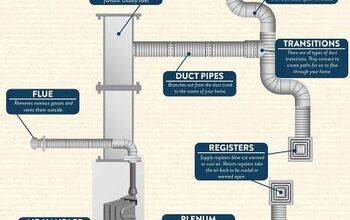Mr Coffee Light Is On But Not Brewing? (Possible Causes & Fixes)

Few things have the power to derail your morning completely but missing your morning coffee is one of them. You can even set Mr. Coffee to delay-brew. What do you do if your Mr. Coffee light comes on but won’t brew? Please don’t throw it out just yet! There are a few reasons why your coffee maker could be having issues, but there is likely an easy solution.
Your coffee maker brews coffee by running hot water through the ground coffee beans. Over time, hard water deposits may clog your Mr. Coffee. The most common and effective way to troubleshoot your coffee maker is to clean it.
If your Mr. Coffee is beeping but not brewing, first check your water supply. Check to make sure the filter and lid are in good condition and the correct position. If all parts are in place and Mr. Coffee is still not brewing, run a vinegar solution through the machine to break down any hard water deposits. Once water can freely flow, rinse and get to brewin’.
Related Content: How To Set Delay Brew On Mr. Coffee | How To Turn Off The Blinking Clean Light On Mr. Coffee
Do You Need Appliance Repair Services?
Get free, zero-commitment quotes from pro contractors near you.

Why Is My Mr. Coffee Not Brewing?
Mr. Coffee coffee makers have an average lifespan of five years but can last up to ten years with proper care and maintenance. So unless you’re in a long-term relationship with your Mr. Coffee, it is unlikely that it has reached the end of its life. If your Mr. Coffee powers on but won’t brew, one of the following suspects could be the culprit.
Clogged Lines
Mineral deposits from the tap water could be clogging your coffee maker. Hard water deposits stop the flow of water but change the taste of the final brew as well. The Mr. Coffee manual suggests regular maintenance according to use. If you use soft water, clean your coffee machine with a vinegar solution every 80 brews. If you use hard water, clean your appliance every 40 brews.
Machine Malfunction
Coffee makers are touchy creatures. If the lid or filter is even slightly off-center, the sensor will halt the machine. Open the lid to ensure that the filter is centered and balanced. Reposition as needed. Once all parts are in place, secure the lid.
Powerless Heating Element
If one or both fuses open, the heating element is powerless. Even if the warming plate appears lit, there will not be any heating capabilities. Check the continuity tester on the bottom of the machine (under the plastic cover).
If the water reservoir sensor malfunctions, the water heater will burn out. Unfortunately, in this case, you would have to replace both the reservoir sensor and heating element.
Video: How to Fix Your Mr. Coffee
Troubleshooting Your Mr. Coffee Maker
Tools Needed
You will need:
- Cleaning vinegar
- Pliers
- Phillips screwdriver
- Thermal fuse (only needed for Step Four)
Step One: Check the Water Reservoir
There is no coffee without water. If your coffee maker turns on but won’t brew, first check the water reservoir. You can check the water level by lifting the lid or looking at the gauge on the side. Add water until full.
Step Two: Ensure All Parts Are in Their Proper Place
Coffee makers are sensitive machines, so check that all components are in good working order. Make sure that the filter is centered and supported. If the filter is broken or warped, replace it with a new filter. Secure the lid. Double-check the power settings.
Step Three: Clear Any Clogged Lines
More often than not, clogged lines are to blame for a faulty coffee maker. Some Mr. Coffee models have a blinking light to indicate your machine is due for regular cleaning. Even if your machine is new, it doesn’t hurt to submit it to a thorough cleaning.
Fill the glass coffee pot with vinegar. Hold start for 2-3 minutes. Once the machine is heated, pour the solution through the coffee maker. Repeat as desired and rinse with water. If you prefer not to use vinegar, you can try this.
Step Four: Check the Heating Element and Fuses
If the problem persists, it’s time to check the fuses on the bottom of your machine. First, unplug your coffee maker and empty the water reservoir. Then, remove the plastic cover from the bottom of your appliance. The metal plate that you see is the heating element. The heating element connects to the U-shaped hose, which feeds from the water reservoir.
The thermal fuses– which look like long needles– should connect following the wiring on the bottom. Check for continuity. If one of the thermal fuses becomes displaced, the heating element will lose power.
Fortunately, you can find a thermal fuse at your local hardware store for less than $2. Using the accompanying sleeves, attach the new thermal fuse with pliers or a soldering tool. The point is to establish continuity. There should be no break in the lines on the bottom of your coffee maker.
Step Five: Contact Mr. Coffee for Replacements and Repairs
Mr. Coffee states that their products contain no user-serviceable parts. If you cannot resolve the issue by the above mentioned, only a certified technician should attempt to repair the machine.
For Repairs: Mr. Coffee has several authorized service repair centers listed here. They service a wide range of Mr. Coffee products, from Espresso machines to coffee accessories. And the classic drip coffee maker, of course.
For Replacements: To take advantage of your 1-year warranty, file a claim at MrCoffee.com. All you have to do is upload a picture of your coffee maker and any faulty components. Include any helpful information such as the model number and date purchased.
Cleaning Your Mr. Coffee
To avoid having to troubleshoot your Mr. Coffee, keep your machine in prime working condition with consistent cleaning. A good rule of thumb is to run a vinegar solution through your coffee maker once a month, or about every 40 brews. If you have a stainless steel coffee pot, get rid of residue and buildup with a baking soda and hydrogen peroxide solution.
Mr. Coffee Beeping Errors
Two beeps = Check water reservoir.
Two beeps tell you that there could be a problem with the water reservoir. The lines may have become clogged or disconnected, causing an overflow of water. Or, the water reservoir could simply be empty.
Check the water reservoir to make sure there is plenty of water. If that doesn’t appear to be the problem, unplug and empty the machine before removing the bottom. Check that the hose is securely connected without any breaks in the line.
Three beeps = Unclog the water lines.
Three beeps indicate a clogged water line. If you’ve already tried running a vinegar solution through the machine, you can also manually check the water lines. Remove the plate from the bottom of the coffee maker and locate the U-shaped water tubing. Using pliers, disconnect the tubing from the heating element (metal plate).
Look inside to see what is clogging the lines— possibly coffee grounds or hard water deposits. Blow on the line to clear it or soak in vinegar before reconnecting to the heating element.
Five beeps = Replace the heating element and water reservoir sensor OR replace your Mr. Coffee.
Five beeps tell you that the heating element is broken. Often, a broken heating element is the direct result of a faulty water reservoir sensor. The sensor is designed to indicate when the coffee is ready—or in other words, when the water reservoir is empty. If the sensor malfunctions and begins to heat the reservoir without water, the heating element can overheat and quickly burn out.
If you see that the heating element has detached from any wiring or silicone tubing, you can connect them using your pliers and wire or a thermal fuse. You can also use a soldering kit.
Getting the Most Out of Your Mr. Coffee
Once you have cleaned your Mr. Coffee, there are a few more things you can do to ensure the best brew. Just a little preventative maintenance will lengthen the lifespan of your Mr. Coffee, and with fewer disruptions to your mornings, too.
Using a water softener will lengthen the life of your coffee maker. Hard water– such as tap water– leaves mineral deposits, eventually clogging or corroding the lines. While the calcium deposits are easily flushed during cleaning, using hard water requires a cleaning every 40 days instead of the recommended 80 days for soft water.
Using only two tablespoons of coffee grounds per 6 ounces of water ensures that the grounds don’t overflow into the water lines, eventually clogging them. If you’re seeking a stronger brew, adjust the settings on your Mr. Coffee.
Additional Considerations
It may seem obvious, but if all else fails, check your power connections. Reset the circuit breaker in your home. Check that the power cord is not visibly damaged. If you need a replacement power cord, Mr. Coffee offers a cord replacement guide on their website.
While coffee makers last for five years on average, that’s not always the case. Many Mr. Coffee issues can be quickly resolved by a little cleaning and tweaking. But if a non-warranty component has malfunctioned, it may be time to upgrade to a new coffee maker.
Do You Need Appliance Repair Services?
Get free, zero-commitment quotes from pro contractors near you.

Related Questions
How Long is the Mr. Coffee Warranty?
Mr. Coffee warranties their products to be free of defects for up to one year after the date of purchase. If the appliance or part of the appliance is found to be defective, Mr. Coffee will repair or replace the coffee maker.Keep in mind that if you plan to take advantage of this warranty, do not attempt to repair the machine yourself first. Tampering with your coffee maker will automatically void the warranty.

We are a team of passionate homeowners, home improvement pros, and DIY enthusiasts who enjoy sharing home improvement, housekeeping, decorating, and more with other homeowners! Whether you're looking for a step-by-step guide on fixing an appliance or the cost of installing a fence, we've here to help.
More by Upgraded Home Team