Microwave Runs When The Door Is Open? (We Have a Fix!)

These days, microwaves are everywhere. They’ve been around for decades, and it’s quite likely they’re not going anywhere anytime soon. They provide a unique cooking method that has not been replicated since their creation, and it’s for this reason one can expect microwaves to be around for the foreseeable future.
But a microwave is not a perfect appliance, and if you’ve had a microwave for a long time, there’s a good chance it’ll start acting up sooner rather than later. One common microwave-related problem is the microwave not shutting off.
A continuously running microwave is problematic for a variety of reasons, and in this article what causes a continuously running microwave, as well as solutions to this problem, will be discussed.
If your microwave is running while the door is open, then there’s a good chance the door’s interlock switch is broken. If this isn’t the problem, then the control board is probably to blame. If either component is malfunctioning, repair or replacement will be necessary. A professional can help you when either of these components begins to malfunction.
Do You Need Appliance Repair Services?
Get free, zero-commitment quotes from pro contractors near you.

What to Do When Your Microwave Keeps Running
When you first notice that the microwave isn’t stopping, you shouldn’t let it run continuously. The only 100% way to get it to stop running is by unplugging it from the power source. After you do this, you can begin to figure out what’s wrong.
The first distinction involves the system’s doors. Does the microwave continuously run when the door is open? Does it run when it’s closed and no cooking option has been selected? Does it run regardless of the door’s status?
System Running While the Door Is Closed
If the microwave continues to run when the door is closed—and it’s not shutting off no matter how many times you press the “Stop” button—then there’s a good chance there’s something wrong with the control board.
The door opening should cause the system to shut off, and this is because opening the door immediately terminates whatever function is in process. A failing control board isn’t the only likely culprit; it also could be that the door switch has failed.
Since this problem involves the more complicated parts of the system, it’s best to get the system looked at by a licensed repair technician. Also, if there is something wrong with the control board, then it’s quite likely that system replacement will be the best course of action, as these components are usually irreplaceable.
System Running While the Door Is Open
If you open the microwave, expecting it to shut off, and this doesn’t happen, then you could have a different kind of problem on your hands. In this instance, it’s likely that the door’s interlock switch has failed, and this component will need to be replaced if the system is to run properly again.
The microwave’s door latch is supposed to connect to the switch, and when this happens the microwave will receive power; when the latch is disconnected, the system is supposed to lose power (except the minimal amount that keeps the system on standby).
If the switch has gone haywire, then the microwave will either not run at all or turn on and then not shut off until the plug is pulled. This is a more fixable issue than the one addressed previously, but again it’s best to have a professional take care of this for you.
When the Door Interlock Switch Is Definitely the Problem
As was said earlier, a common cause of a continuously running microwave is a malfunctioning door interlock switch. Even if you confirm that the light, fan, motor, and stirrer motor are working, there’s still a chance the door’s switch is malfunctioning.
The door interlock switch can get messed up if you slam the microwave door repeatedly, and this is why you should definitely avoid doing this. Testing to see if the door interlock switch is the problem isn’t the hardest thing to execute. But if you want to be 100% sure, you can use a multimeter to accomplish this. Here’s what you have to do:
Step One: Disconnecting the Appliance
You first have to disconnect the appliance from the power source; this is what you do when testing virtually any appliance.
Step Two: Locating the Interlock Switch
The next step is locating the door’s interlock switch so you can test it for continuity. To get access to this, you will need to remove the microwave’s cabinet.
Step Three: Testing the System
The third and most important step is testing the system with a multimeter. You can use an Rx1 to do this.
When you go to test the system, make sure the button is depressed. You’ll want to then touch the terminals with the meter’s probes, and the reading here should be zero or pretty close to it—this will indicate that there is continuity.
Next, while the probes are still touching the terminals, make sure that the button is still depressed. The goal is to have no continuity. If you get test results that are different than the ones discussed above, then it’s quite likely replacement of the interlock switch will be in your future.
Replacing Microwave Components
At this point, it should be clear that the two main things which cause a microwave to not shut off properly are the control board and the door’s interlock switch. You can test the continuity of both components with a multimeter, but this isn’t always necessary. You may be able to know what’s wrong without even using this device.
One thing you should keep in mind is that a microwave is made up of many components and mechanisms, and some of these are easier to replace than others.
Another major thing that can’t be overlooked when you’re tinkering with your microwave is that a microwave can possess a lethal charge, even when it’s unplugged. For this reason, you should discharge the capacitor for your own safety, but don’t do this if you don’t know how to do so properly. In this instance, hiring a professional is necessary.
Replacing the Control Board
Control board replacement is possible though not common. To get access to the control board, you’ll have to remove the outer cabinet. Once you do, you’ll see that the control board is located behind the touchpad.
If you find that the control board is still working after using the multimeter, then there’s a chance that the control board’s relays are the malfunctioning component. Replacing the relays in this instance is possible, and it’s probably easier to do than replacing the entire control board.
Replacing the Door’s Interlock Switch
Replacing the door’s interlock switch may solve the problem, and this component is located near the control board behind the touchpad. The switch is actually mounted close to the touchpad, specifically near where the door meets the cabinet. It’s here because the door needs to latch on for the system to activate.
Removing the Door’s Interlock Switch
The switch is harder to recognize than the control board, but it’s easier to remove. Replacing the control board is easier too. The most difficult part is reaching the control board and finding the screws that keep it in place; these need to be removed. But once you get this done, the rest will be easy.
If the microwave is running while the door is open, there’s a good chance a faulty switch is to blame—this much has been established so far. Here, again, is where a multimeter will come in handy. If you don’t know how to use one of these correctly, just get a professional to look over your system; you’ll save time and money while avoiding headaches.
Do You Need Appliance Repair Services?
Get free, zero-commitment quotes from pro contractors near you.

Other Common Microwave Problems
The microwave continuously running isn’t one of the most common problems, and this problem doesn’t warrant particular concern like some other microwave-related problems do. With that being said, you should still get this problem addressed immediately, as if you don’t there’s a good chance you won’t be able to use your system properly.
Some of the other common microwave-related problems are briefly discussed below:
Sparking
When sparks start coming from the microwave, this can be quite scary, especially if you don’t know what’s causing this. When you start noticing sparks, the first thing you should do is shut the system off. Once it’s fully unplugged, make sure that there are no metal objects in the microwave.
Metal objects reflect the particles which normally heat foods and liquids, and this is why the microwave reacts in this way. You should avoid putting metal and tinfoil in the microwave, as sparking could lead to a fire. Sparking could also be caused by a broken waveguide or a faulty diode, but both situations are uncommon.
Not Heating Properly
If your microwave isn’t heating food properly, there could be a problem with the magnetron. Unfortunately, a burned-out magnetron can’t be repaired, so in this instance replacement is necessary. Broken diodes and faulty door switches can also lead to food not heating properly.

Matt loves everything DIY. He has been learning and practicing different trades since he was a kid, and he's often the first one called when a friend or family member needs a helping hand at home. Matt loves to work with wood and stone, and landscaping is by far his most favorite pastime.
More by Matthew Mountain














![10 Best Electric Pressure Washers – [2022 Reviews & Guide]](https://cdn-fastly.upgradedhome.com/media/2023/07/31/9070600/10-best-electric-pressure-washers-2022-reviews-guide.jpg?size=350x220)



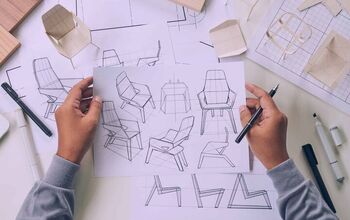








![10 Most Dangerous Neighborhoods in Baltimore [Updated]](https://cdn-fastly.upgradedhome.com/media/2023/07/31/9075655/10-most-dangerous-neighborhoods-in-baltimore-updated.jpg?size=350x220)