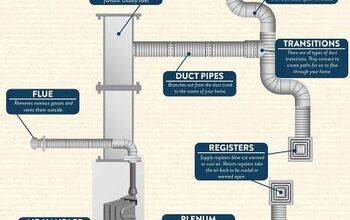How To Unlock A Ryobi Miter Saw (Quickly & Easily!)

Ryobi has become a popular maker of both corded and battery-powered power tools for the home do-it-yourselfer and woodworker. Ryobi builds a complete range of power tools for this market, including several styles of miter saw. Putting your Ryobi miter saw to work involves several steps to unlock the saw.
Unlocking your Ryobi miter saw is a simple and straight forward operation. You must unlock the blade arm to allow the blade carriage to swing up and down. Unlocking the blade arm allows the sliding arbor to move on combination style Ryobi miter saws. To adjust the angle of the cut, you must unlock and adjust the cutting table.
Understanding your Ryobi miter saw features allows you to use the saw most efficiently and effectively. The features of your Ryobi miter will make the operations safe and give the best possible performance.
How To Unlock A Ryobi Miter Saw
To unlock and adjust your Ryobi miter saw, a few simple steps are all that is required.
Step 1: Work Safe – Prepare Yourself and Your Saw
Before using your Ryobi miter saw, it is important to consider safe working practices in your shop. Miter saws are, by design, safe tools to use when used properly. Make sure that all the safety features of your Ryobi miter saw are in place and functioning. When you are using your saw, wear eye protection at all times. Keep the dust collection bag empty and clean.
If you are adjusting the saw, such as changing the blade or moving the table to set a new cut angle, unplug the saw from the power outlet. Unplugging the saw will prevent an accidental blade start, which can be dangerous.
Step 2: Locate the Powerhead Arm Lock
The powerhead arm lock keeps the arm of your Ryobi miter saw in the down position for convenient and safe storage. You can find the powerhead arm lock on most Ryobi models near the elbow joint on the rear of the powerhead arm.
The powerhead arm lock may be a button that you push or pull to disengage the lock. It may also be a knob you turn to release the lock. Check your owner’s manual for more detailed information about the style and type of powerhead arm lock on your Ryobi miter saw.
Step 3: Release the Slide Lock
If your Ryobi miter saw has a sliding arm, locate the slide lock on the side of the powerhead. The slide lock may be a push-button, a pull-out pin, or a knob that you can turn to loosen the slide lock. Once the slide lock is off, move the powerhead in and out a few times to ensure that the mechanism works freely.
Step 4: Release the Tension on the Lock
The powerhead arm is spring-loaded to raise the powerhead to its upright position and hold it there while operating the Ryobi miter saw. This spring loading puts tension on the powerhead arm lock.
To release this tension and allow you to unlock the powerhead arm, push down slightly on the powerhead. You can then pull or push the lock button to release the powerhead arm lock. Raise the powerhead arm to the upright position
Preparing your Saw for Storage
Once you finish your project and are ready to store your saw, the procedure is the reverse of making your saw ready. Before you return your saw to its storage space, you should make sure it is clean and free of sawdust.
Clean and empty the sawdust bag according to the instructions in your user’s manual. Leaving sawdust in the back is a bad practice. Sawdust can be corrosive and may damage the bag. The sawdust may also harden into a mass as the resins and sap in the sawdust stick together.
Clean the rest of the saw. The moisture in sawdust can cause rust to form on the metal parts of your Ryobi miter saw and the blade. A few minutes spent after each use maintaining your saw can add years of useful life.
Unplug and Cover
Never store power tools with the power cord plugged into an outlet. Unplugging the power cord prevents accidental tool starts and may help reduce the chances of an electrical short. If you have been using your Ryobi miter saw heavily, allow the saw to cool before storing.
It is good practice to keep your power tools covered when not in use. Covering your power tools prevents sawdust in the air from other projects from settling on your tool. A little prevention goes a long way in preserving your tools.
Unlocking the Table on your Ryobi Miter Saw
Your Ryobi miter saw has an adjustable table that allows you to make precise angle cuts. A few simple steps will help ensure that you make the most precise angle cuts.
Step 1: Locate the Table Adjustment Mechanism
The table adjustment mechanism is at the front of the Ryobi miter saw in front of the cut table. The table adjustment handle sticks out toward you, and the table angle lock is closer to the table behind the handle.
The table angle lock may be a pulled or depressed pin or a knob that twists to unlock the table angle adjustment. Refer to your Ryobi miter saw instructions for further information. Disengaging the table angle lock will allow the table angle setting by moving the handle to the right or the left.
Step 2: Set the Desired Cut Angle
The front of the cut table has markings showing the degree of angle. To set the table angle, align the pointer on the table adjustment handle with the cut angle. Some Ryobi miter saws have detents that help line up the cut angle when you release the table adjustment.
You should always check the cut angle with a protractor on Ryobi models without the detents before making a finish cut. Checking the angle with a protractor will ensure that your cuts are accurate.
Step 3: Make a Few Test Cuts
Don’t start making cuts on your trim or finish material just yet. Use some scrap material of the same dimension to make a few test cuts to check for fit and alignment. Making test cuts is especially important if you are building compound miter joints. Getting your angles and cuts precise is the key to making tight attractive miter joints.
Step 4: Make Your Cuts
You are ready to make your cuts with confidence at this point. Work slowly and carefully. Keep your work area clean, especially the saw table and fence. Any build-up of sawdust along the saw table and the fence can cause your miter cuts to be off.
Don’t force your Ryobi miter saw to make cuts, especially in hardwoods. Let the saw make the cut. Apply just enough pressure to engage the wood with the teeth on the saw. Lighter pressure will prevent gouging, splintering, and burning.
What to Look for If You aren’t Getting Clean Cuts
If you aren’t getting clean cuts on your material, you need to troubleshoot on your Ryobi miter saw. Several issues can cause splintering or unclean cuts. The results of your cuts can tell you a lot about the problem.
Splintering Along One Edge of your Material
If you get consistent splinters along one edge of your materials, your Ryobi miter saw probably needs to be aligned. Generally, splintering along a cut edge is caused by the blade being out of adjustment with the table.
The adjustments to bring your Ryobi table saw blade back into square differ from model to model. Consult your owner’s manual for the proper method of re-aligning the blade on your Ryobi miter saw.
Cuts Not Square
When your Ryobi miter saw is not making square cuts on your work material, the fence is out of alignment. Consult your Ryobi miter saw owner’s manual for the correct way to re-align the fence.
Burning on the Cut Edge of the Material
Several factors can cause burning along the cut edge of your material. The most common of these factors is a dull blade. Dull blades heat up faster as they cut and can reach temperatures that will scorch your wood.
A blade out of adjustment and not cutting straight can also heat up and burn your wood. Check your Ryobi miter saw and re-align the blade and fence if necessary.
Using the Wrong Blade
Choosing the wrong blade for your project can result in bad results. Remember that the more teeth per blade, the finer the cuts. Using a low tooth count blade and expecting smooth cuts with clean edges is asking for frustration. Select your blade carefully for the best possible results on your project.
Getting the Most from Your Ryobi Miter Saw
We hope that the tips and tricks in this article give you a better understanding of how to get the most from your Ryobi miter saw. Remember to always operate safely with your protection equipment in place. Always wear your eye protection. Good luck and have fun!

Dennis is a retired firefighter with an extensive background in construction, home improvement, and remodeling. He worked in the trades part-time while serving as an active firefighter. On his retirement, he started a remodeling and home repair business, which he ran for several years.
More by Dennis Howard














![Finishing Basement Without Permit [Is It Really Illegal?]](https://cdn-fastly.upgradedhome.com/media/2023/07/31/9070078/finishing-basement-without-permit-is-it-really-illegal.jpg?size=350x220)